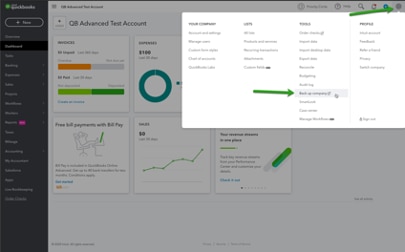Have you ever needed to make a copy of a QuickBooks® Online Advanced company? If you’re working with a U.S. company, you might have done that in the past by exporting from QuickBooks Online to QuickBooks Desktop, and then importing into a new QuickBooks Online company. Now, there’s a new way to copy a QuickBooks Online Advanced company by using Online Backup and Restore (formerly known as ChronoBooks), a new QuickBooks Online Advanced feature included in your subscription.
Online Backup and Restore can back up and restore QuickBooks Online Advanced companies, but it can also copy a company’s data into a new company without converting to, and from, QuickBooks Desktop. That means you get to keep more of your data, such as attachments, location/departments, custom fields, and more. Online Backup and Restore also supports Advanced companies using multi-currency.