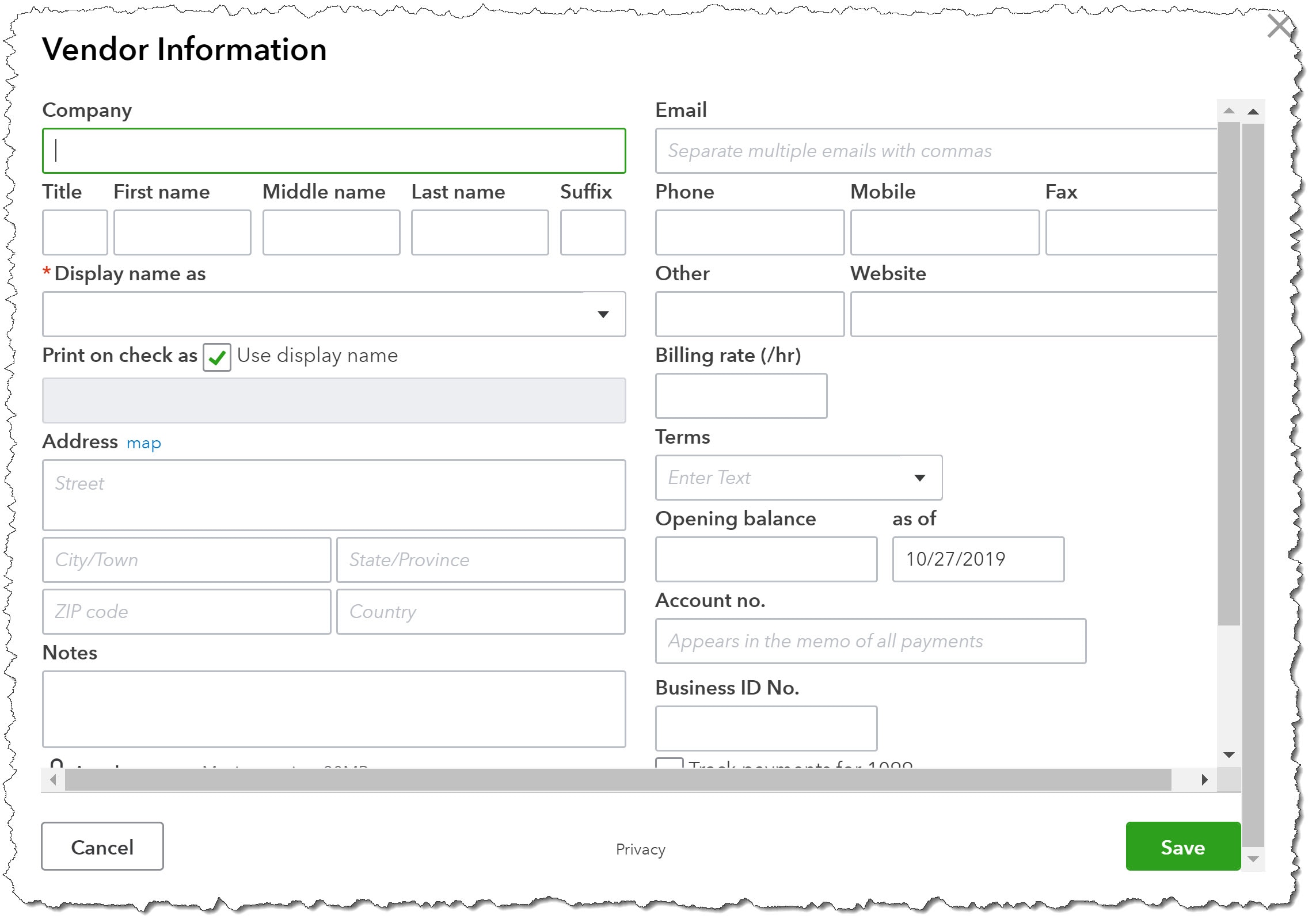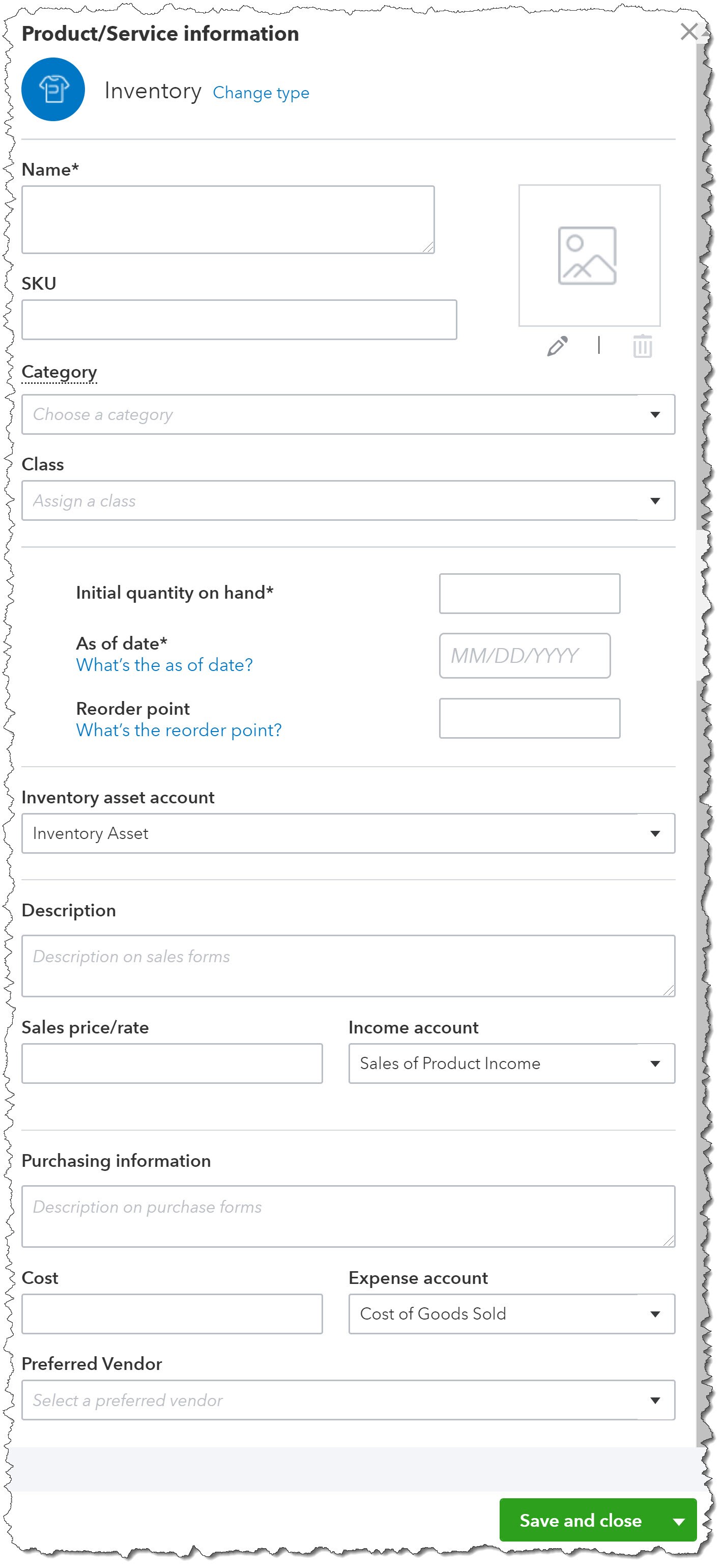Set up your products and services. Once you set up your vendors/suppliers, you will need to set up the items you purchase from them. This is where your Products and Services come in.
If you have different product lines you may want to use categories in QuickBooks Online Advanced to group your products and services by product line.
The other part you’ll want to consider here is how you want your sales showing up in your chart of accounts. If you use categories in your setup then you may only need a single income account for all sales.
Alternatively you can have a different income account for each product line. For this it comes down to reports and how you want to be able to analyze your data. We’ll cover that in more detail below.
The inventory cycle – entering transactions
Inventory looks pretty simple when you break it down like this:
- Purchase Inventory
- Sell Inventory
When you purchase inventory, it goes into an inventory asset account. You own it until you sell it.
When you sell inventory it goes out of the inventory asset account at cost, and moves to cost of goods sold on the income statement. The difference between the selling price and the cost of goods sold is your gross profit.
Inventory is always tracked in terms of units and cost or selling price. For this reason you can never post entries directly to your inventory asset account. You will create permanent differences that will never clear out. Everything has to be expressed in terms of the product, units, and cost per unit.
Watch my video above to see how to record the purchase and sale of inventory in QuickBooks Online Advanced.
Important reports for eCommerce businesses
One of the many reasons for using QuickBooks Online Advanced over other cloud accounting products is its superior reporting capabilities.
It is important to have accurate, reliable, and real time data in any business. This is especially true for eCommerce businesses. More so than most, things move very fast in this world. If you don’t have the right data on time, you could miss an important opportunity or worse, lose sales.
Sales and Product Analysis. Your reports must be aggregated for every product across all sales channels. This means you will be using apps to grab your sales data from your sales channels, and you’ll want that data pushed into QuickBooks Online Advanced.
Even if your sales channels have good reporting, this is insufficient in the grand scheme of things, because each sales channel is disconnected. QuickBooks Online Advanced is equipped to handle large lists and volume of data. By having your sales data by item pushed back to QuickBooks Online Advanced with the apps you’re using, you can get consolidated reporting.
It’s important to sell on more than one sales channel, and it’s important to have one central reporting system so you can see how any given item is doing across all sales channels.
You’ll want to see a profit and loss by sales channel with a % of total sales for each. Next you will want to be able to report on each item.
In one client’s case this year, I worked on a system that would look at profits for each product. It started with QuickBooks Online Advanced, and then we had to export to Excel so we could do some allocations. And you might have noticed Intuit has added a new feature to Advanced – export to Google Sheets. This is VERY exciting because this makes it a whole lot easier to collaborate with clients and analyze data.
Analytics. Cash flow is another critical area for eCommerce companies. This needs to be managed very carefully. In order to do that you will need to keep a very close eye on inventory turnover. This should be analyzed both in total and by product.
You always have to have access to cash. If a supplier is overstocked and they want to blow out inventory of their own with an item that you sell well, you will want to be able to take advantage of these opportunities.
eCommerce marketplace commentary
Multiple Sales Channels. I mentioned a couple of times already that your clients will want to have more than one sales channel. This is a mistake, and here’s why.
If your client is an eCommerce business they are likely selling on Amazon. But you would never want them to be limited to selling only on Amazon.
This is the same as the mistake people make when they try to build a business these days using social media as their business. You don’t own anything on Facebook, or Instagram, or anywhere else. You can lose your entire business in a click if you operate that way. You need a website and an email list to truly have a business that’s your own.
The same is true if your client is selling only through Amazon. They don’t own anything on Amazon’s platform. And the fact is, Amazon can shut them down overnight with no explanation. I’ve seen it happen. Imagine your client going from $80,000/week in sales to $0.00 overnight?
All it takes is a few complaints, and it doesn’t matter whether or not the complaints are legitimate. If Amazon thinks they are, then your client is done.
So your client must sell on multiple platforms and you must have a system that can aggregate every sale of every item in one, convenient place.
Diversification. If your client can diversify themselves across many sales channels, they’re protected from being shut down. Another advantage is you can gather data, run reports, and analyze which channels are truly most profitable for your client. You are looking at percentages, not dollars. Then you plan your strategies accordingly. Push for more sales on the more profitable channels. The higher the margin % on a sales channel, the more impact it has when they increase sales volume on that channel. That’s how you help manage your eCommerce clients to help them navigate into higher profits.
In short, that’s how your clients (and you) make more money.
eCommerce apps. I mentioned apps. I’m not going to get into specifics. There are too many out there and new ones emerging all the time. The right one depends on your needs. What’s important? Does the app you’re looking at accomplish that?
Here’s some guidance I can offer. Whatever you’re using to capture sales data should have the ability to push the data back to QuickBooks Online Advanced. If you have all of your purchasing recorded in QuickBooks Online Advanced, but none of your detailed sales data, then you can’t possibly have a good and cohesive reporting system. It’s disconnected and inefficient. Move on and find another app. As I mentioned there are plenty out there.
As the accountant working on the books for eCommerce companies you will appreciate having an ecosystem that is built for detailed and consolidated reporting. This will help you better serve your client. QuickBooks Online Advanced will help you do that easily, efficiently, and effectively.