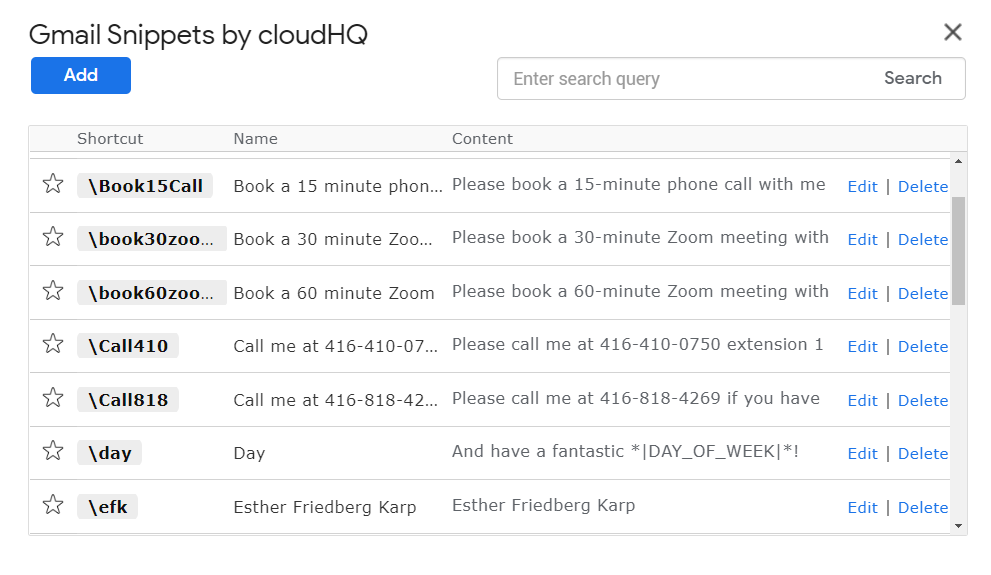Welcome back to another article in an ongoing series about ways to save time in your practice. This tip comes from Esther Friedberg Karp of CompuBooks Business Services.
I have a lot of different cloud storage platforms, so I use CloudHQ to back up anything in Dropbox, Google Drive, or Amazon Cloud Drive to Box—automatically. I use the ReMarkable 2 for client notes and more, and I use the Connect service to turn my handwritten notes into searchable text. Then it goes to the cloud storage of my choice. Use my code to buy it at a discount. (Here’s an article I wrote for Insightful Accountant).
I also use Gmail Snippets by cloudHQ, a Chrome extension, so that I can save time without having to type the same answers repeatedly.
I can use it to automate the typing of my very long name (“\efk” turns into “Esther Friedberg Karp”). Here are some other examples: