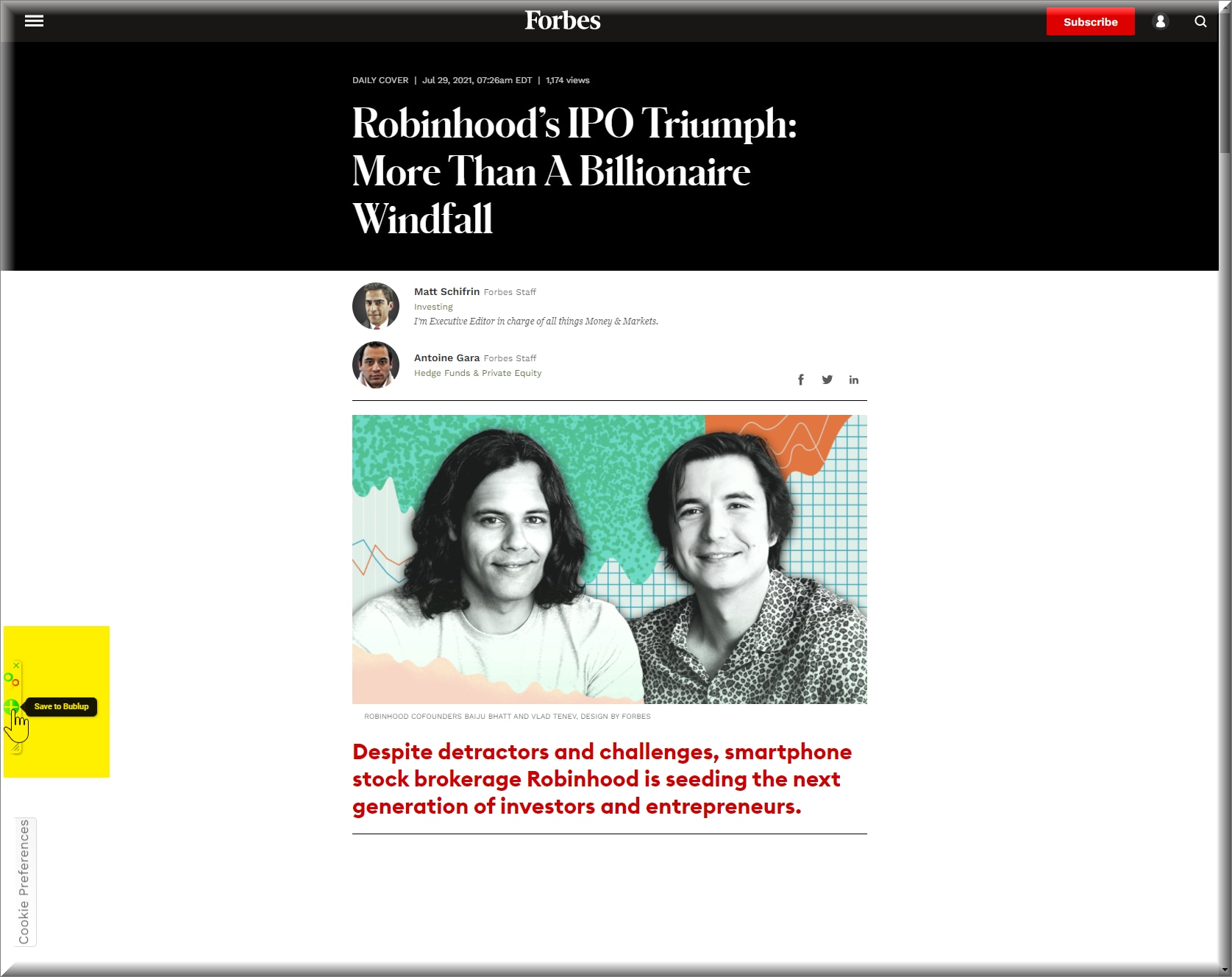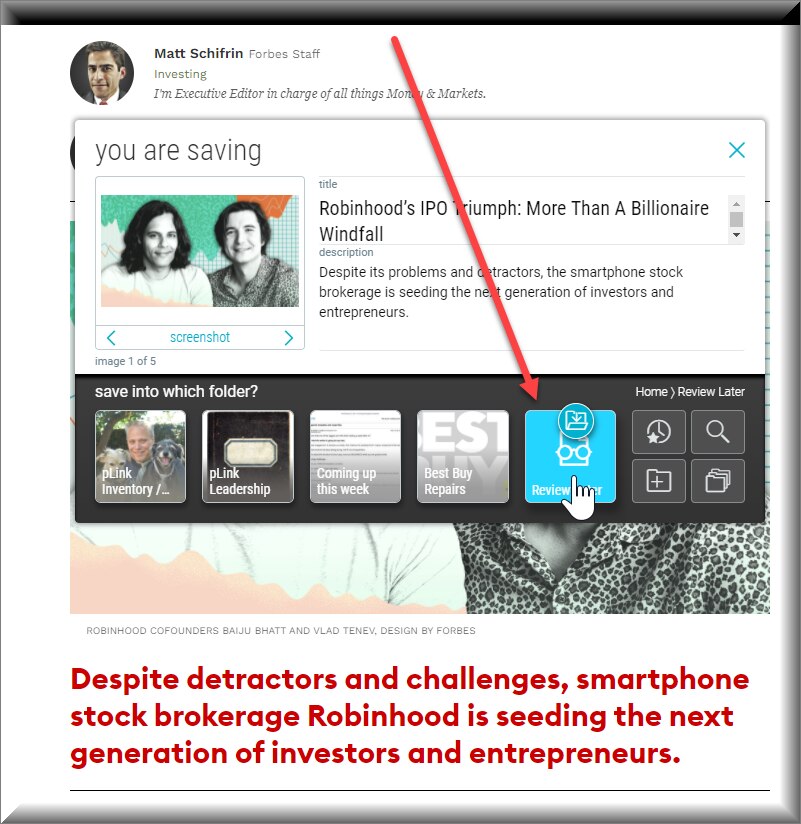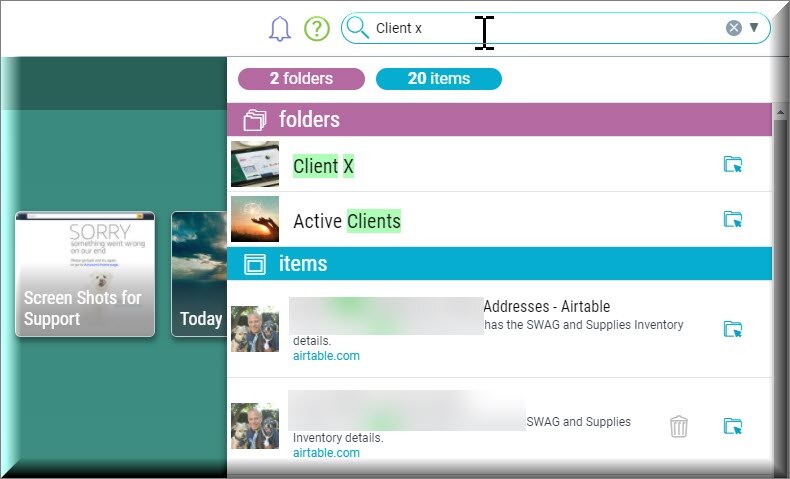As you can see, you can browse through from this window and put it in its permanent location, but if you’re in a hurry, just save it in Review Later and then organize it later.
One of the things that makes Bublup so powerful for this is the search. You can organize things with as many levels or dimensions as you want, but in the end, you’re probably going to use the search area to find that article you bookmarked about Robinhood! And you can edit that bookmark with say #Forbes in the title or description, so that you can index it by publication.
How to use Bublup to manage your apps
This could go a number of ways. Let’s say you created folders in Bublup like this:
- My Company
- Clients
- Client X
Now, let’s say you use the following apps for this client:
You would create a link for each of these right in the client’s folder. You could also create a sub-folder called “Apps” and put them there. By being in the client’s root folder, you can add things such as notes and information about them.
You might be looking at this and asking, “How is this any different from using your browser bookmarks.” There are two reasons why this is very different. First, it’s visual (i.e., you have to see it), and the second difference is the search. You’re not going to browse through that series of folders when it’s time to work on Client X. You’ll type their name in a search, and in two seconds, you’ll be in their folder, accessing what you need in a click.