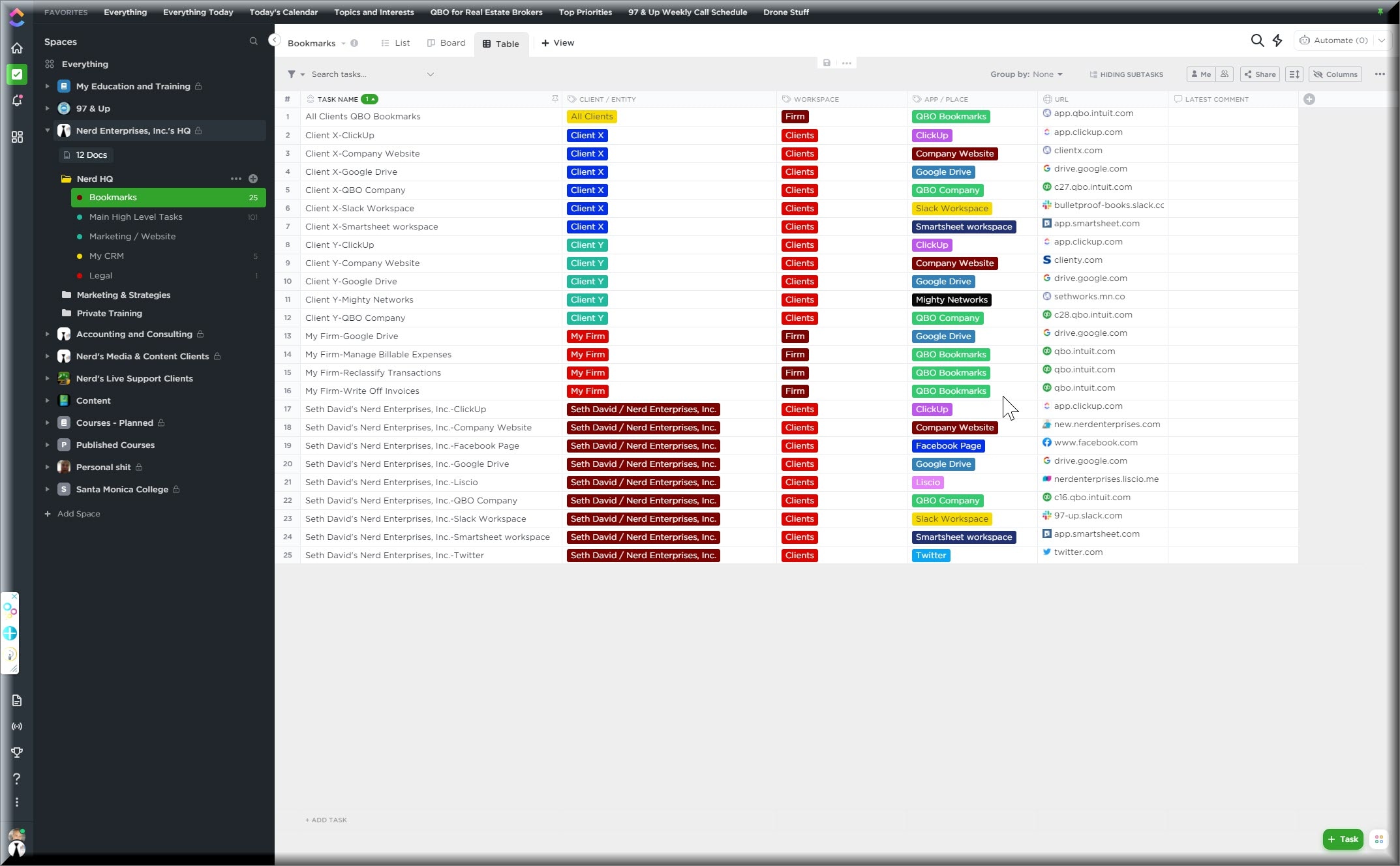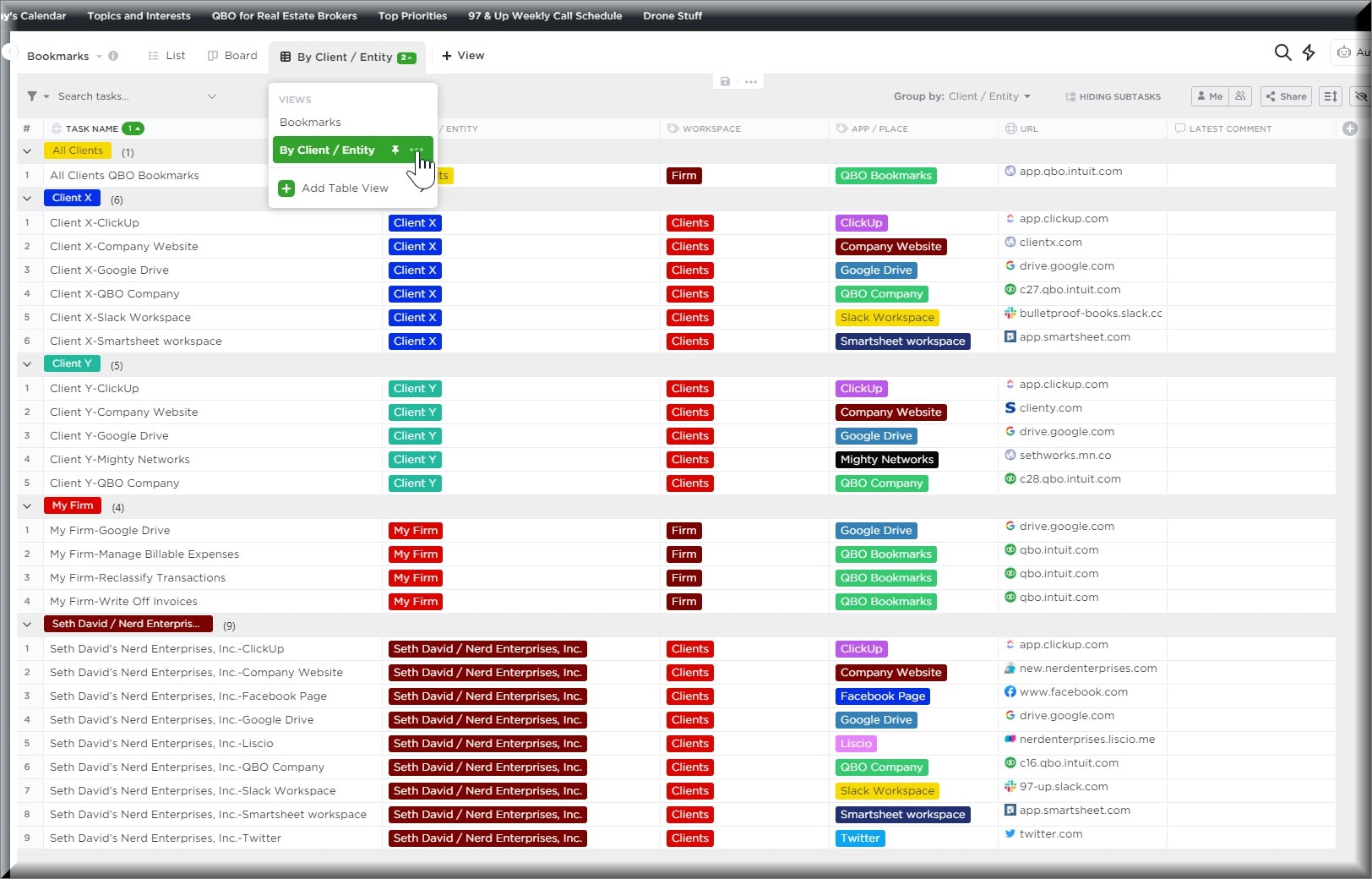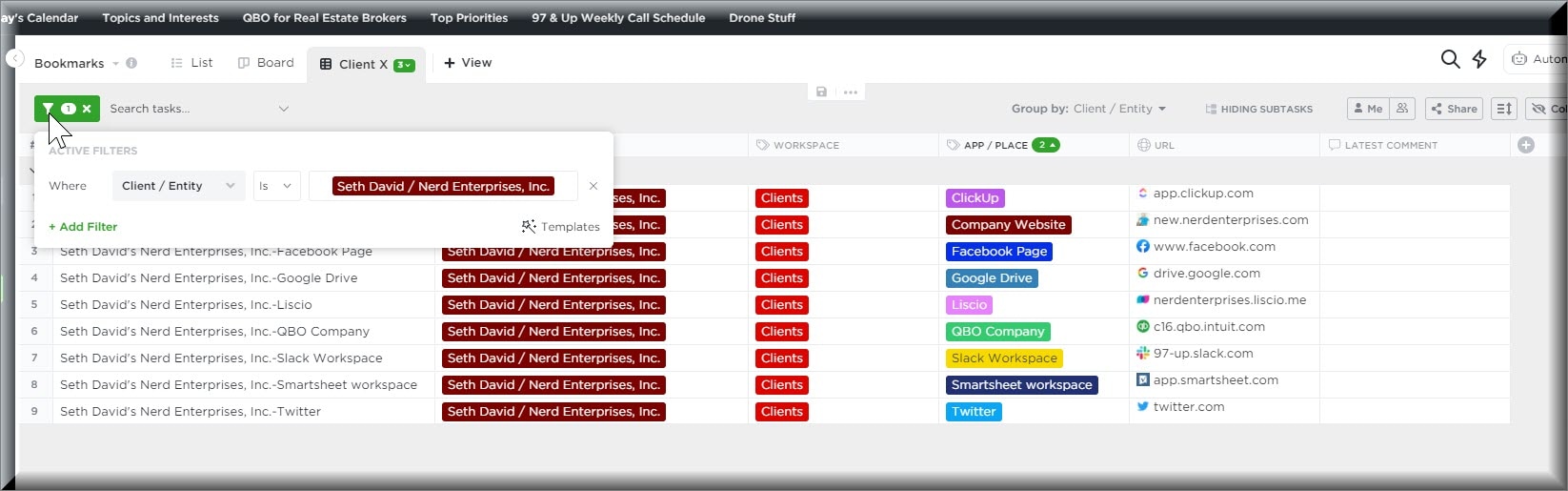If you are already using ClickUp in your company, then this option will likely make the most sense, instead of adding another application to your toolbox.
You’ll want to set up a “Table View” in Airtable. I set up a list just for this purpose, inside my main Nerd HQ Folder.
On the surface, this will look a lot like Airtable, with custom label fields for the following:
- Client/Entity
- Workspace
- App/Place
- URL
Then, just like Airtable, you can add filters and groupings. The main difference is that ClickUp only gives you one grouping level here, and I would submit to you that that is enough. It starts to get clunky when you add more than one – have, at most, two grouping levels.
Of course, as you add filters and groupings, you can save this as a new view.
Here’s a look at everything: