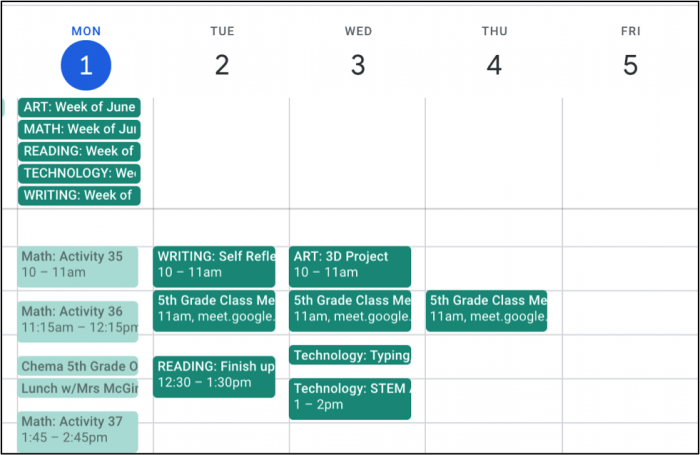My wish is that as you’re reading this, you and your family are healthy – both physically and mentally. The beginning of 2020 has been trying for everyone. I know that many of my fellow accounting friends always look forward to seeing each other at conferences, and we’ll all be missing out on hanging out, laughing, and hugging each other – and LEARNING, of course.
So, what do we do when we can’t attend the annual conferences we look so forward to attending? The in-person events that fill our brains with knowledge, and our hearts and souls with friendship, are gone for the year, and while we can use FaceTime, Google Meet, or Zoom to connect with friends, there is still the need to keep learning.
There are so many learning opportunities out there, such as lynda.com/, Harvard’s online courses, udemy.com/, khanacademy.org/ for some courses for adults, and QBTrainingEvents.com. Also, check out state and local community colleges. For example, here in Michigan, you can take online classes at Oakland Community College or the University of Michigan.
With so many options, how do you decide on what you want to study? My suggestion here is to first decide if you’re more interested in business growth or personal growth, and then start narrowing it down. If it’s business growth, and you’re looking for what will bring in more clients and more revenue, then maybe getting Google Cloud Certified is the way to go. It it’s personal growth, maybe you want to learn more about the Pyramids of Giza?
Once you land on a subject/course, how do you manage the learning? How do you create a platform for all of it? As with every project I start, I look at things like my Mount St. Laundry problem. It’s easier to tackle large projects (and goals!) by breaking them down into smaller parts.
I’ll use managing my 5th grader’s remote learning as an example. Each Sunday night, the teachers would post the week’s assignments in a Google Doc. I would add each subject as a full day event in his Google Calendar on Monday, and then break out each subject into “appointments.” Here’s the latest (and last!) week as an example: