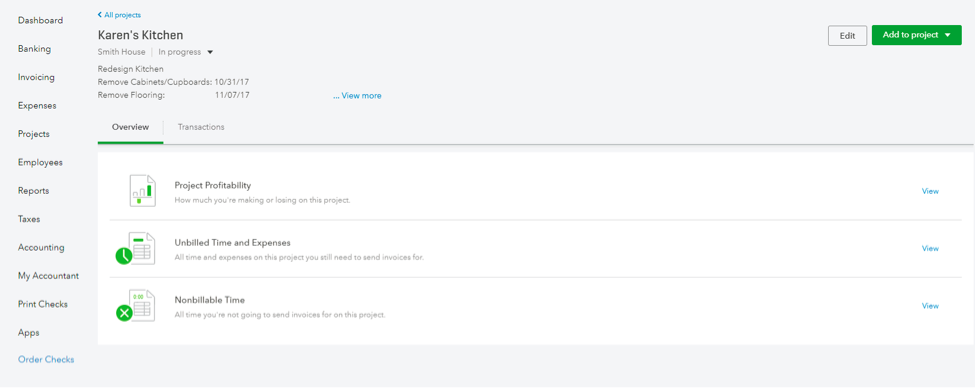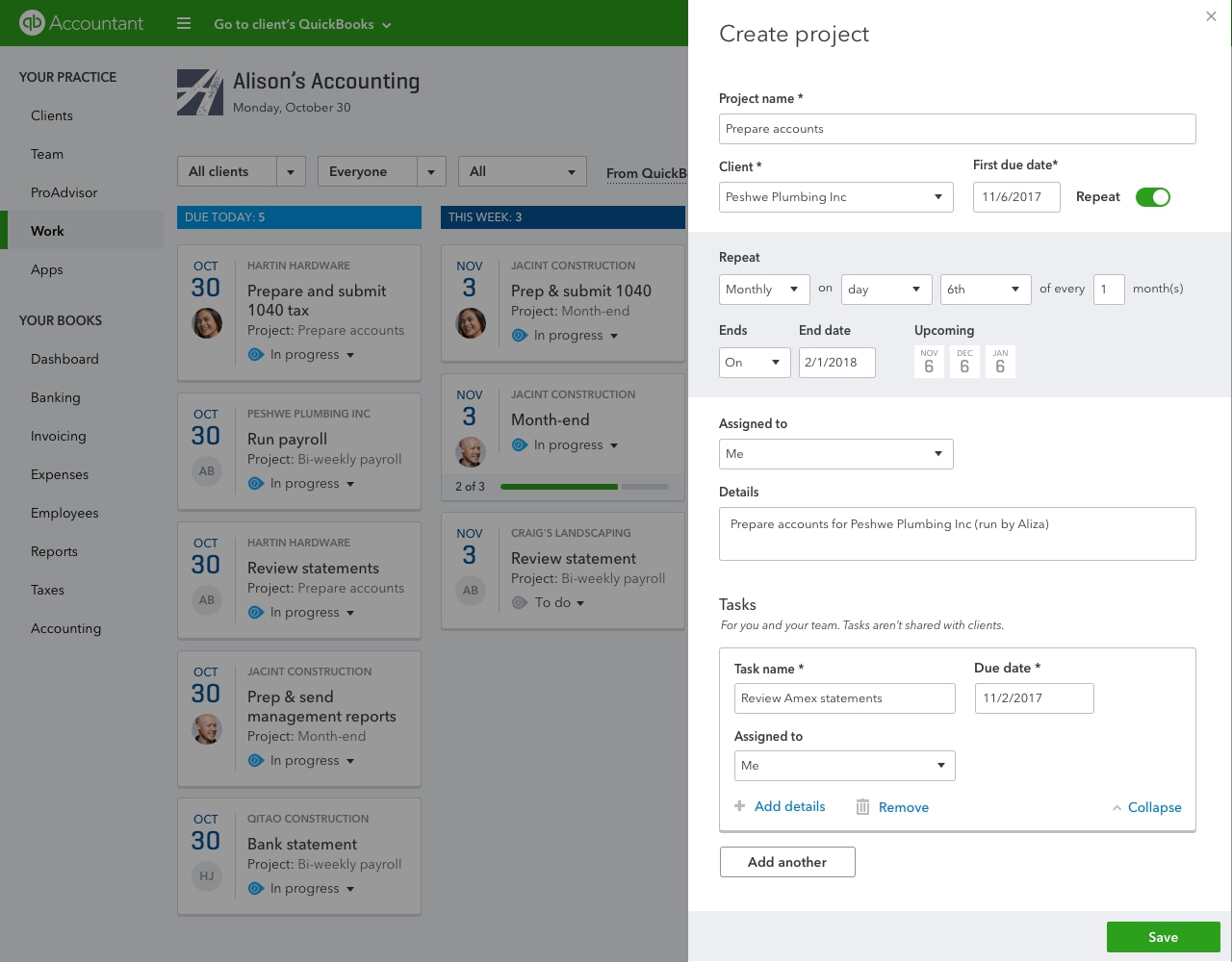Announcing QuickBooks Online Projects!
Ah, the post-Halloween childhood ritual of candy sorting. Snickers over here, Skittles over there, with the don’t-even-THINK-of-touching-it Twix pile kept closeby. For all its sugar-fueled fun, Halloween did teach us the importance of organization.
Now your clients can organize their finances in QuickBooks® Online like they organize their work—by project. With QuickBooks projects, users can organize all project components in one location, including associated transactions and time spent on each task. It’s an intuitive way for small businesses to organize their work (say goodbye to tedious workarounds like sub-customers and class tracking). Running reports is easy, so users can see profitability, expenses, and billable/non-billable time in a flash. You can enable this feature under Settings → Advanced. Now, if only each project came with a lollipop ….