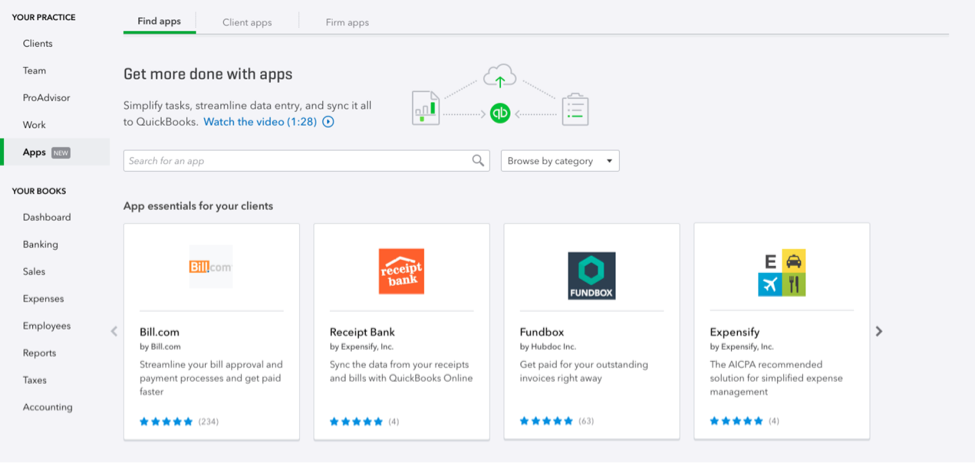There’s no doubt that the power of QuickBooks® and more than 500 available apps has changed the way you and your clients work.
What if connecting and integrating apps were made even easier? With the release of the new QBO Apps tab, you can now add apps for your clients through QuickBooks Online Accountant (QBOA). The goal? To help simplify everyday tasks, streamline data entry and expand the capabilities of QuickBooks.
This new integration has the community of expert accountants, bookkeepers and QuickBooks ProAdvisors® buzzing.
“Historically, I’ve used the Intuit® App Center to search for an app that will fill the need a client might have, and that won’t change because it’s just a personal preference in how I search,” said ProAdvisor Stacy Kildal, owner of Kildal Services. “What will change is the way I manage these apps. In the past, we had to have the clients sign up and then add my firm as a user. With the new QBOA Apps tab, it’s MUCH easier for us to add apps to a client’s QuickBooks Online (QBO) account, view the connected apps and launch.”
With this new QBO Apps tab feature, you’ll enjoy a few big benefits, including the ability to do the following:
- Get more done. Digitize the AP/AR process with Bill.com, sync receipt data in a snap with Receipt Bank, manage expense reporting with Expensify and more.
- Set up in a snap. Access new or existing apps from the new Apps tab. Setting up an app is simple, whether it’s for your firm or directly within your clients’ books.
- Stay in control. When you add apps on behalf of your clients, you’ll be able to ensure the collected data is organized and in the correct place within QuickBooks, right from the start. When you add apps on behalf of your firm, you’ll be able to customize settings and optimize performance to ensure you’re getting the most out of each app.
- Fix less and grow more. By connecting clients to data collection and processing apps, you will eliminate time spent fixing data, which frees up time to take on more clients.