One of the first things I do when I begin working with a new nonprofit client on QuickBooks® Online is to open the Account Settings, and check the Billing and Usage tab. Normally I see something like this:

QuickBooks Online Advanced and TechSoup partnership means good things for nonprofits
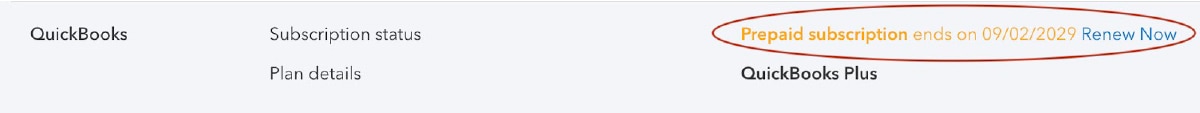
This is good. it tells me that the nonprofit went through TechSoup to get their QuickBooks Online subscription, and lets me know how long they have been using QuickBooks Online. That’s because the subscription is always “prepaid” through a date 10 years after their original start date. I’ve always been a little concerned about that end date, though … What happens when the 10 years were up? I figured we’d cross that bridge when we came a little closer to it.
Once in awhile the tab is just called Usage, and looks something like this:
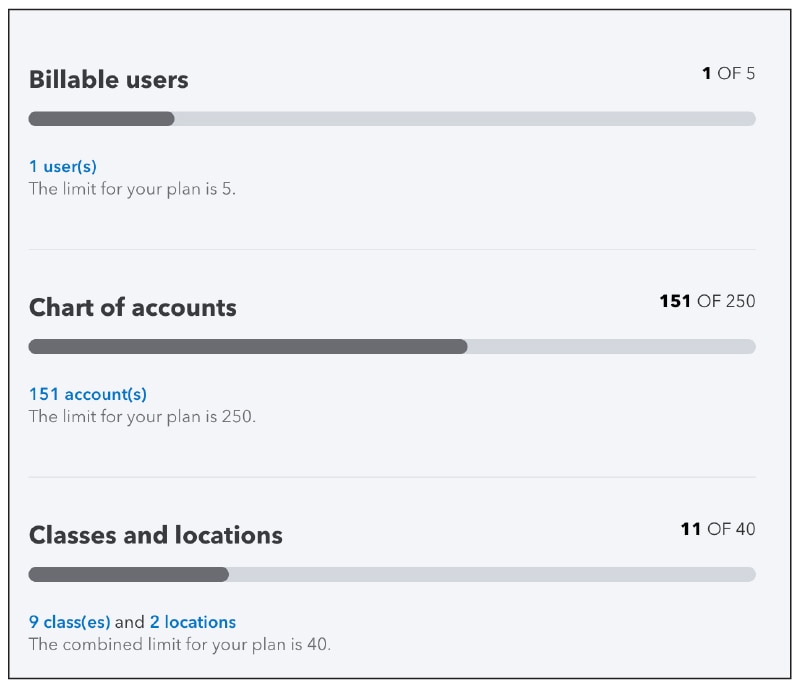
Pretty different, right? This tells me that they DON’T have a TechSoup subscription, and are either paying retail or wholesale through a ProAdvisor®.
At this point, I’m guessing you’re thinking one of two things:
- “Why on earth didn’t this nonprofit get QuickBooks through TechSoup?!” or
- “What is this ‘TechSoup’ of which you speak??”
Let’s take the second one first. TechSoup is a nonprofit, with a mission to help other nonprofits gain access to technologies that can help them be the agents of change in our world. TechSoup has built an international network of partners that provide connections, expertise, and resources to unlock the power of tech for social good. In the United States, they work with a wide variety of companies to make software, hardware, and training available to our nation’s nonprofits. Companies provide resources at discounted rates, and TechSoup does the heavy lifting to confirm that organizations legitimately meet requirements to qualify. In general, 501(c)3 nonprofits and libraries qualify. You can check eligibility here. Non-501(c)3 nonprofits, such as (c)4s and (c)6s, do not qualify for TechSoup’s resources.
What does that mean for QuickBooks users? Intuit DONATES a range of QuickBooks software to TechSoup so nonprofits can choose what works best for them. You can browse the full catalog here, but I get really excited about the QuickBooks Online subscriptions. QBO Plus is available to nonprofits for an admin fee of $50 per year, 100% of which goes to TechSoup. (That’s right – no portion of the admin fee goes back to Intuit because Intuit donates its software to TechSoup.)
When Intuit’s latest cloud-based accounting solution for mid-sized businesses, QuickBooks Online Advanced, was initially rolled out, new purchasers could order it from TechSoup for a $150 per year admin fee, which was AWESOME! For those who may not be aware, the retail price of Advanced is currently $150 per month, so this is a huge savings. Plus, this TechSoup-Intuit partnership puts a new and amazing tool, QuickBooks Online Advanced, within reach for all but the most penny-pinching of nonprofits.
But, unfortunately, there was a gap. Initially, there wasn’t a way for nonprofits to upgrade from a Plus subscription purchased through TechSoup to QuickBooks Online Advanced unless they either exported the data backup to Desktop or used a third-party app such as Chronobooks. While not especially difficult, it was not what I would call an “elegant solution.”
Which is why I was so excited when I opened up the Billing tab recently and found this:
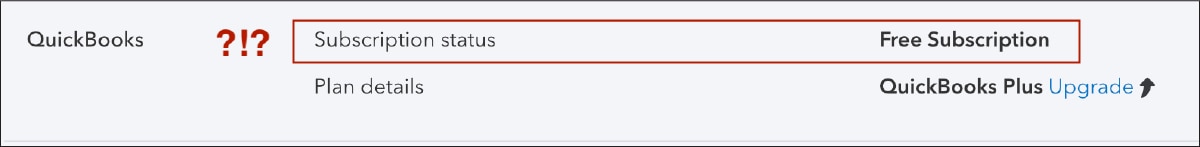
WHAT?!? Suddenly the subscription was FREE! And there was that intriguing blue hyperlinked Upgrade with a cheerful little arrow. Naturally I clicked it, and saw this:
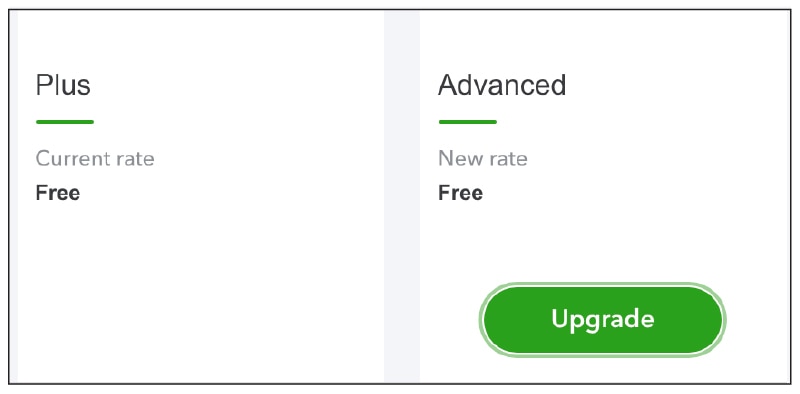
The button was large, and green, and the new rate was still Free, so like any sensible person I took a deep breath and CLICKED it.
Only then did I think to ask “Free? Really??” and the answer turned out to be “Mainly.” The software is free as far as Intuit is concerned, because they donate it, but nonprofits will still need to pay the higher admin fee to TechSoup when it is time for their next renewal. That’s at an additional $100 per year. Which, in my opinion, is TOTALLY worth it! The Master Admin gets Priority Circle support from Intuit with a dedicated customer success manager. AND we get an additional 20 organizational users (for a total of 25) as well as an additional accounting firm user (for a total of 3), AND up to ten custom fields so we can capture additional data ….
I don’t know about you, but I can’t wait to get started!
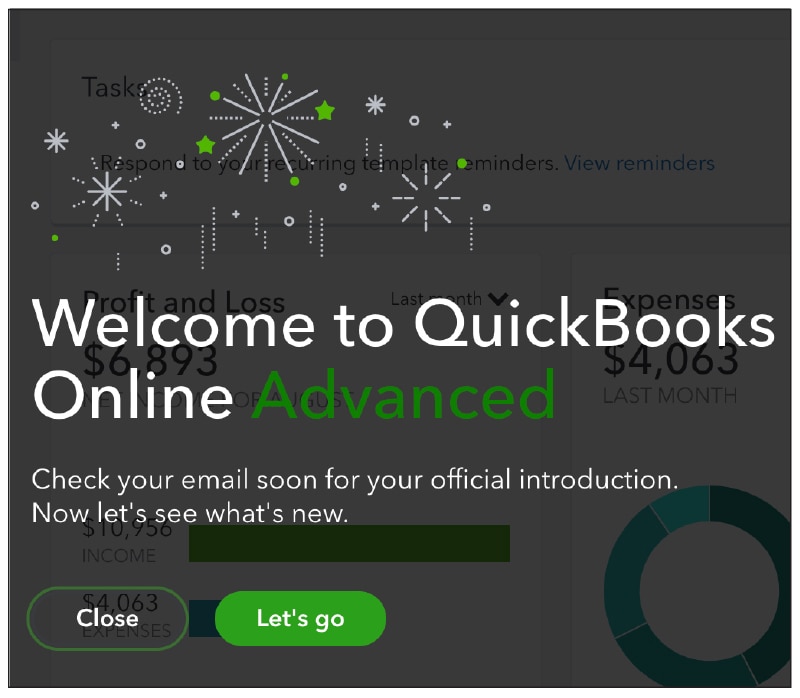
Get the latest to your inbox
Get the latest product updates and certification news to help you grow your practice.
Thanks for subscribing.
Relevant resources to help start, run, and grow your business.