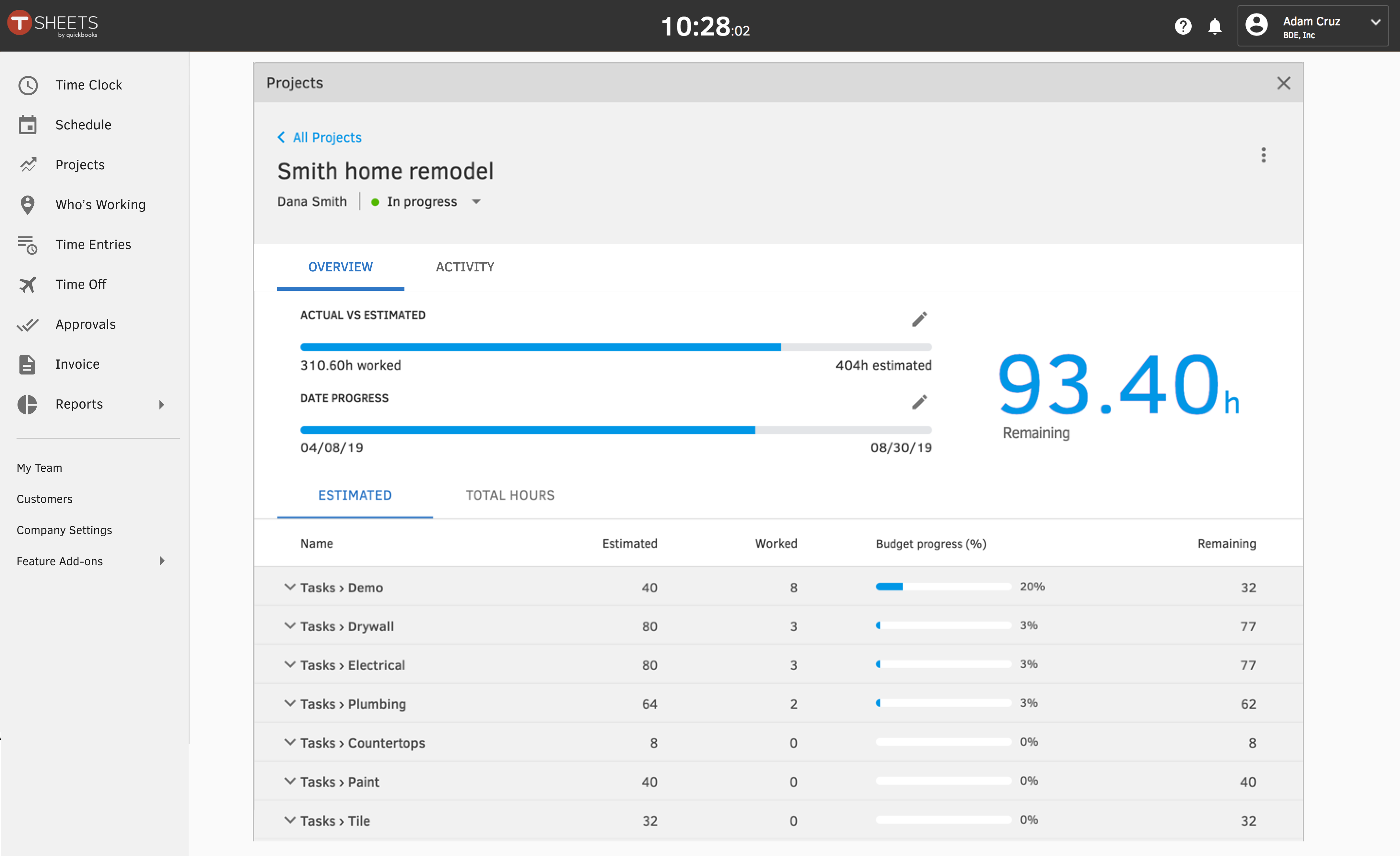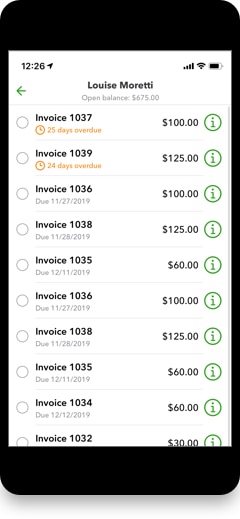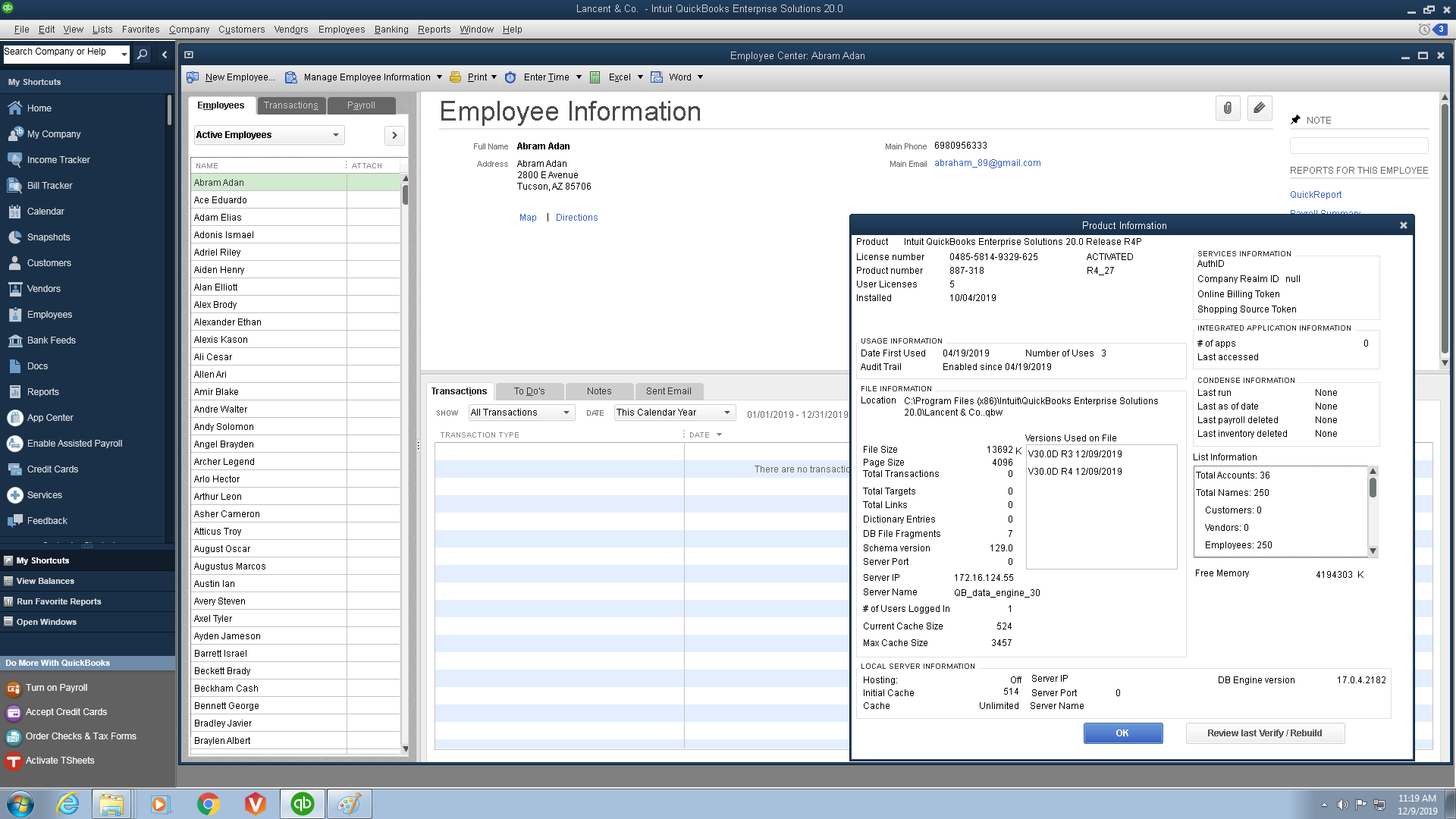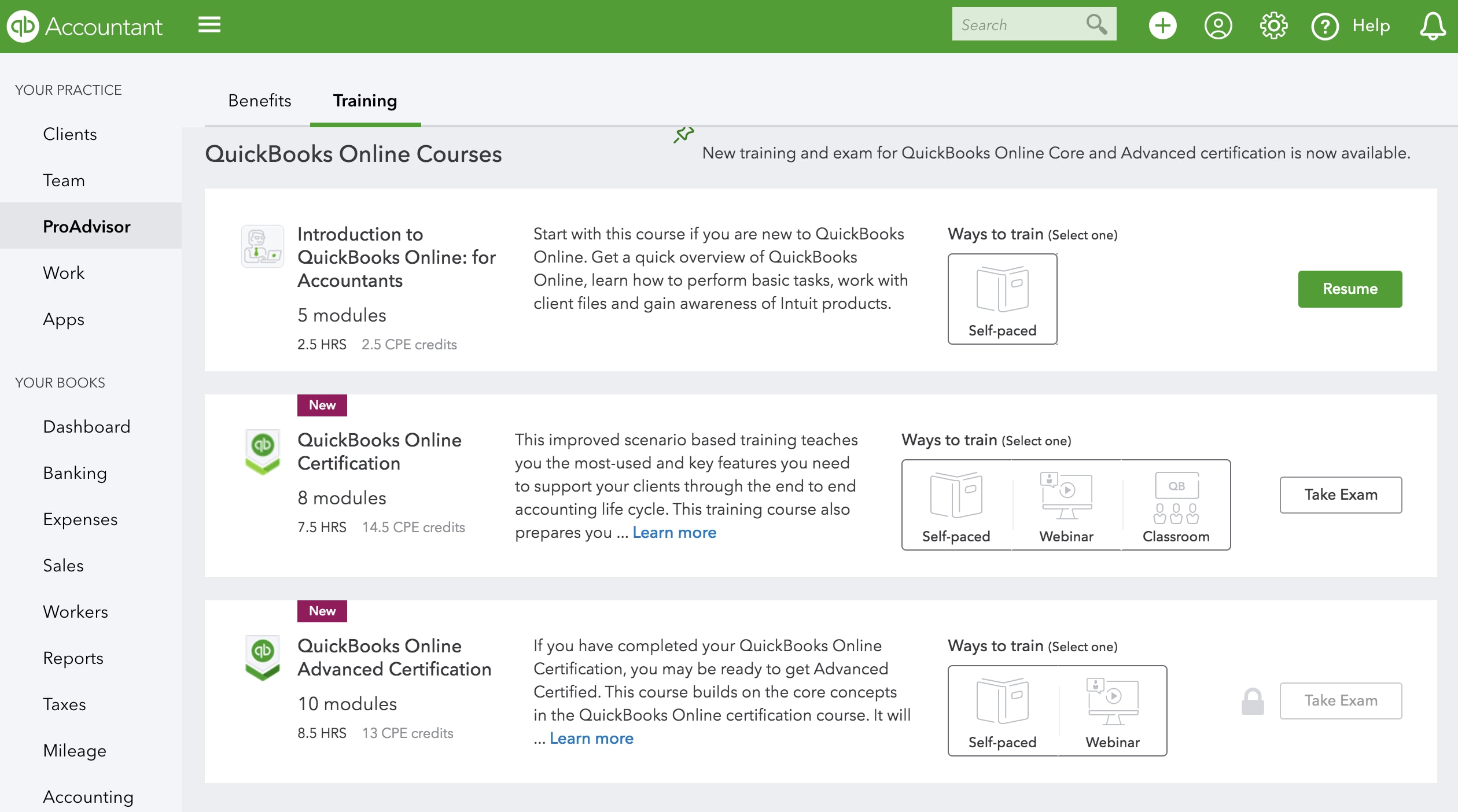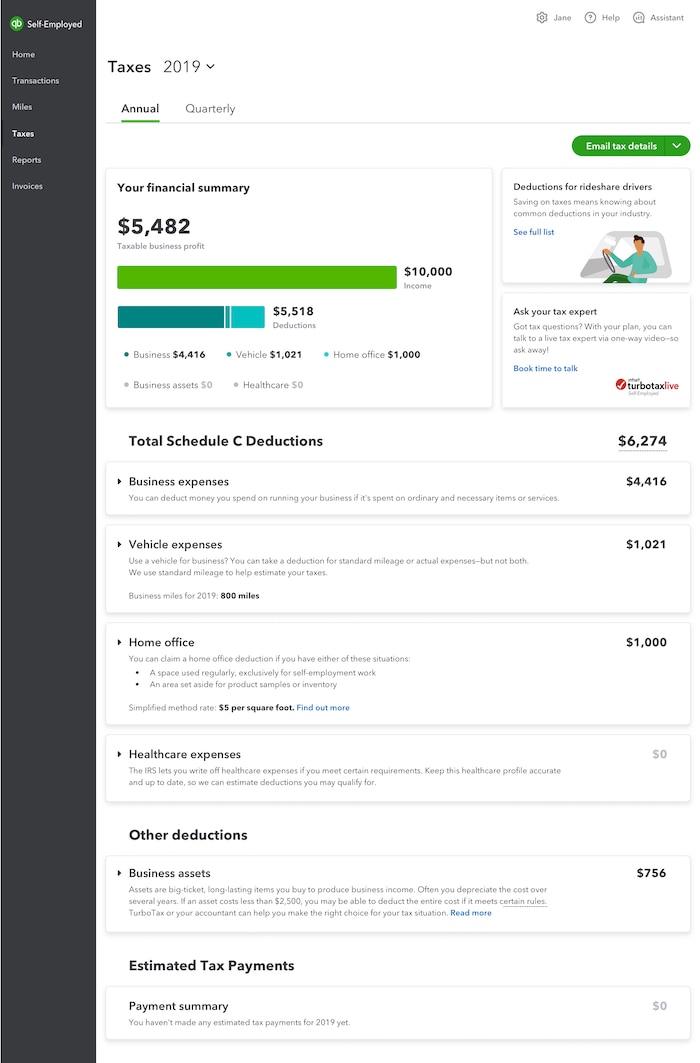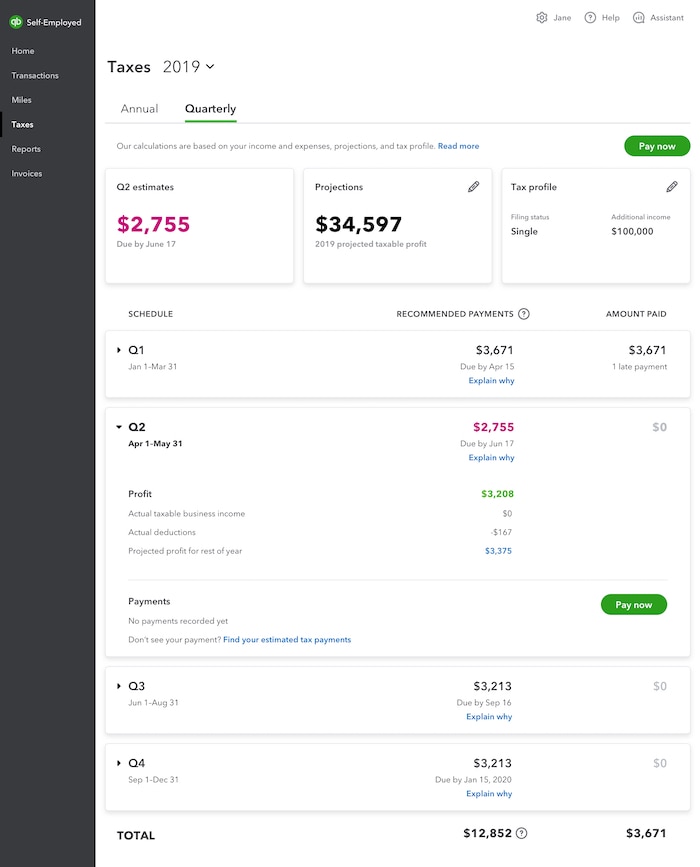New GoPayment features
In a nutshell: New additions to GoPayment functionality make it simple for you accept payments — anytime, anywhere. With great new features and full QuickBooks integration, users can save time and effort in taking and tracking mobile payments.
How it works: With these new GoPayment features, users can now do the following:
Accept invoice payments: Access open invoices by customer and take payments, then watch these invoices and payments automatically reconcile in QuickBooks.
Accept customer payments: Get payments from customers, even if they don’t have open invoices, and apply as a credit to future invoices.
Track deposit status: Monitor outstanding payments and see when they hit your account.
Don’t have the GoPayment app yet? You can download the GoPayment app using the links below to start enjoying these benefits immediately.