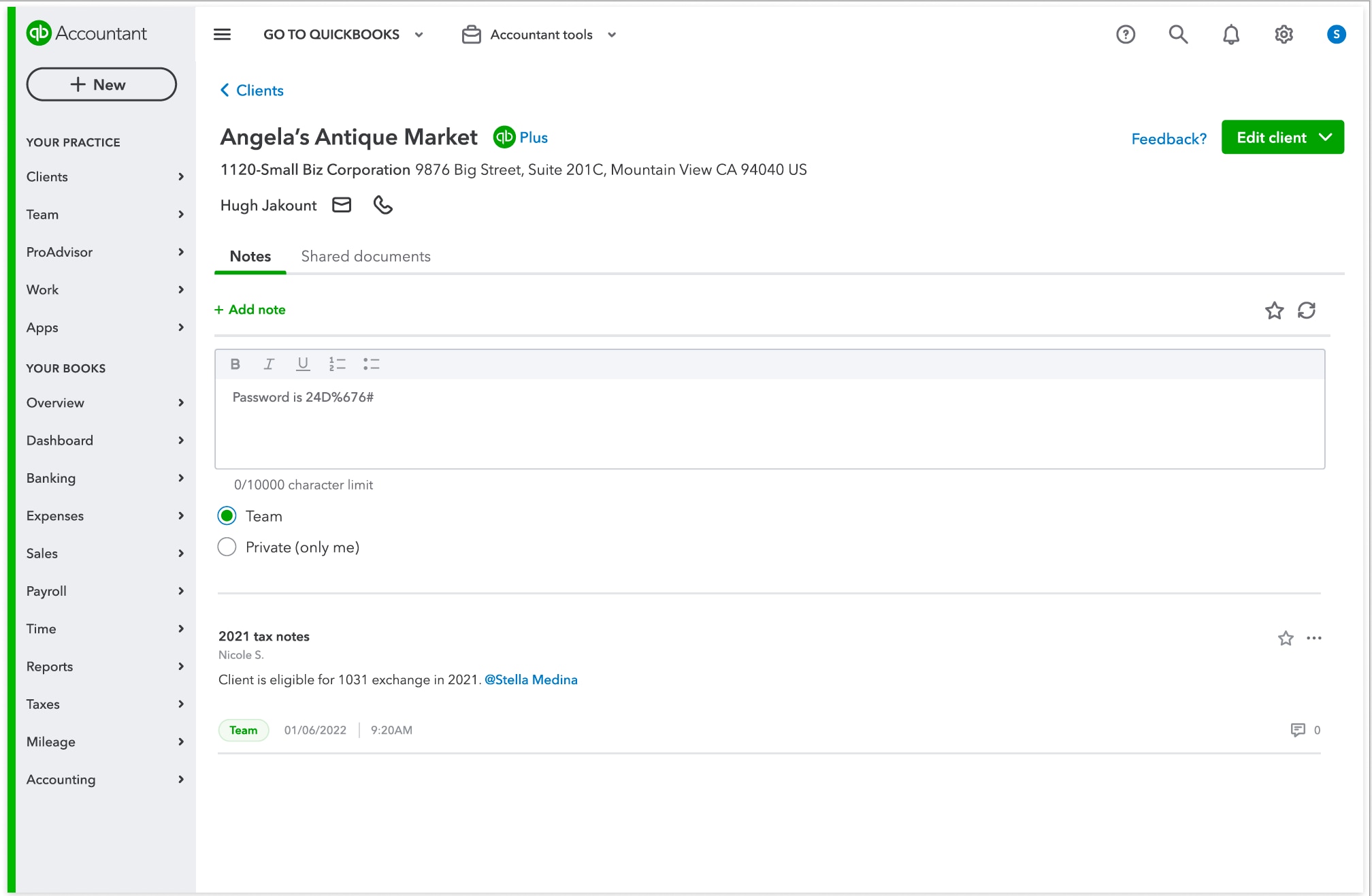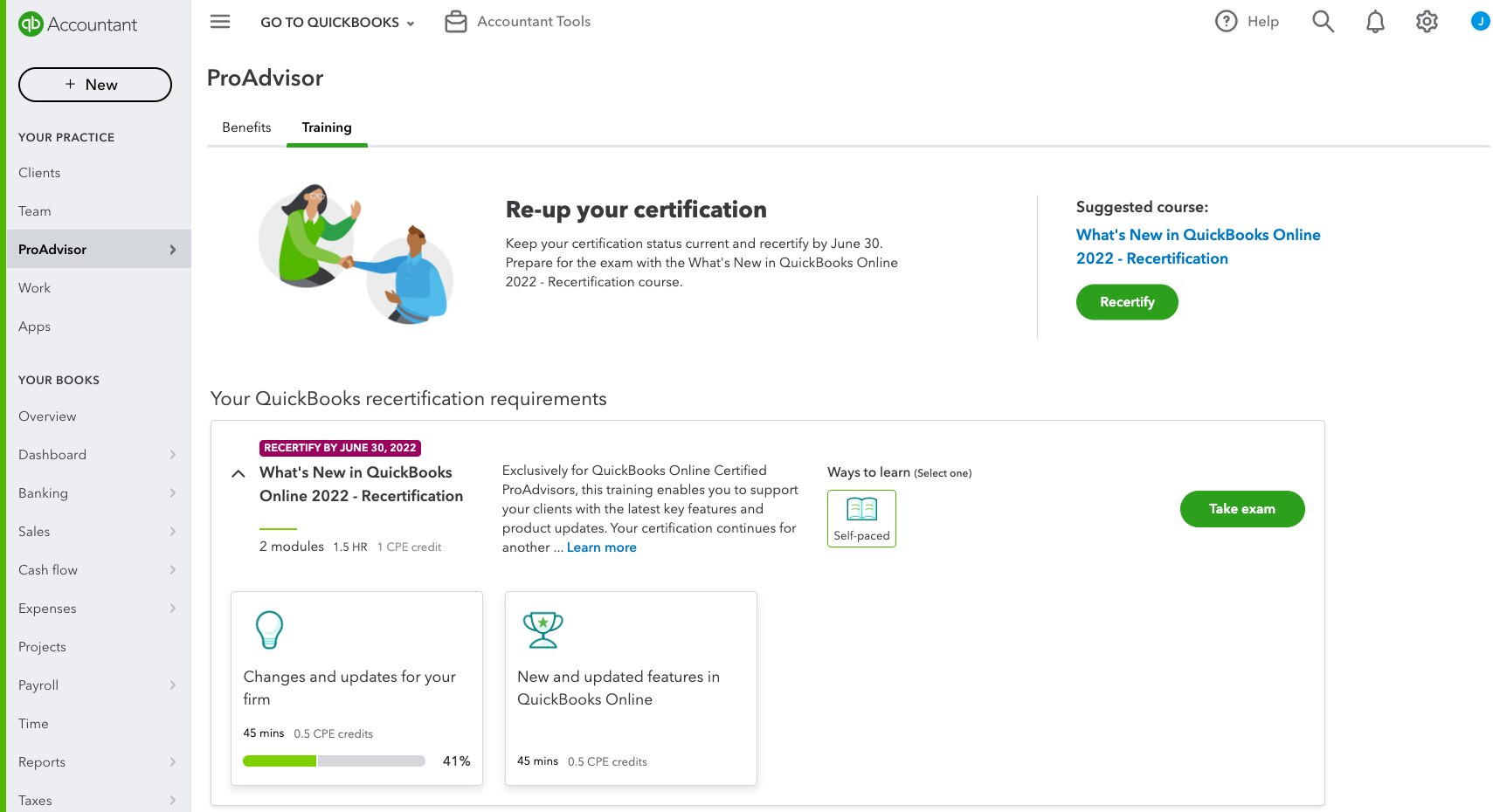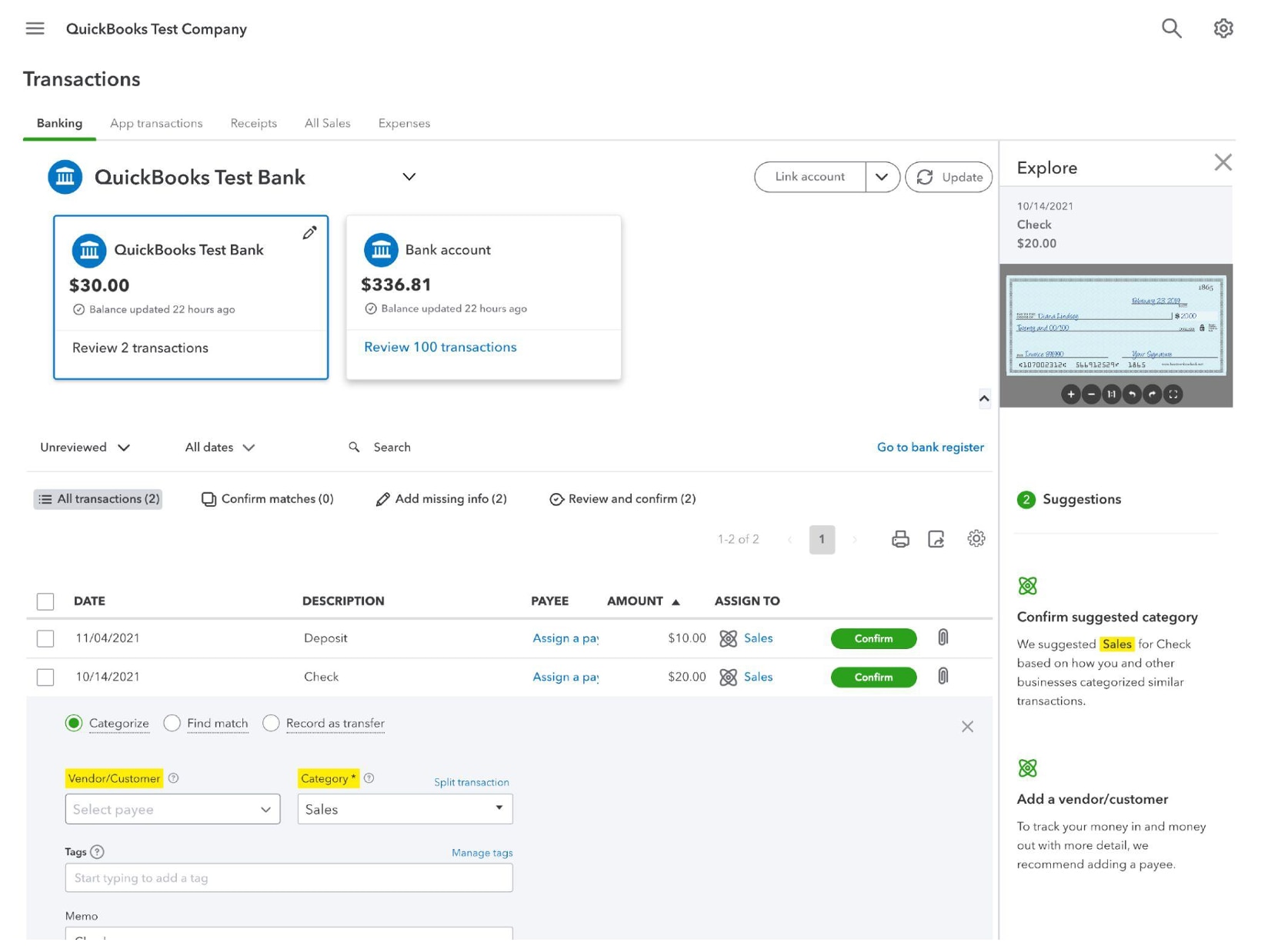Free webinars: Moving to QuickBooks Online and more
In a nutshell: More and more accounting professionals have realized the power of QuickBooks Online to help them better serve clients, grow their business, and free up time. Being able to access clients’ books from anywhere, automate workflows, and collaborate with clients in real time are just a few of the advantages.
This weekly webinar series is tailored to help your clients understand the value and make them more comfortable with moving to QuickBooks Online. Be sure to let your clients know they’re welcome to join! Learn more and register
—————————-
*Eligibility requirements apply for mobile remote check deposit
**Product Information
QuickBooks Checking Account opening is subject to identity verification and approval by Green Dot Bank.
QuickBooks and Intuit are a technology company, not a bank. Banking services provided by our partner, Green Dot Bank.
QuickBooks Payments and QuickBooks Checking accounts: Users must apply for both QuickBooks Payments and QuickBooks Checking accounts when bundled. QuickBooks Payments’ Merchant Agreement and QuickBooks Checking account’s Deposit Account Agreement apply.
QuickBooks Checking account: Banking services provided by and the QuickBooks Visa® Debit Card is issued by Green Dot Bank, Member FDIC, pursuant to license from Visa U.S.A., Inc. Green Dot Bank operates under the following registered trade names: GoBank, GO2bank and Bonneville Bank. Registered trade names are used by, and refer to, a single FDIC-insured bank, Green Dot Bank. Deposits under any of these trade names are deposits with Green Dot Bank and are aggregated for deposit insurance coverage up to the allowable limits. Green Dot is a registered trademark of Green Dot Corporation. ©2022 Green Dot Corporation. All rights reserved. QuickBooks products and services, including Instant Deposit, QuickBooks Payments, Cash flow planning / forecasting are not provided by Green Dot Bank.
FDIC insured up to $250,000: QuickBooks Checking Account funds are FDIC-insured up to the allowable limits through Green Dot Bank, Member FDIC upon verification of Cardholder’s identity. Coverage limit is subject to aggregation of all of Cardholder’s funds held on deposit at Green Dot Bank.