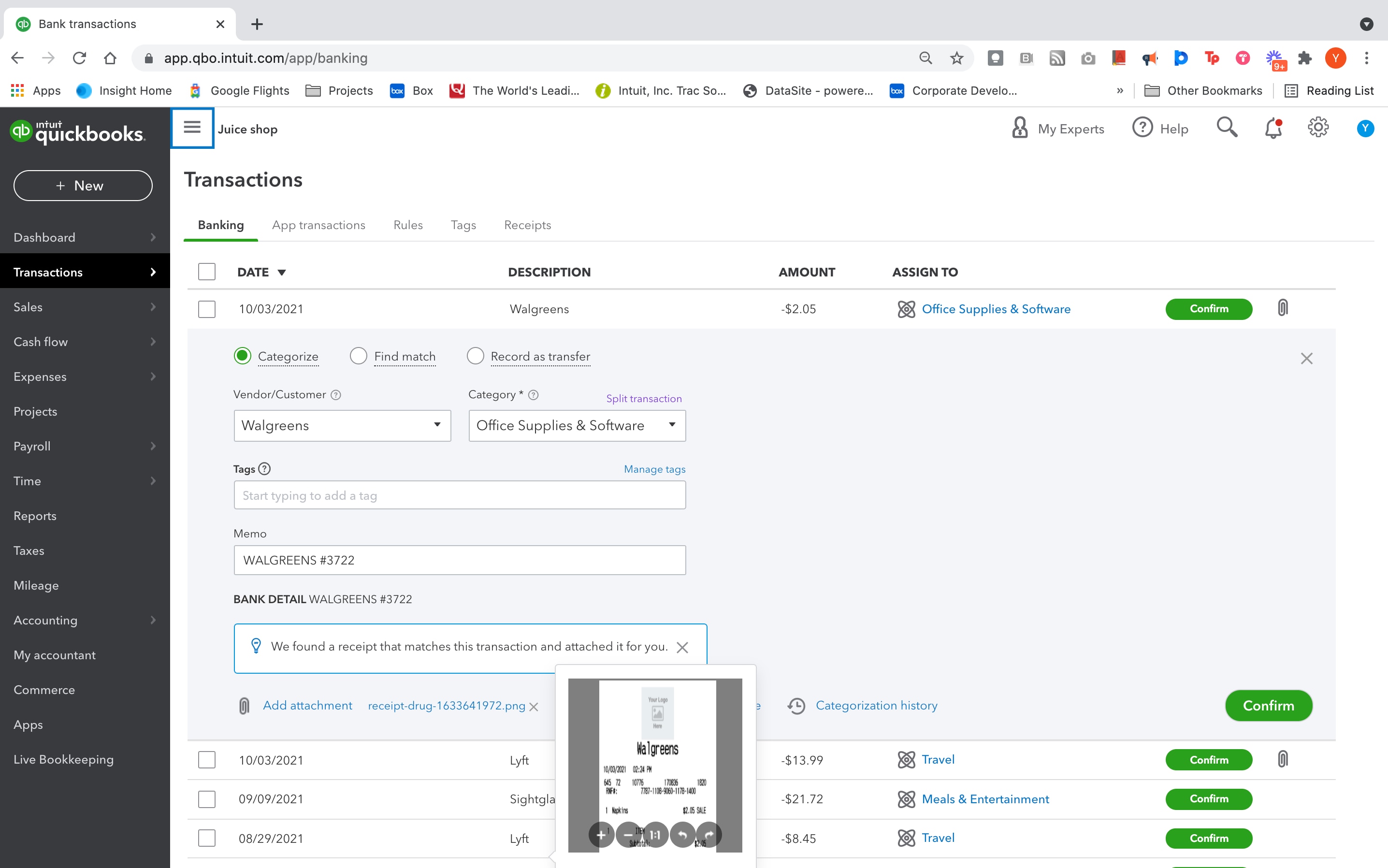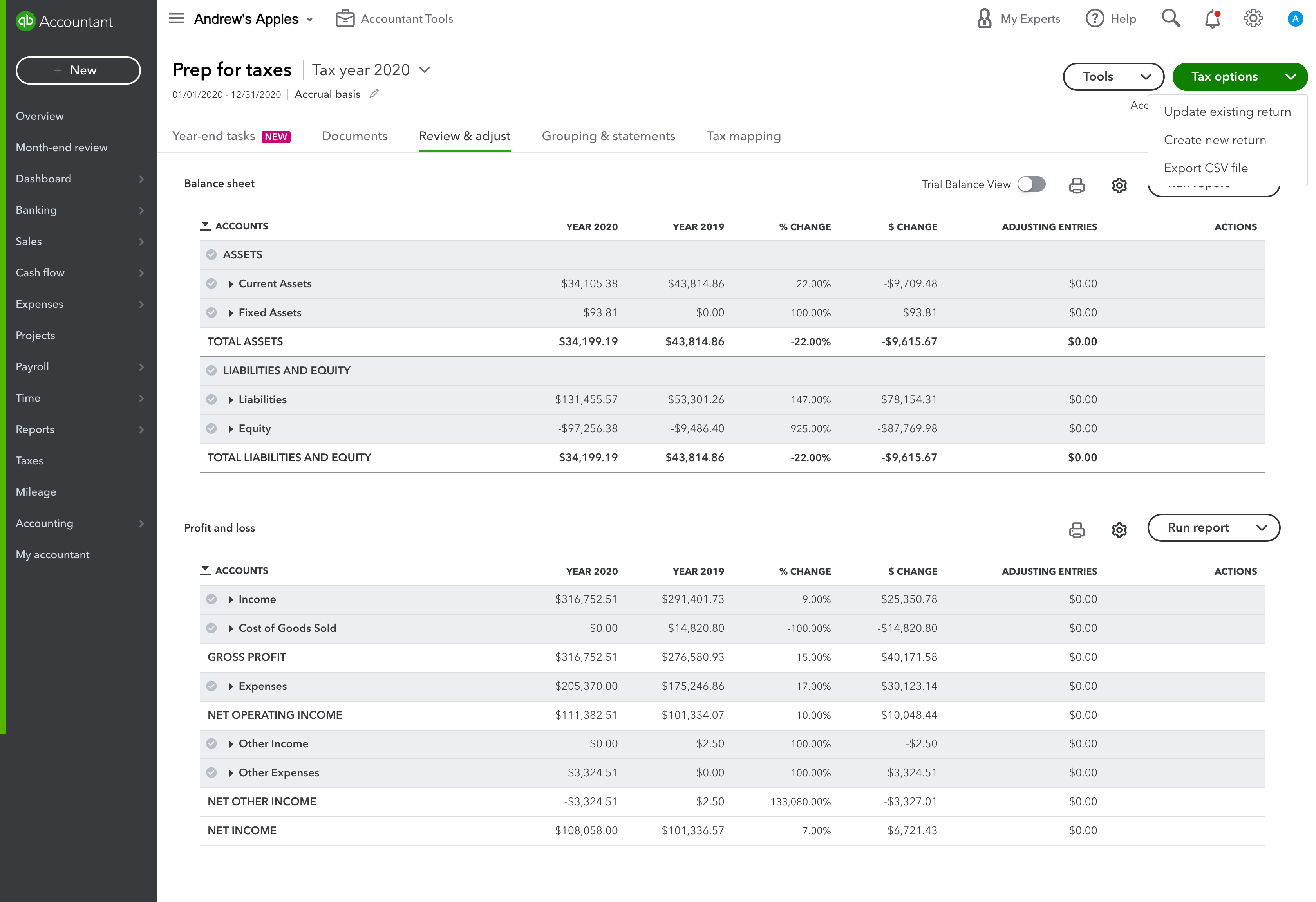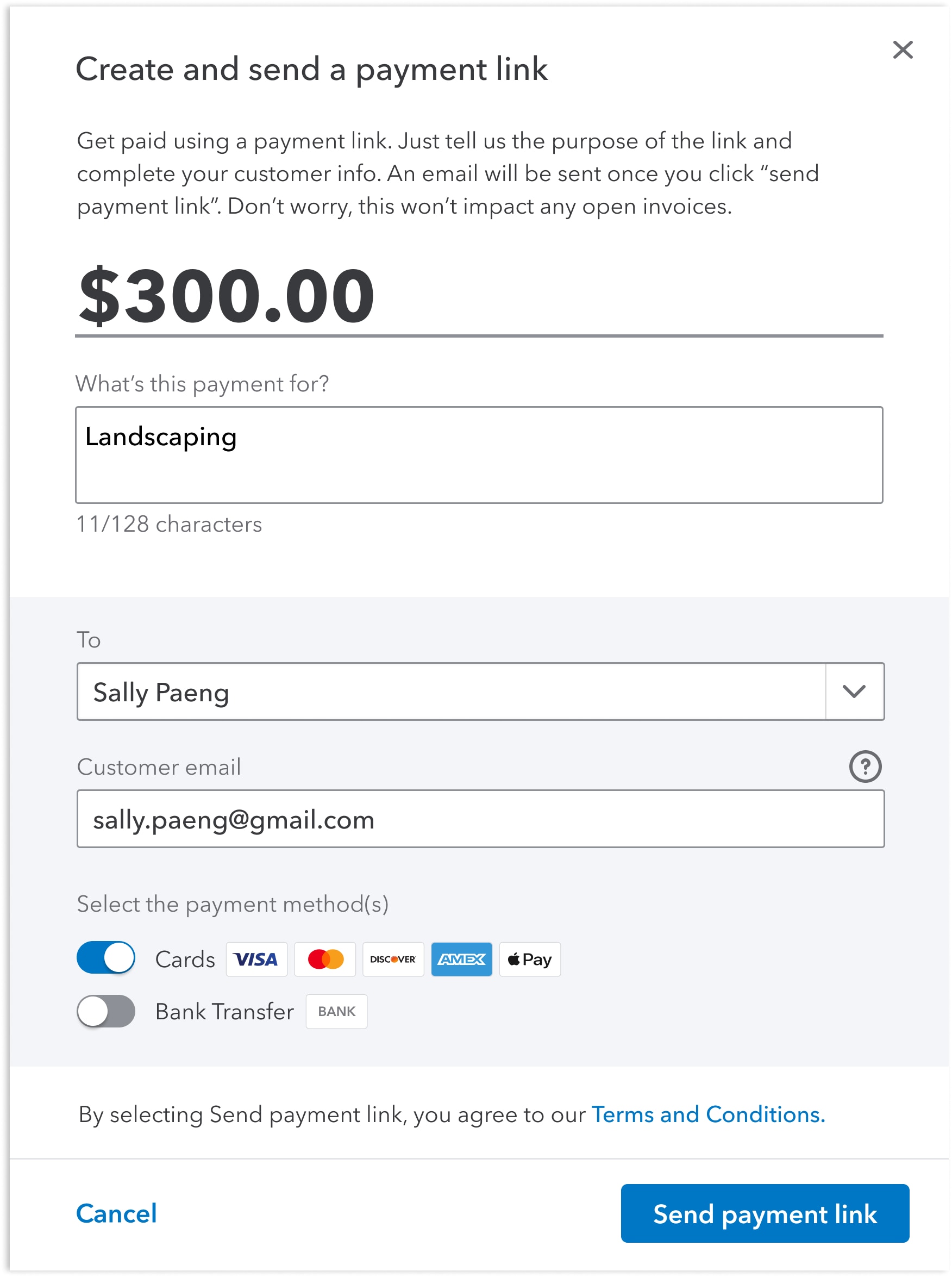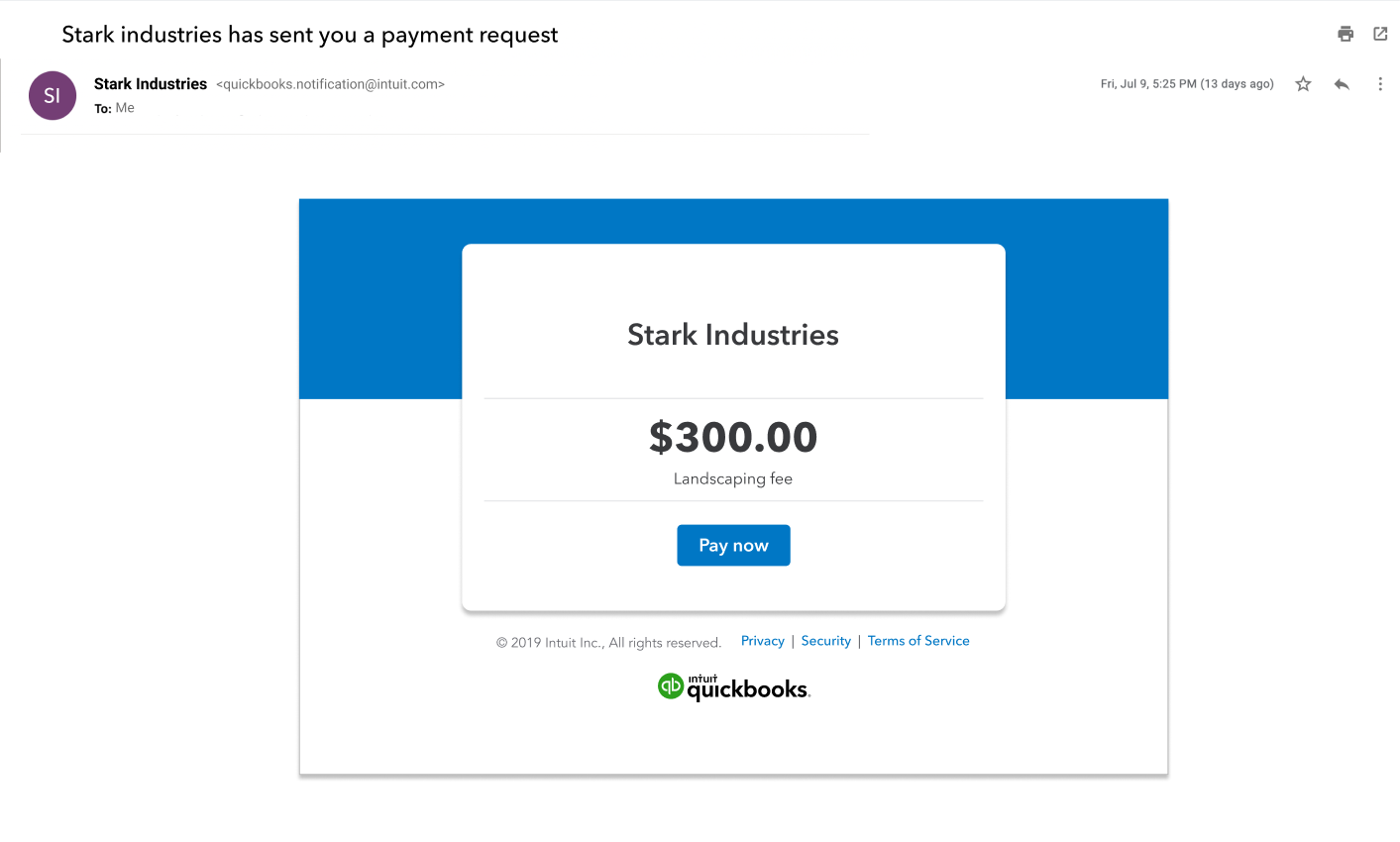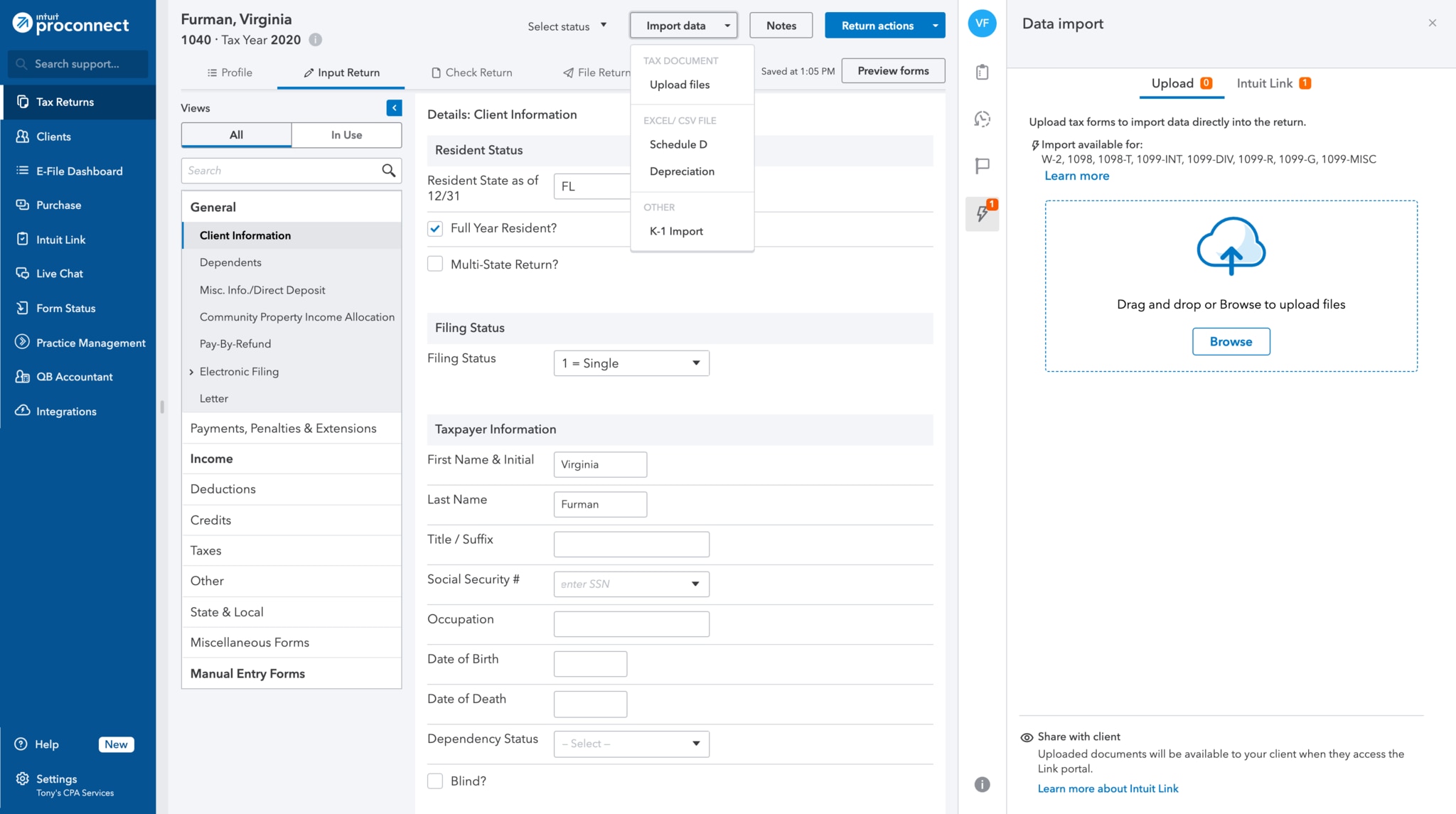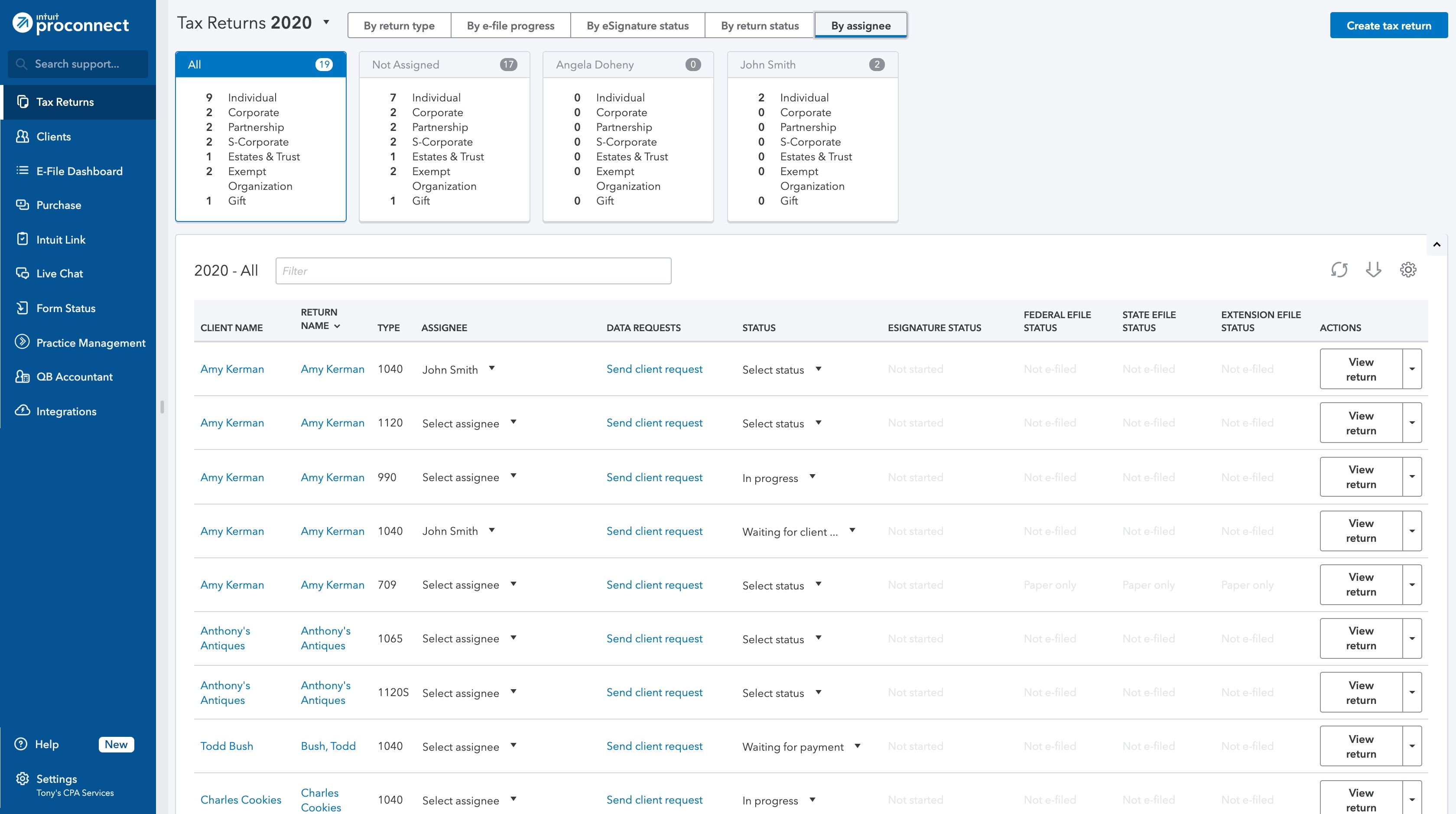It’s time to celebrate the season of frights with good old-fashioned spooks, treats, and costumed shrieks. Plus, to sweeten things up, we’ve added some product updates this month.
New! Share QuickBooks® updates with your clients – send them this link for QuickBooks Innovations.
What’s new in October
Matching receipts to reviewable bank transactions on QuickBooks Online
Changes to Intuit Online Payroll/Intuit® Full Service Payroll subscription
QuickBooks Online Accountant Prep for Taxes
Payment links in QuickBooks Desktop
QuickBooks Enterprise with cloud access
Import data directly to ProConnect Tax via QuickBooks Online Accountant
Assign and manage your team in ProConnect Tax via QuickBooks Online Accountant
Simplify payroll tasks: Add Intuit as your Third-Party Agent