Lost receipts, a lengthy list of employee reimbursements and hours of cumbersome manual data input is all it takes to create the perfect storm for business owners and bookkeepers.

App Showdown finalist profile: Penny Inc – Taking the pain out of business expenses
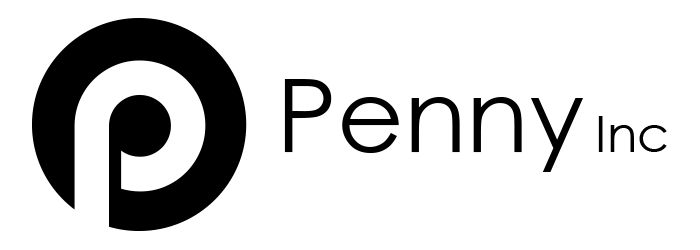
But, what if you could avoid all that?
Enter Penny Inc, a finalist in this year’s Small Business App Showdown at QuickBooks® Connect.
Penny Inc enables small businesses to automate, control and monitor business expenses, all while integrating with QuickBooks.
You can finally say goodbye to that stack of fiddly paper receipts and ever-growing list of employee reimbursements, and say hello to a fully automated system that tracks business expenses as you spend.
Penny Inc CEO John Battley, an accountant with more than 40 years of experience, said the aim of Penny Inc was to put business owners in total control of their expenses – at no extra cost.
“Current expensing policies and systems are somewhat archaic; an employee needs to get pre-approval to spend money, then spend it on their own cards, or on the business credit card,” he said. “We issue a free MasterCard that can control where, how and how fast an employee can spend money, which is then linked to that company’s accounting software. Penny Inc instantly downloads that transaction to the company’s ledgers.”
Battley said a business owner can request any number of Penny Inc MasterCards, as well as virtual cards for any online payments.
Those cards are then issued to employees, with funds loaded and monitored instantly.
“Penny Inc takes care of the small expenses that occupy at least half of the bookkeeping time and probably about 80 percent of the stress that’s involved for the business owner and the employee,” he said.
Key features include the following:
- No fees: It’s free to sign up! There are no transaction fees, no monthly fees and no upfront fees. The only expense is a third-party transaction fee on foreign exchange.
- Complete control: Business owners or managers can set specific limits on the card, such as the spending amount or specific payment categories (i.e., a fuel- or taxi-only card).
- Integration: Penny Inc cards can integrate with QuickBooks and other accounting software in real-time, eliminating the need for manual receipts, or transferring from an expense sheet into accounts. Everything is accounted for automatically at the time of transaction.
The greatest benefit of Penny Inc is the amount of time and stress it can save business owners and bookkeepers.
“Penny cards also get rid of the risk of company cards being fraudulently used, or in the case of lost cards – money being stolen,” Battley said. “It takes the pain out of expenses.”
Get the latest to your inbox
Get the latest product updates and certification news to help you grow your practice.
Thanks for subscribing.
Relevant resources to help start, run, and grow your business.