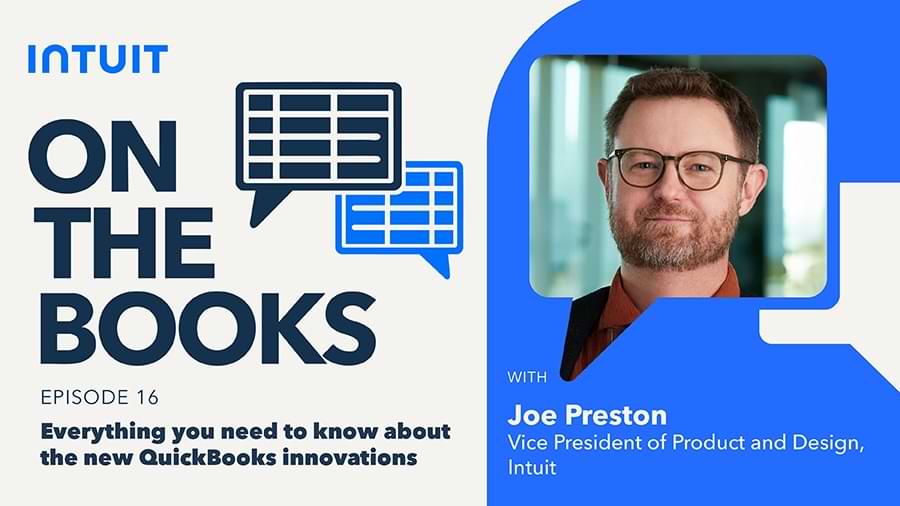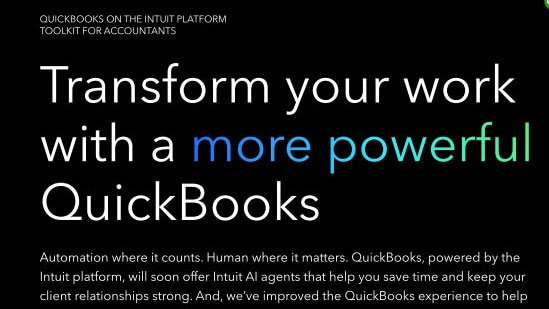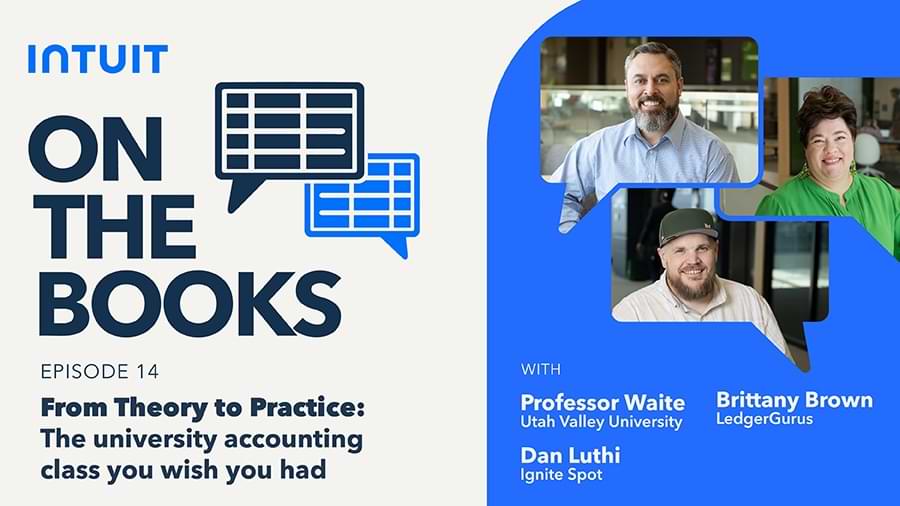We know you have opinions about QuickBooks. Some of us are right-side menu people; others couldn't imagine the nav bar anywhere but the left. And right now, the Intuit platform is going through even bigger changes thanks to a new AI experience.
AI agents can now complete work for you, handling day-to-day tasks on your behalf like sending invoices, tracking payments, reconciling transactions, and even streamlining your clients' business growth leads. The agents work together holistically, deepening the bench of interconnected teammates working for you and your clients.
This is the most significant update to QuickBooks in more than 10 years, and we know that with change can come uncertainty. We’re committed to helping you understand the new experience, manage updates to your workflows, and guide clients through it all. Here, you’ll find resources related to various parts of QuickBooks on the Intuit platform, including all of the new AI agents at your disposal.
If you have any questions about the new features, or where pieces of the product are now located, we have a resource library of articles, videos, and podcasts available to assist you. You’ll find them linked below. Bookmark this page because we’ll keep updating it with the latest innovations.
As always, your input remains vital. Use the link below to share feedback and help us build a better Intuit QuickBooks experience, together.