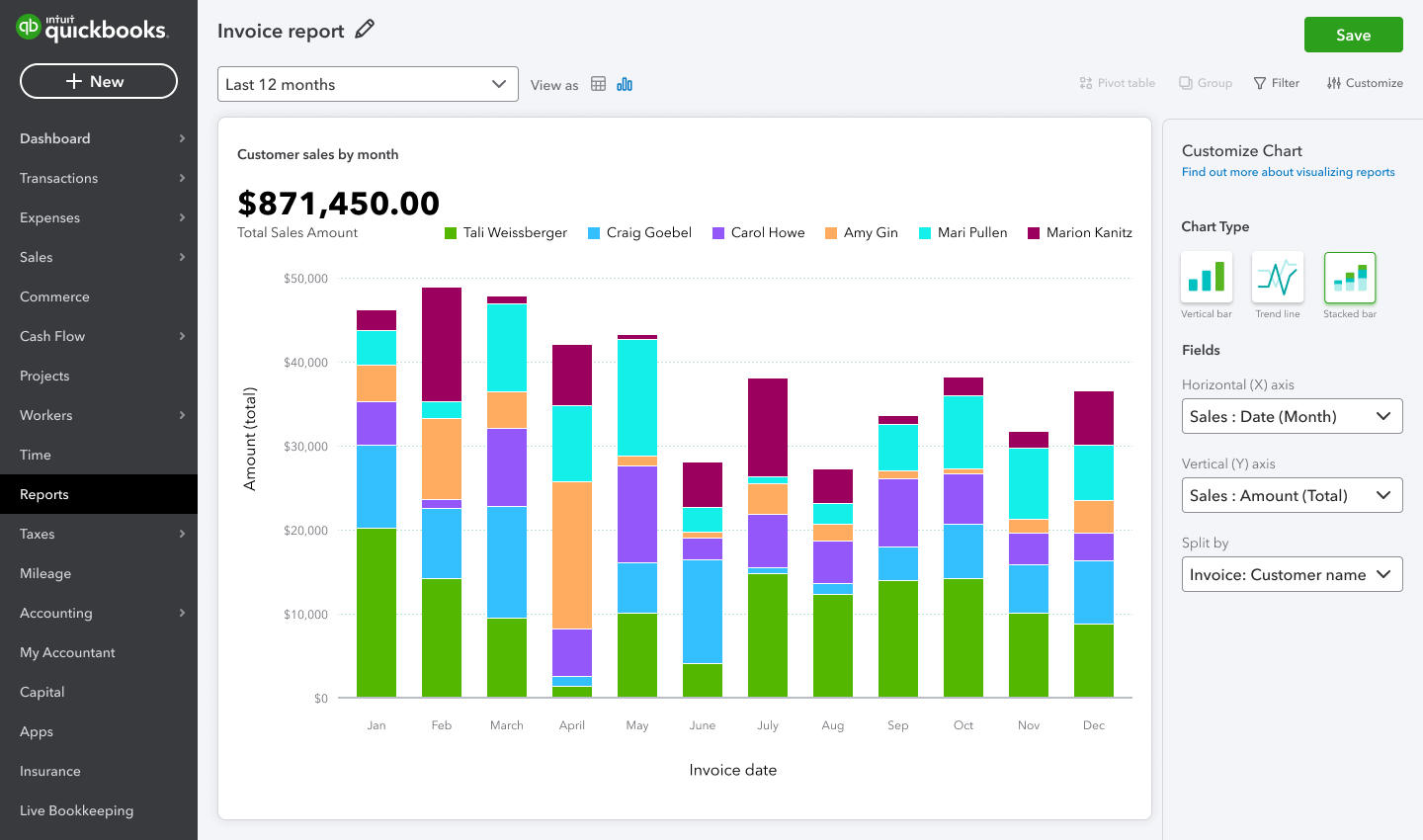We have just a few items to share in this update, so as not to distract from your work this month—which may very well be your busiest. April also happens to be Stress Awareness Month, so best wishes for those of you finishing out your fiscal year.
Share QuickBooks updates with your clients—send them this link for QuickBooks innovations relevant to business owners and admins.
In the Know Webinar
Register today for the next In The Know Webinar on Thursday, May 25 at 11:00 AM PT, a monthly webinar for accountants to learn more about the latest and greatest product feature updates. Reserve your spot
Your Feedback in Action
Your Feedback in Action is a regular series of articles where we share product improvements and updates specifically driven by feedback from the accountant community. Check out the latest editions here.
What's new in April
Set automatic deductions and contributions based on hours worked in QuickBooks Payroll
A new partnership between Shopify POS and QuickBooks Desktop