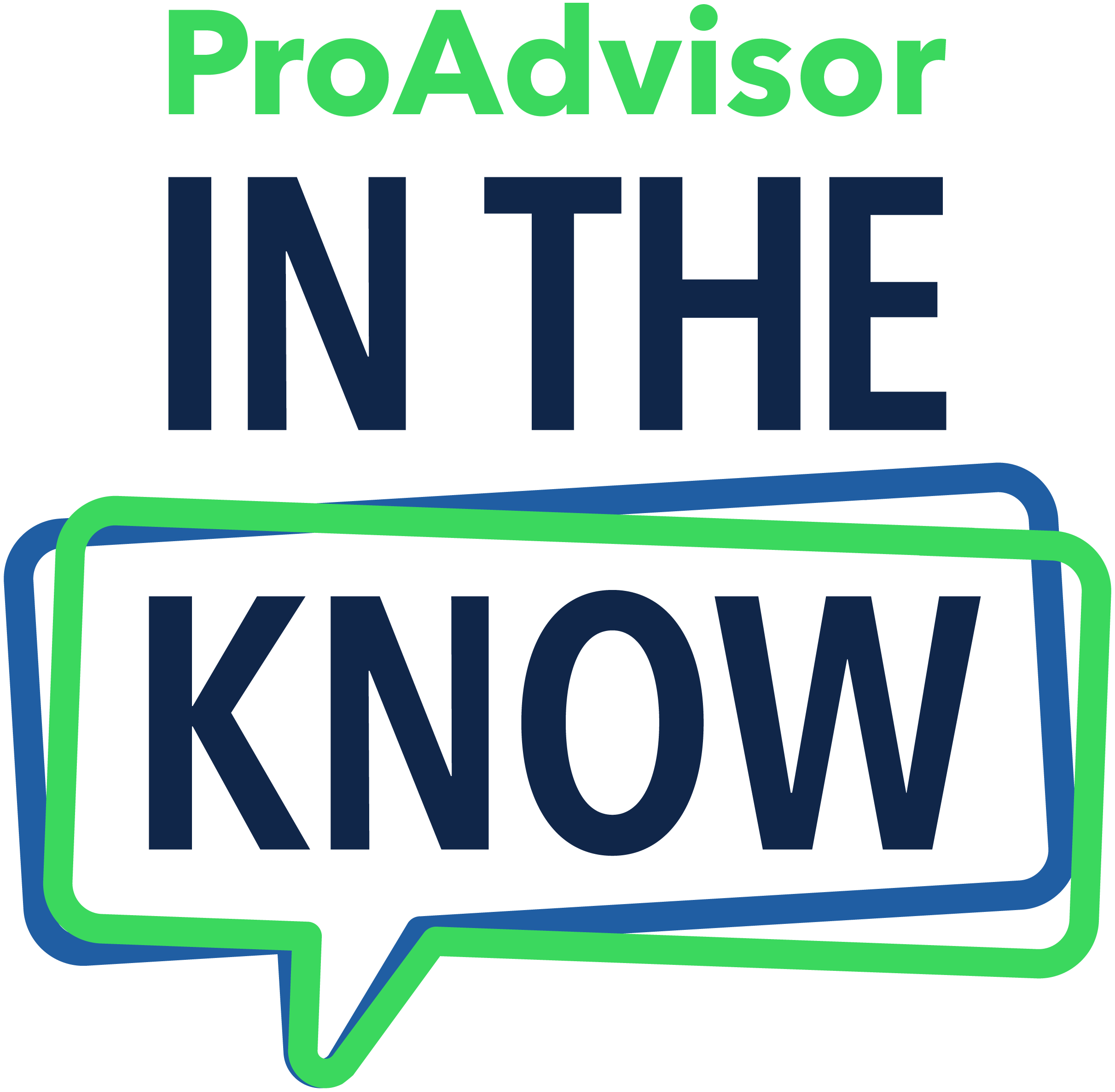While it’s not the first thing on your mind or fun to think about, June is “National Safety Month.” It’s a great time to reinforce safe standards and processes for your clients and your firm. For instance, you can help clients set up a financial safety net in case of a natural or man-made disaster. On the tech side, at your firm, you can use these 7 strategies to improve cybersecurity, then be sure to stay apprised on all this month’s updates below.

QuickBooks Online new features and updates—June 2025
Share these QuickBooks updates with your associates and clients on the latest innovations relevant to business owners and admins.
Table of contents
Table of contents
Stay In the Know
Learn about the most exciting innovations. Visit the Hub to watch weekly videos or join us for a live webinar on Thursday, June 12 at 11 AM PT.
ProAdvisor annual recertification
In a nutshell: Be sure to get recertified in QuickBooks Online before the deadline of June 30, 2025.
QuickBooks Online has had another big year of innovation, adding and updating features that can help you improve your workflow and client service. Recertification keeps your product knowledge sharp, and helps firms like yours build upon a solid foundation for long-term stability and growth. This year’s training and exam contain updates such as QuickBooks Online Accountant, Intuit Enterprise Suite, and Intuit Assist.
Learn more about the recertification process, including deadlines and answers to your frequently asked questions.
Intuit Connect registration now open
In a nutshell: Registration is now open for Intuit Connect, October 27-29, 2025, at the ARIA Hotel in Las Vegas.
Intuit Connect is the premier event for multi-service accounting firms to foster connection, learn new tech, and power growth.
By attending, you can build your community, explore AI-driven platform solutions to increase efficiency, and plan your future within a rapidly evolving industry.
We're programming content specifically dedicated to partners, practice leaders, technologists, and accountants. You’ll learn from industry leaders and earn up to 11 CPE credits. Here’s what you can expect:
- Business model transformation
- Uplevel client services through advisory
- Power your growth with the Intuit ecosystem
- AI and tech
- Leadership
Learn more about our programming and breakout sessions.
Breaking news! Recently announced to take the stage is Brené Brown, research professor and author of six #1 NYT bestsellers! Don’t miss out!
More of your QuickBooks clients can manage Inventory
In a nutshell: Clients who use the QuickBooks Online Simple Start and Essentials now have the option to manage their inventory in QuickBooks.
An Inventory add-on is now available for existing subscribers for $40 per month, giving more of your clients access to features for inventory management, sales and purchase orders, and shipping.
Your client can purchase this add-on in QuickBooks by selecting Inventory in the left column.
With this update, many businesses using QuickBooks will now get enhanced flexibility to manage more of their operations—without having to upgrade to subscriptions that include features they don’t need. Plus, your client will get one, consolidated view of all their inventory features by selecting Inventory from the newly updated left column.
Note: The Inventory add-on will soon become available to new QuickBooks Online subscribers.
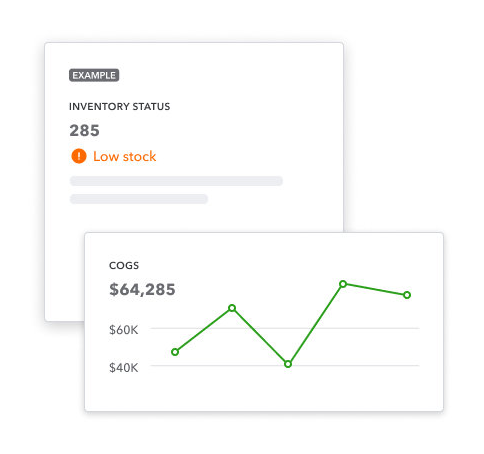
Sunsetting shipping label feature
In a nutshell: Alongside the introduction of the Inventory add-on (above), the Shipping feature will no longer be available in QuickBooks Solopreneur, Simple Start, or Essentials as of August 25, 2025.
As mentioned, your clients using QuickBooks Online Simple Start and Essentials now have more flexible access to inventory management, sales and purchase orders, and shipping features with the new Inventory add-on.
Businesses using QuickBooks Solopreneur and its shipping features can upgrade to either Simple Start or Essentials, and add the Inventory add-on to continue using QuickBooks for their shipping needs.
Square Connector by QuickBooks app
In a nutshell: The Square Connector app integrates your client’s Square data with QuickBooks Online, replacing the previous QuickBooks app called Connect to Square.
Square Connector saves time by automatically importing your client’s Square sales transactions, and more, into QuickBooks.
The updated app allows you to:
- View Square transactions in QuickBooks within a few hours
- See details for every Square transaction in Payout
- Track fees separately
- Import transaction details for better visibility
- Use AI automation to add high-confidence transactions to your books
You’ll also see these additional features in Square Connector:
- Sync and track sales tax
- Set tasks and reminders to review transactions
- Detail on adjustments, including holds and disputes
- Activity summaries of transactions in the Overview tab within Apps
- Visibility on matching transactions to products, services, customers, and vendors
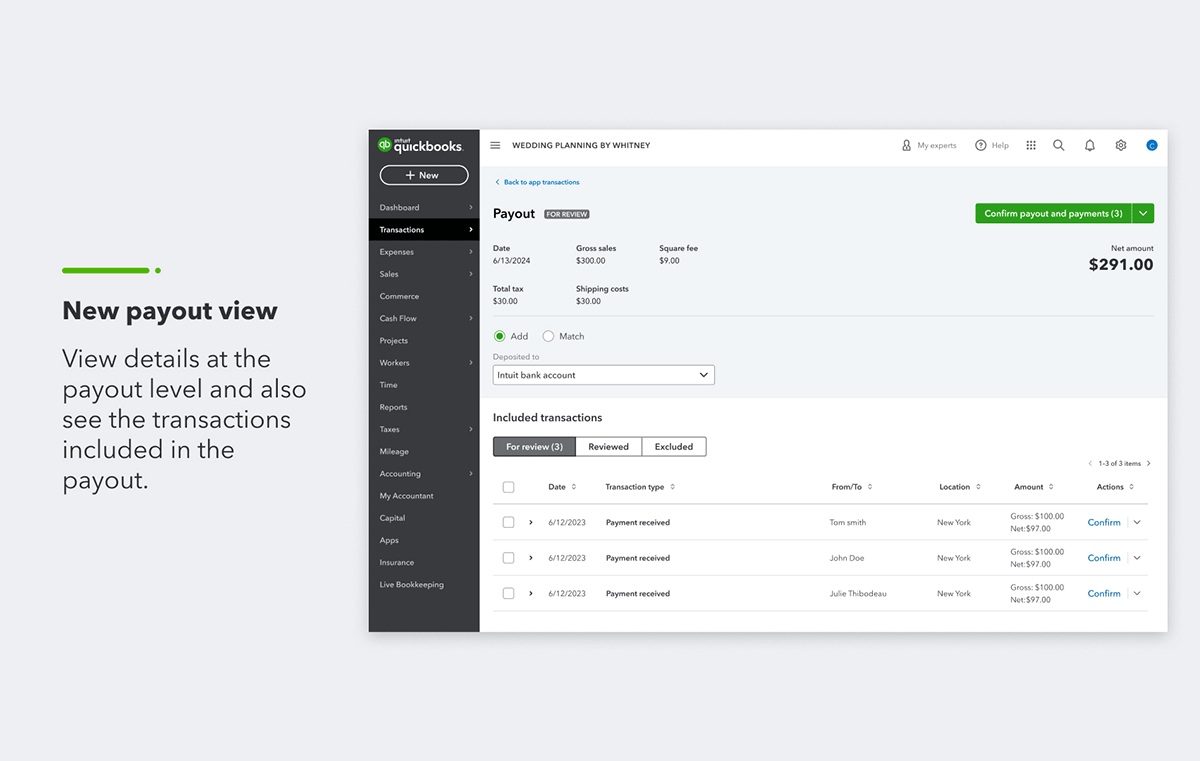
Recommended for you
Get the latest to your inbox
Get the latest product updates and certification news to help you grow your practice.
Thanks for subscribing.
Relevant resources to help start, run, and grow your business.