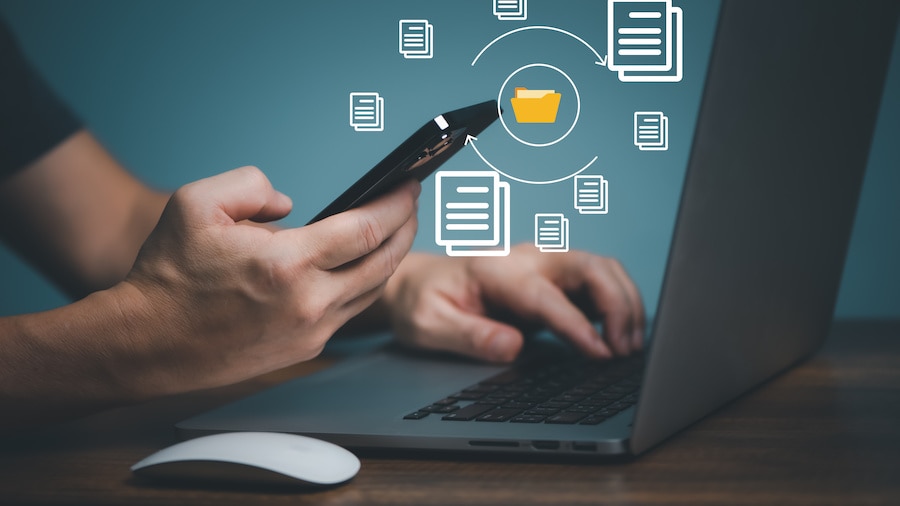The migration experience is easier than ever. Here are a few of our latest updates:
To help businesses in the construction industry, job costing data from QuickBooks® Desktop now migrates in QuickBooks Online. Jobs in Desktop will appear as Projects in Online, with Job costing data appearing as Costs in each projects. In addition, your clients can use QuickBooks Online Advanced to run a report with the same job profitability detail as they could in QuickBooks Desktop. For example, the estimates vs. actuals report in QuickBooks Online Advanced allows a project-based business to create an estimate that includes total cost to the business and markup for the customer. The business can then track the actual cost incurred as well as the income generated at the project level, relative to the estimate, and generate reports showing their performance.
Now, your clients who migrate to QuickBooks Online will have view-only access to their Desktop data without the expense of maintaining a secondary subscription. This access will allow them to refer back to reports, inventory, balances, and more for 12 months after canceling their QuickBooks Desktop subscription.* To access the new feature, subscription clients in QuickBooks Desktop 2023 or older versions will need to update to the latest 2023 version before their subscription expires. Learn more about view-only mode.
As you look at adding payroll for your clients in the new year, consider QuickBooks Online Payroll. It’s the solution that works seamlessly with QuickBooks Online to help your clients manage their business and pay their team in one place, all under one sign-in.* And now, migration to QuickBooks Online Payroll is more efficient than ever, with key payroll data migrating from QuickBooks Desktop. This data includes employer account and connection details, as well as direct deposit limits and employee bank details, with split payment account information to help ensure your clients can continue to pay their employees without interruption. You can even choose QuickBooks Online Payroll as a standalone service, for your clients who only need payroll and employee benefits.
3 reasons to choose QuickBooks Online Payroll:
- Worry-free payroll taxes: We’ll automatically calculate, file, and pay your client’s payroll taxes—accuracy guaranteed.* With QuickBooks Online Payroll Elite, you’ll also have tax penalty protection, which helps resolve and pays up to $25,000 of penalties and interest for federal, state, or local payroll tax penalties due to an error your business makes.*
- It makes time tracking simple: QuickBooks Online Payroll comes with QuickBooks Time, which syncs with it automatically. Your clients can easily manage their team and approve payroll from anywhere.*
- It helps your clients retain top talent: Your clients can access and manage HR and benefits—including health benefits, 401(k) plans, and workers’ comp— right from their payroll account.*
Learn more about QuickBooks Online Payroll, pricing, and benefits now.
From identifying clients for migration to onboarding them to Online, the QuickBooks Online Migration Toolkit provides helpful resources for each step of the migration process:
Step 1 helps you learn about the new and improved QuickBooks Online, and build a list of clients to migrate this year.
Step 2 gives clear, practical tips on how best to consult with your clients about making the move to QuickBooks Online.
Step 3 ensures you have the tips and strategies you’ll need to prepare and migrate your clients’ data.
Step 4 helps you plan for onboarding your clients to QuickBooks Online, to set them up for success in their new financial ecosystem.
Through your support, your clients can access the benefits of QuickBooks Online and the opportunities it provides for greater flexibility and real-time collaboration.
--------------------------------------
Important pricing details and product information
**Features and product information
Continued access to Desktop: This feature is available to customers with a 2023 QuickBooks Desktop Subscription. Customers with earlier versions will need to reactivate their subscription to access their data. Administrators are the only users who can access the data in view-only mode.
Payroll built into QuickBooks Online: QuickBooks Online integrates with QuickBooks Online Payroll and each service requires an active account. Additional terms, conditions and fees may apply.
HR services: HR support is provided by experts at Mineral, Inc. Requires acceptance of Mineral’s Privacy Policy and Terms of Service. HR support center is available only to QuickBooks Online Premium and Elite subscriptions. HR advisor support is only available in QuickBooks Online Payroll Elite. HR support is not available to accountants who are calling on behalf of their clients.
Health benefits: Powered by SimplyInsured and requires acceptance of SimplyInsured’s Privacy Policy and Terms of Use. Additional fees will apply. SimplyInsured does not offer insurance in HI, VT, and DC. Insurance coverage eligibility is not guaranteed, and depends solely on the rules of the insurance carrier. The insurance carrier has sole and final discretion as to the eligibility for health insurance products.
Guideline 401(k): 401(k) offerings are provided and administered by Guideline, an independent third party and not provided by Intuit. Intuit is not a 401(k) plan administrator, fiduciary or other provider. Requires acceptance of Guideline's Client Relationship Summary and Privacy Policy. Additional 401(k) plan fees will apply. Employees may manage their contributions directly with Guideline. Admin and payroll access required to sign up for a 401(k) plan with Guideline.
Workers’ comp administration: Benefits are powered by AP Intego and require acceptance of AP Intego’s Privacy Policy and Terms of Use. Additional fees will apply. There is a monthly fee (currently, $5 per month) for QuickBooks Online Payroll Core users for the QuickBooks Workers' Comp Payment Service. This non-refundable fee will be automatically added to each monthly Intuit invoice at the then-current price until you cancel. The fee is separate from any workers’ comp insurance policy premium by AP Intego Insurance Group. Workers’ Compensation Service requires an active and paid QuickBooks payroll subscription. Eligibility criteria applies to transfer active insurance policy broker of record, including insurance carrier, policy renewal date, and payment method. Workers compensation insurance is not available in OH, ND, WA and WY.
Anytime, anywhere access: QuickBooks Online requires a computer with a supported browser (see System Requirements for a list of supported browsers) and an Internet connection (high-speed recommended). Mobile experience requires QuickBooks Online mobile app (access included with QuickBooks Online subscription), iPhone, iPad, and Android phones and tablets (devices sold separately), and data plan (subject to cellular/Internet provider network availability and occasional downtime). Not all features available on mobile app and mobile browser. Product registration required.
Worry-free payroll taxes: Accuracy Guaranteed available with QuickBooks Online Payroll Core, Premium, & Elite: We assume responsibility for federal and state payroll filings and payments directly from your account(s) based on the data you supply. As long as the information you provide us is correct and on time, and you have sufficient funds in your account, we’ll file your tax forms and payments accurately and on time or we’ll pay the resulting payroll tax penalties. Guarantee terms and conditions are subject to change at any time without notice.
Tax penalty protection: Only QuickBooks Online Payroll Elite users are eligible to receive the tax penalty protection. If you receive a tax notice and send it to us within 15 days of the tax notice, we will cover the payroll tax penalty, up to $25,000. Intuit cannot help resolve notices for customers in Collections with the IRS because IRS Collections will only work with businesses directly. Additional conditions and restrictions apply. Learn more about tax penalty protection.