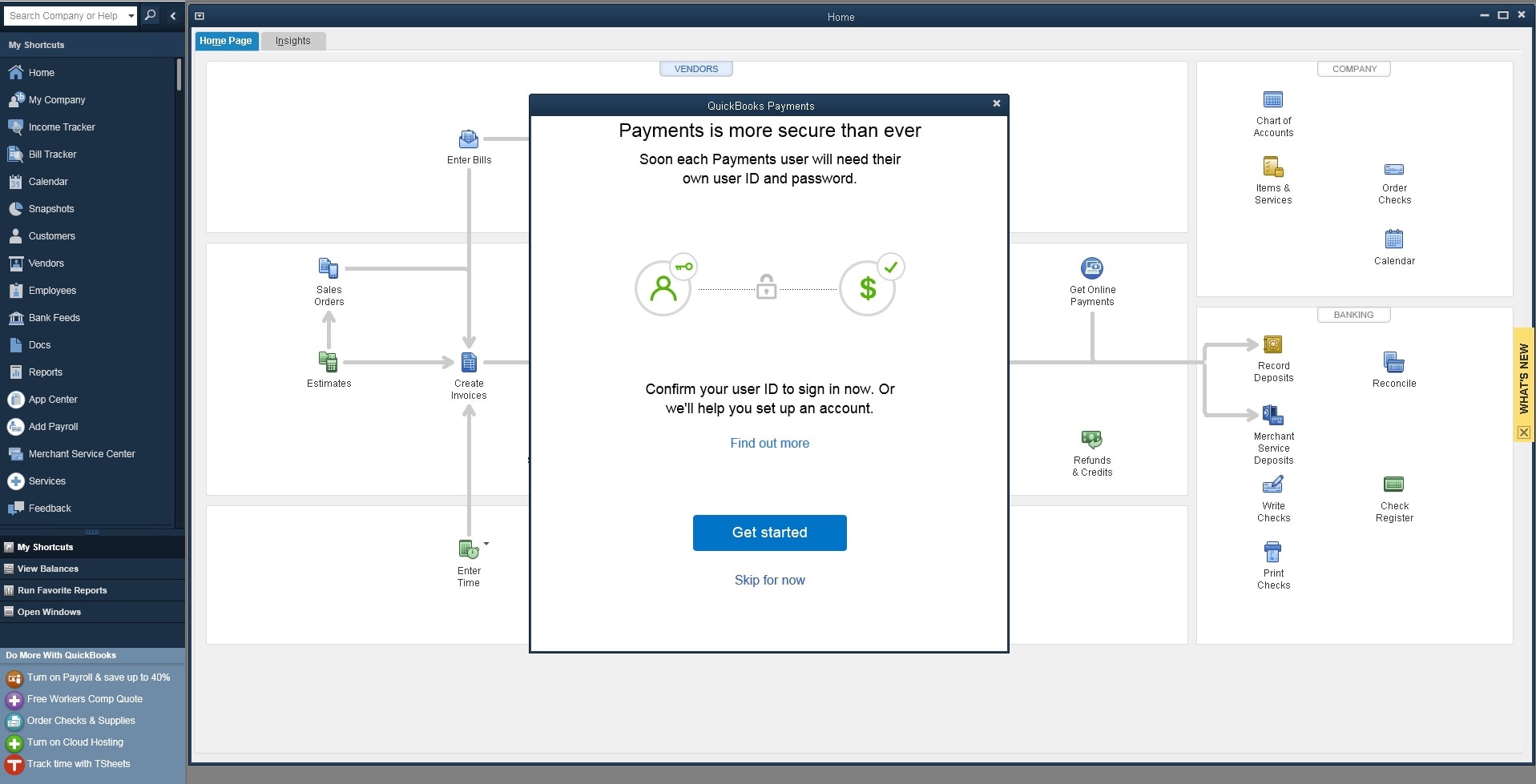We’ll soon be switching to a new authentication system for QuickBooks Payments. In order to continue processing payments, you’ll need to either confirm your Intuit user ID and password in QuickBooks Desktop or create an account to link to your QuickBooks Desktop file. For your convenience, we’ve extended the deadline for this to March 31, 2019.
By taking action now, you will still be able to process payments immediately even if further review, such as requesting access from your admin, is required. After the deadline, you’ll be asked to follow the setup instructions and will not be able to process your payment until the setup is complete.