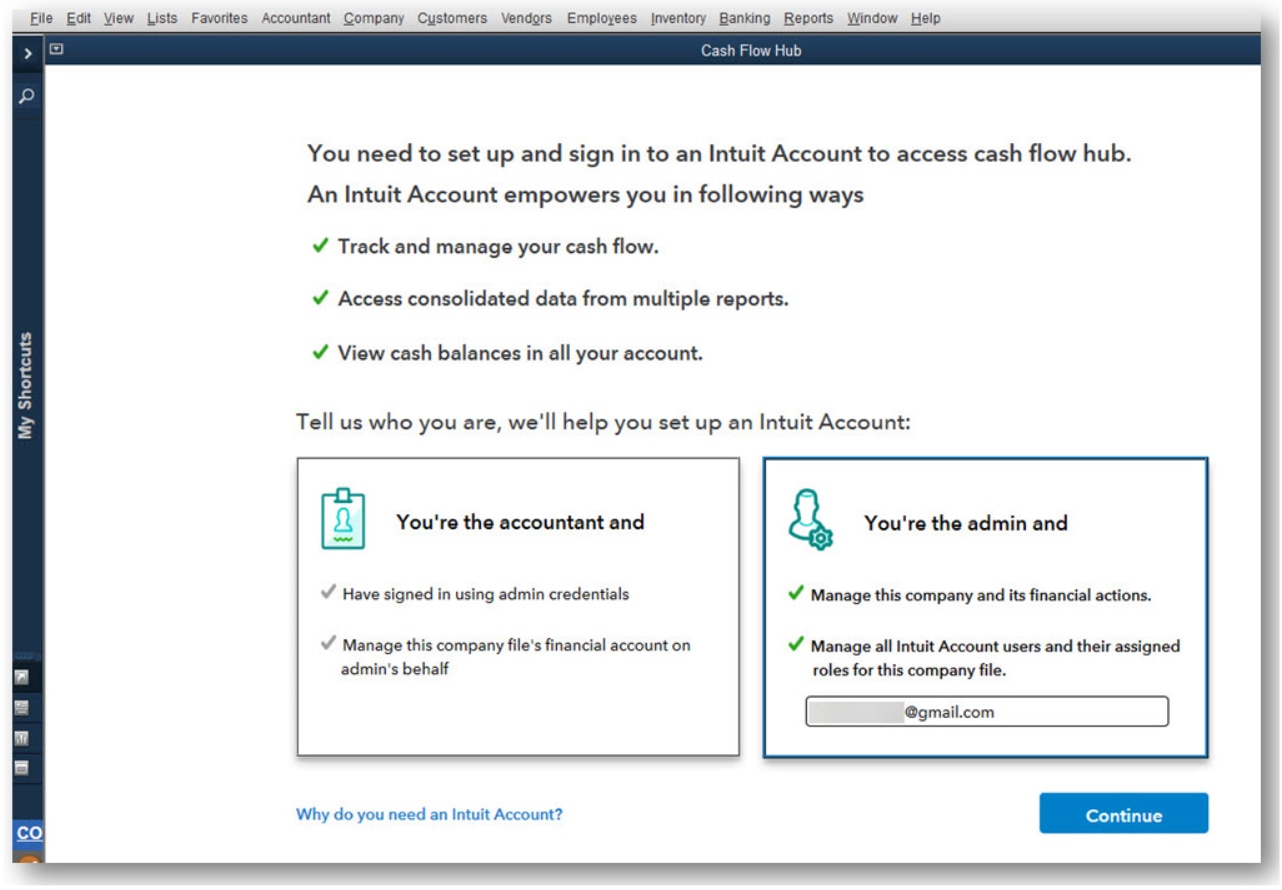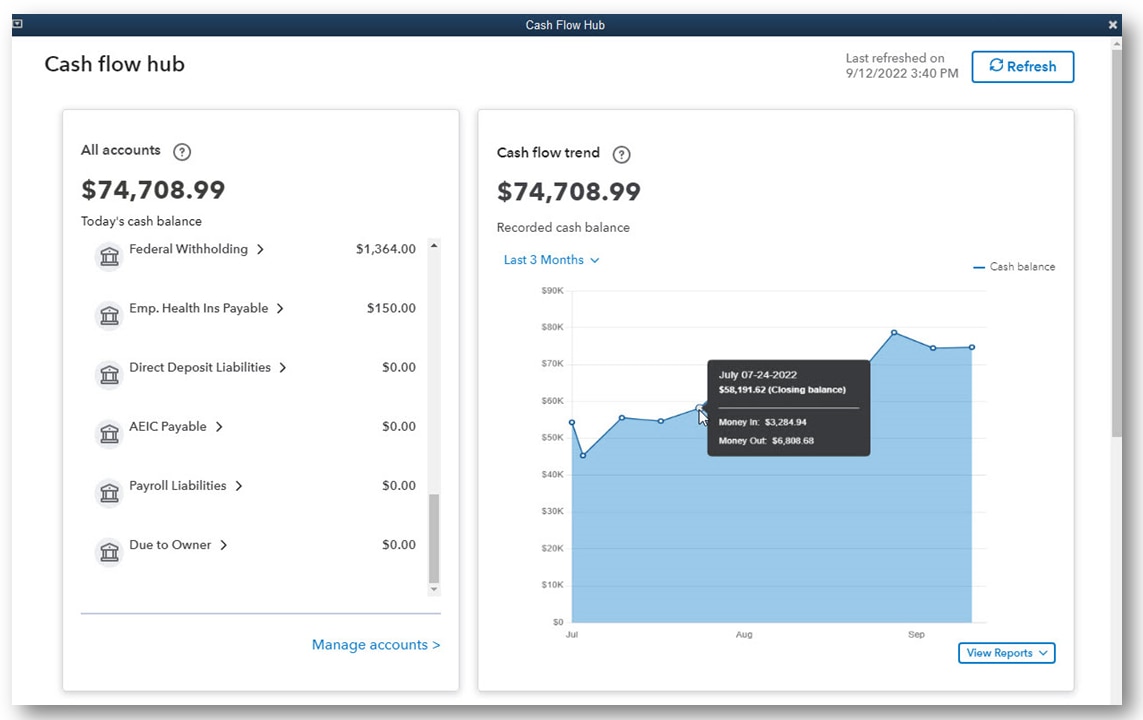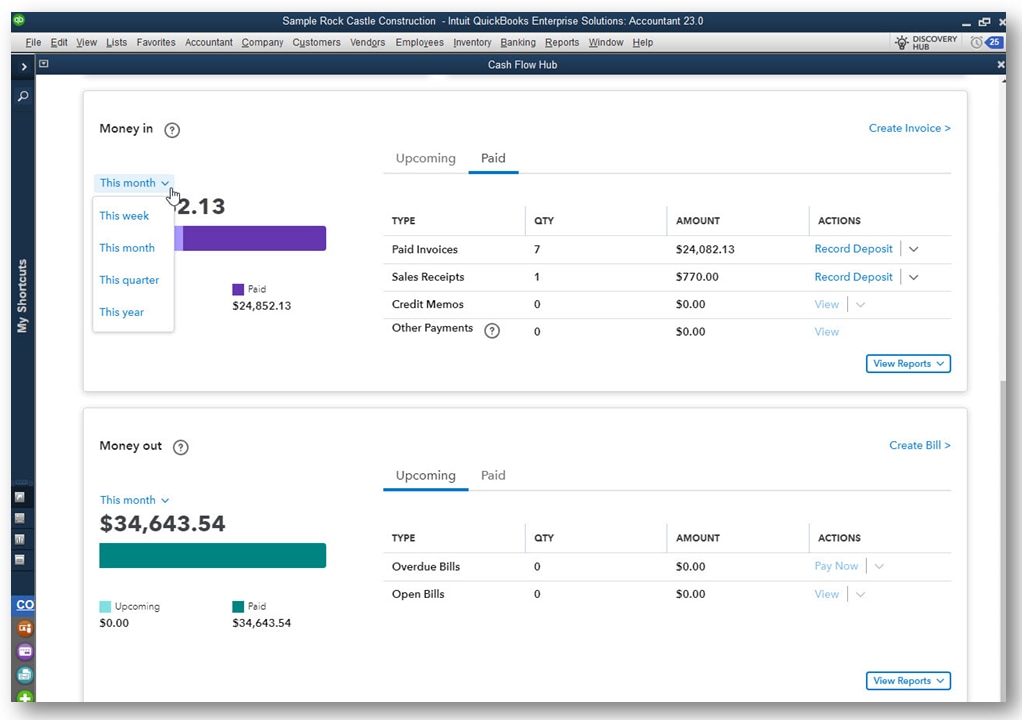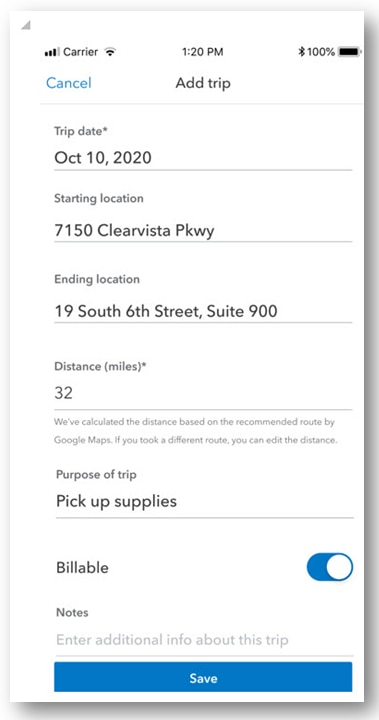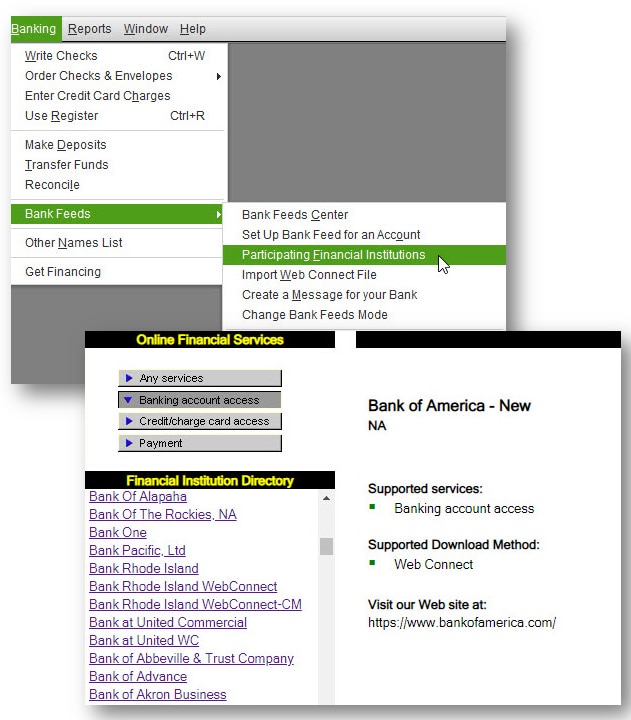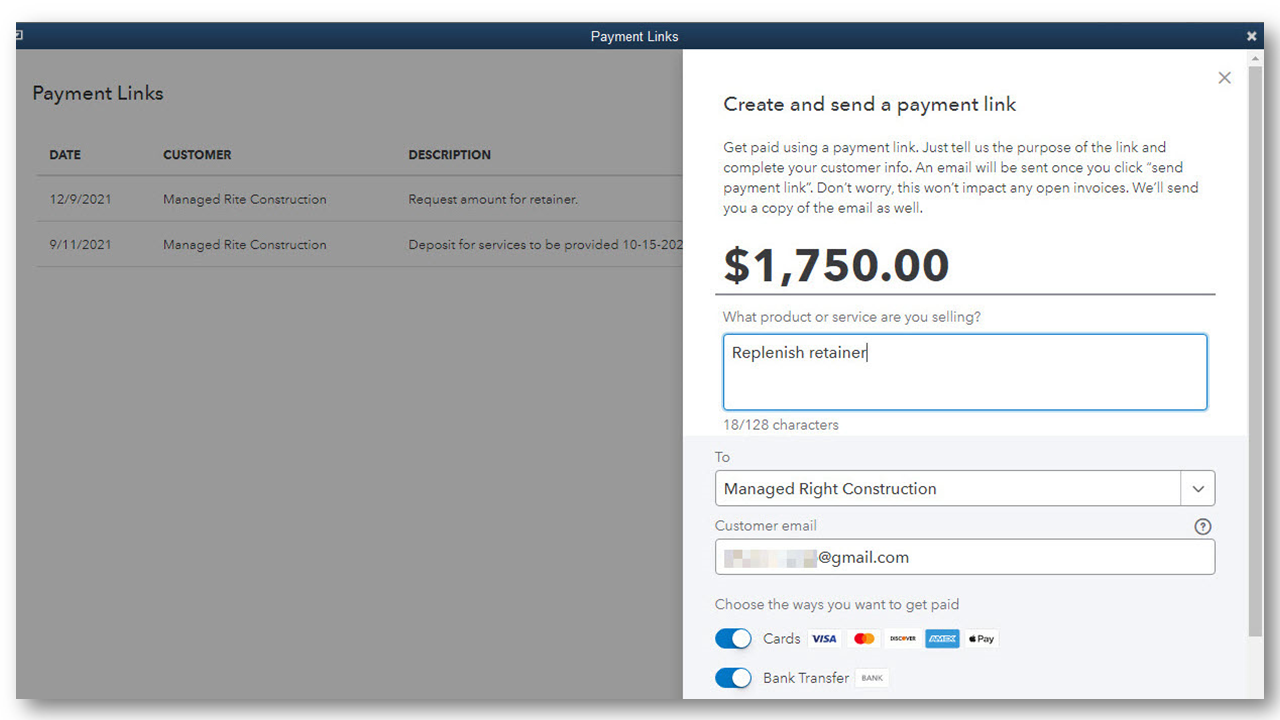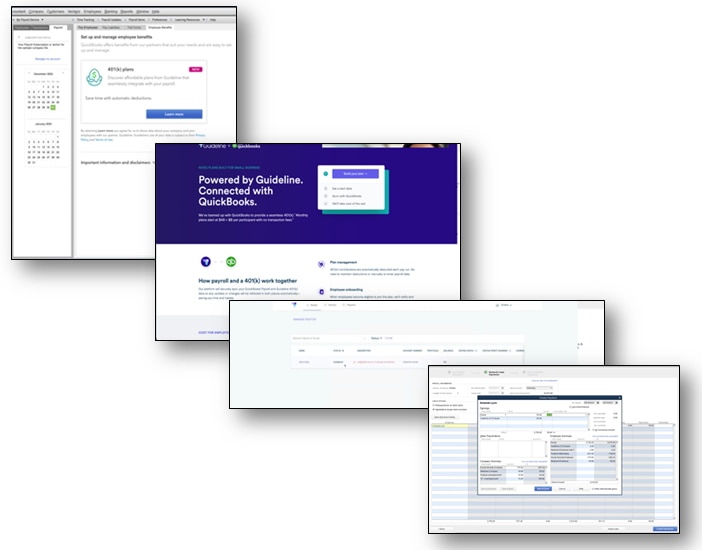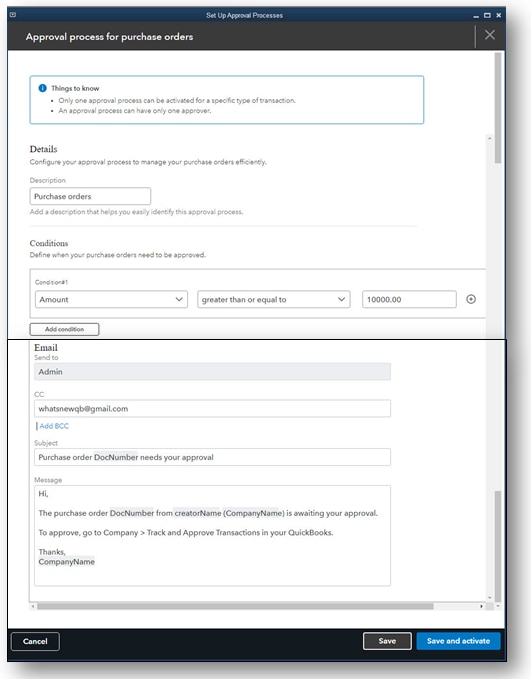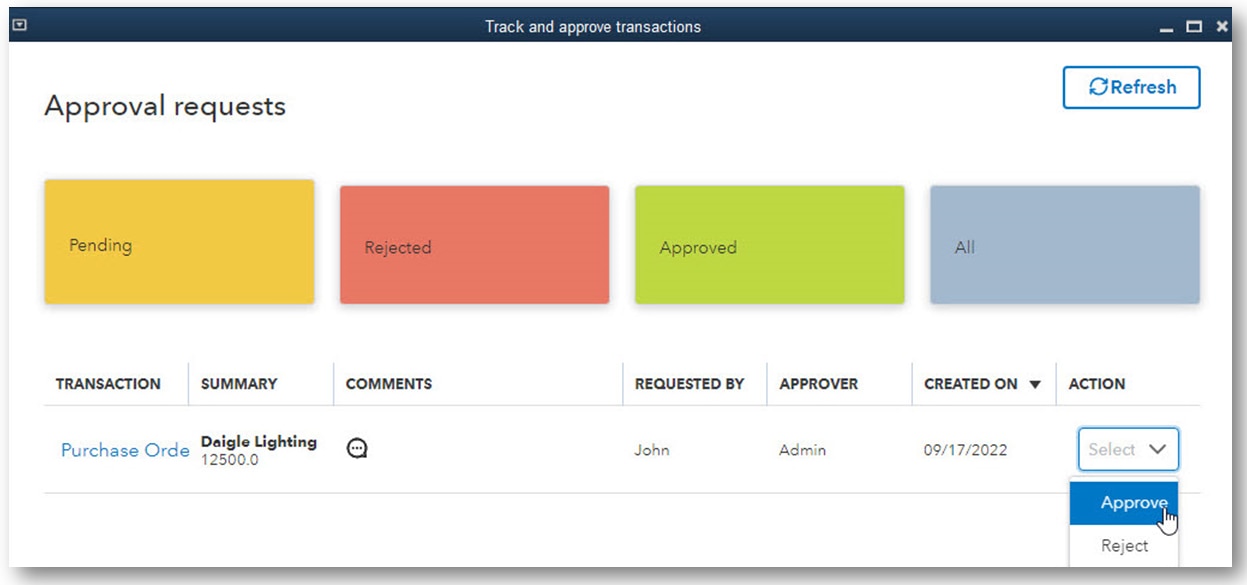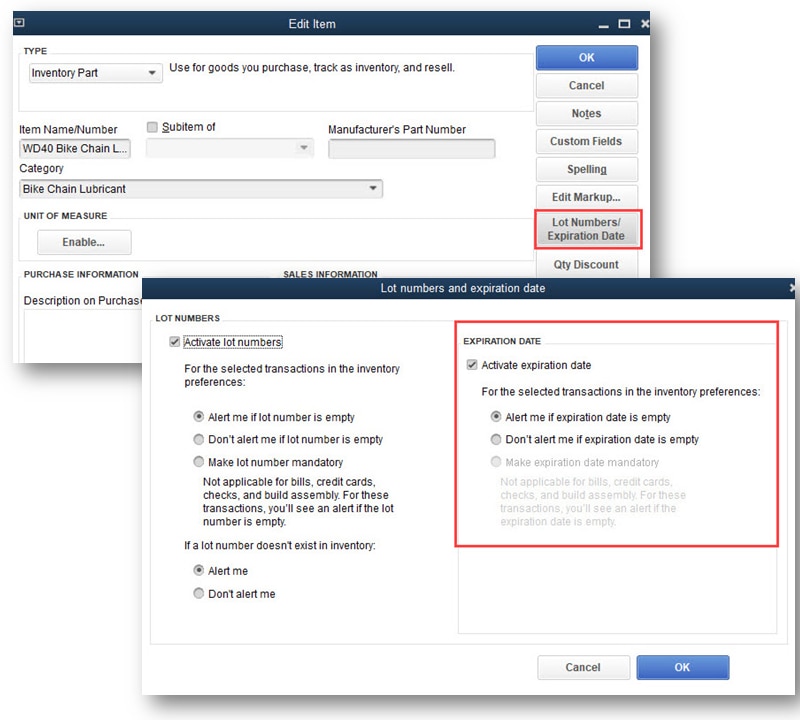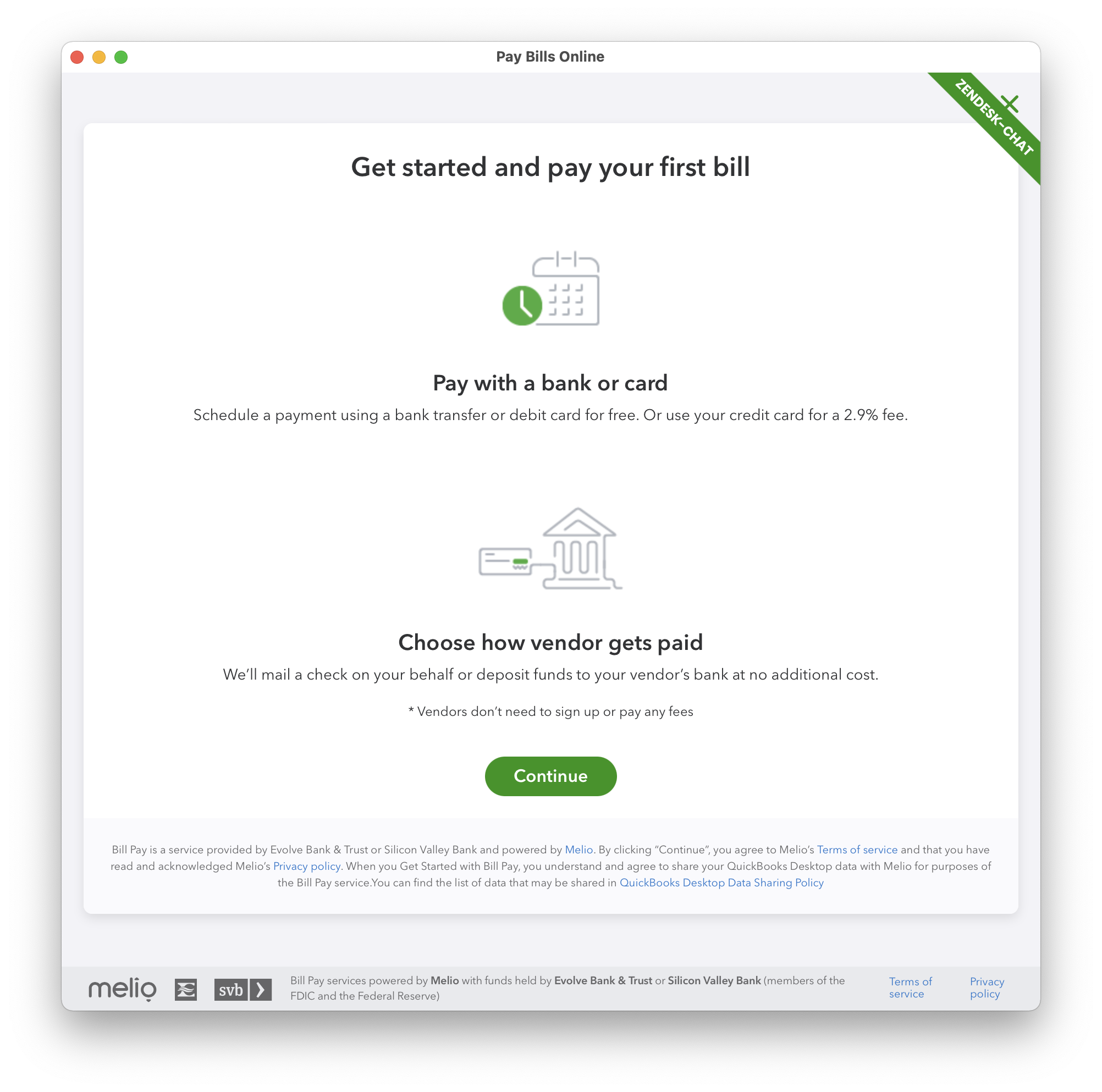NEW! Intercompany transactions
Included with: QuickBooks Desktop Enterprise (Platinum, Diamond) 23.0, Enterprise Accountant 23.0
Note: Requires related companies to share the same Intuit account.
Accessible: From an open QuickBooks file select F2 and on the top right you will see the Intuit account email associated with the file. After logging in to each related file with the same Intuit account you can create the relationship. From the menu bar, select Company > Intercompany Transactions.
Features: Easily create relationships with multiple company files, create intercompany transactions including vendor bills and company checks, automating the entry between the two QuickBooks company files. This new feature reduces the need for duplication of effort. Users setup relationships with two QuickBooks Enterprise company files.
Easily establish and manage relationships among business entities via the dashboard. Track transactions across business entities by assigning assets and liabilities accounts. Gain control with the power to approve or reject intercompany relationships and transactions. Reduce manual entry and simplify tracking by entering bulk transactions. Create intercompany transactions reports for better insight on completed historical transactions. Assign permissions to select employees that can engage in intercompany transactions.
For example: Company A pays a vendor bill for Company B. The bill is created in Company A as a non-posting transaction, similar to years before when we would mark a vendor bill as pending. No general ledger accounting for this vendor bill in Company A books until Company B approves the bill.