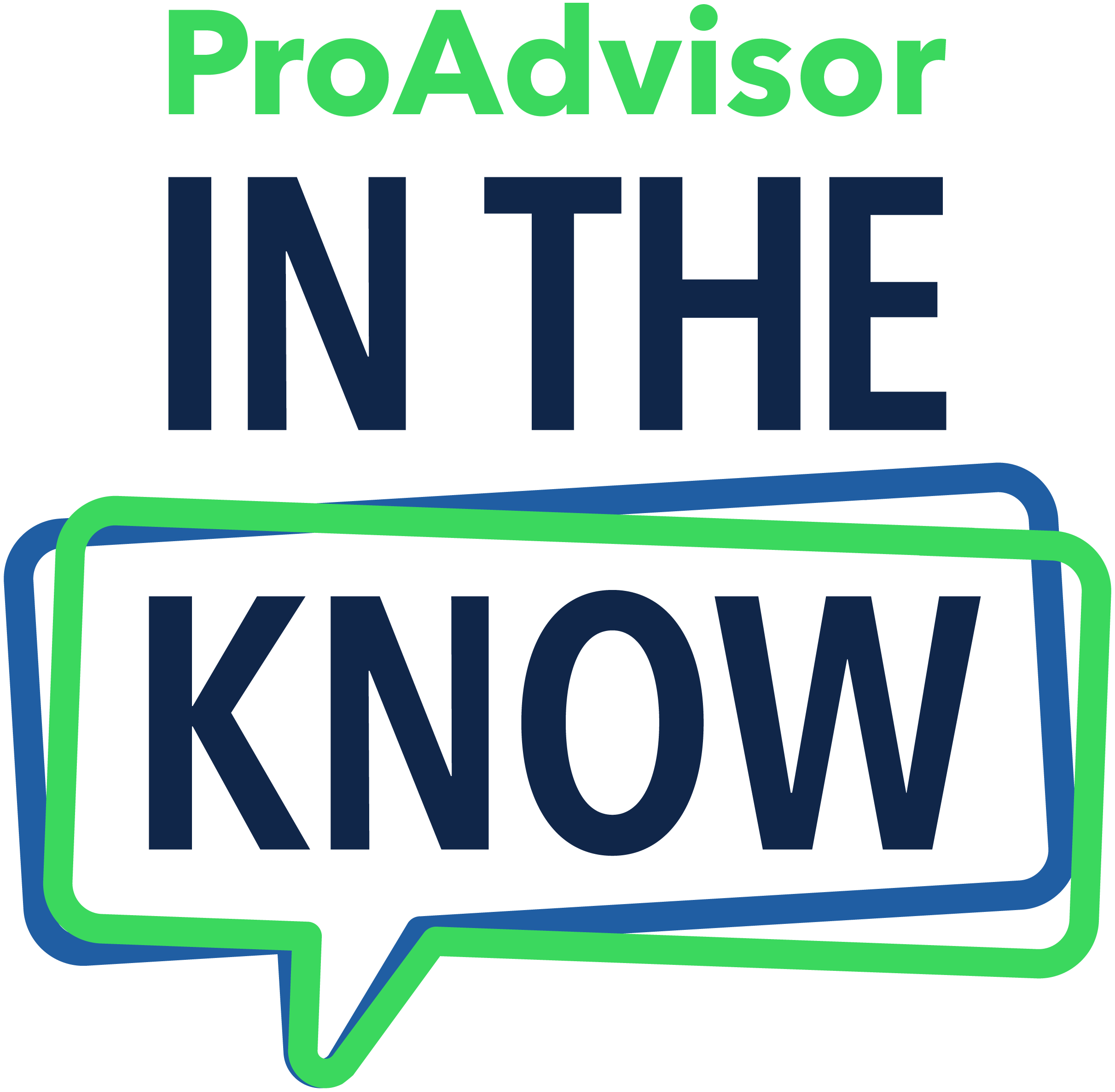It’s October; the air is crisp, leaves are changing colors, and it’s time to initiate any end-of-year procedures for your firm. October is also Financial Planning Month. Take a look at this end-of-year checklist and plan out which pertinent items to discuss with them. Another important consideration at this time of year is whether you’re charging enough or need to update your rates. Once your planning is underway, be sure to check out this month’s updates.

QuickBooks Online new features and updates—October 2025
Share these QuickBooks updates with your associates and clients on the latest innovations relevant to business owners and admins.
Stay In the Know
Learn about the most exciting innovations. Join us for a live webinar on Thursday, October 16 at 11 AM PT, or visit the Hub to watch weekly videos. Our next show covers custom client IDs in QuickBooks Online Accountant, paycheck corrections, and an update on modern reports. See you there!
Coming soon: Intuit Accountant Suite
In a nutshell: Intuit Accountant Suite, the new AI-powered platform for accountants, will become available this month to all firms using QuickBooks Online Accountant.
The new evolution of QuickBooks Online Accountant, Intuit Accountant Suite helps you manage your firm, clients, and team. The suite provides tools to boost efficiency, streamline operations, and gain new insights, so you can grow with confidence.
With Intuit Accountant Suite, firms get:
All your client files, all in one place: Manage all your QuickBooks Online client files with one sign-in to Intuit Accountant Suite—no need to sign into multiple accounts.**
Fast performance you can count on: Save time with optimized performance and new infrastructure that scales with you and your clients.
A custom dashboard for every team member: The new customizable home base surfaces the most important tasks, reminders, and insights for each team member each day, to stay focused on what matters.
Early access to new AI-powered features as they become available: Intuit Accountant Suite is currently incorporating feedback from accountants, to help ensure the new solution does what you need. We will continually improve the suite and its capabilities.
Membership in the evolved Intuit ProAdvisor Program: With the Intuit ProAdvisor program, now integrated within Intuit Accountant Suite, you’ll get tailored tools, useful resources, and a thriving community to help you grow your practice.
The availability of Intuit Accountant Suite will expand over the coming weeks, so now is a great time to consider trying it. Once it’s available to your firm, admin users of your QuickBooks Online Accountant can select Settings ⚙ and choose Switch.
Important product information
**Features
Manage client files with one sign-in: Access client files that are connected to your Intuit Accountant Suite solution.
We’ll be testing new all-in-one Suites within QuickBooks and QuickBooks Online Accountant
In a nutshell: We will soon try out a new way of talking about our solutions with some of you as well as your clients who use QuickBooks Online. Since you and your clients may see these options to select our new all-in-one Suites, powered by Intuit’s AI platform, we wanted to inform you ahead of time.
In November 2025, we plan to conduct two short-term tests:
- On QuickBooks.com, some of your clients may be presented with the option to select new, competitively priced all-in-one Suites that consolidate the critical jobs to be done, including finding and keeping customers, accounting and financial management, payroll, getting paid, and paying bills—in one place. QuickBooks Suites can help save time, reduce costs, and improve business performance by combining key tools into one easy-to-use, AI-powered solution.
- In QuickBooks Online Accountant, you may be presented with the option to select these new, all-in-one Suites for your clients.
These suites are designed to provide your clients with significant cost and time savings, support new growth opportunities, and simplify and improve your firm operations.
Coming soon: AI for accounting self-paced course in ProAdvisor Academy
In a nutshell: ProAdvisor Academy will soon offer a self-paced training course, “AI for accounting,” to help you get the most out of the AI capabilities in QuickBooks.
Starting in October, you can discover AI and how to better use it in QuickBooks on the Intuit platform through a new learning path of 2 courses in ProAdvisor Academy. You can also earn CPE credits by working through the courses and passing the exams:
Course 1: Understanding AI
- Basic principles of AI systems and how they learn and make decisions
- Generative AI vs. Agentic AI
- Common misconceptions of AI and its capabilities
- AI’s potential impact on accounting and the profession as a whole
Course 2: Using Intuit AI agents
- How AI has been applied to enhance accounting practices in QuickBooks
- How to use the Accounting, Customer, Payments, and Finance agents in QuickBooks
- Accountants’ crucial role in using AI capabilities to serve clients
Each course has an associated exam, and you’ll have the option to test out of the courses by correctly answering exam questions.
Important product and disclaimer information
Money movement services are provided by Intuit Payments Inc., licensed as a Money Transmitter by the New York State Department of Financial Services. For more information about Intuit Payments' money transmission licenses, please visit https://www.intuit.com/legal/licenses/payment-licenses/.
Intuit (Sponsor ID# 103311) is registered with the National Association of State Boards of Accountancy (NASBA) as a sponsor of continuing professional education on the National Registry of CPE Sponsors. State boards of accountancy have final authority on the acceptance of individual courses for CPE credit. Complaints regarding registered sponsors may be submitted to the National Registry of CPE Sponsors through its website: www.nasbaregistry.org.
New sale feature in QuickBooks mobile app
In a nutshell: Your clients using the QuickBooks mobile app can now accept payments right from the app through a new sale, with no invoice required.
The new sale feature is ideal for quick, transactional payments where an invoice from your client may not be necessary. For increased efficiency and flexibility, your client can simply enter the amount to charge or pick a product or service from their saved items. This is launching as a phased rollout and will be fully available by November.
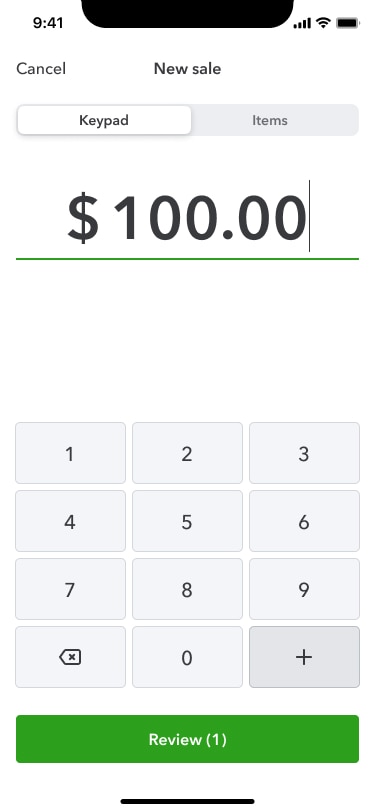
Important pricing details and product information
Money movement services are provided by Intuit Payments Inc., licensed as a Money Transmitter by the New York State Department of Financial Services. For more information about Intuit Payments' money transmission licenses, please visit https://www.intuit.com/legal/licenses/payment-licenses/.
**Product info
QuickBooks Online mobile app works with iPhone, iPad, and Android phones and tablets. Devices sold separately; data plan required. Not all features are available on the mobile apps and mobile browser. QuickBooks Online mobile access is included with your QuickBooks Online subscription at no additional cost. Data access is subject to cellular/internet provider network availability and occasional downtime due to system and server maintenance and events beyond your control. Product registration required.
Client invitations now appear in QuickBooks Online Accountant
In a nutshell: In addition to the previous process to invite an accounting firm via email, businesses using QuickBooks Online can now choose, instead, to invite their firm within QuickBooks Online using your firm ID.
When a client invites your firm to collaborate on their QuickBooks Online data, you should feel confident this process will carry through properly, so you can get to work right away.
Rather than lose a client’s QuickBooks invitation through technical issues, spam blockers, or the naturally limited visibility of an email message, your client can now send an invite that your firm will see right inside QuickBooks Online Accountant in Client invitations.
Once you accept a client’s invitation, that client’s QuickBooks Online account will connect to your firm on QuickBooks Online Accountant—no additional login or firm selection needed.
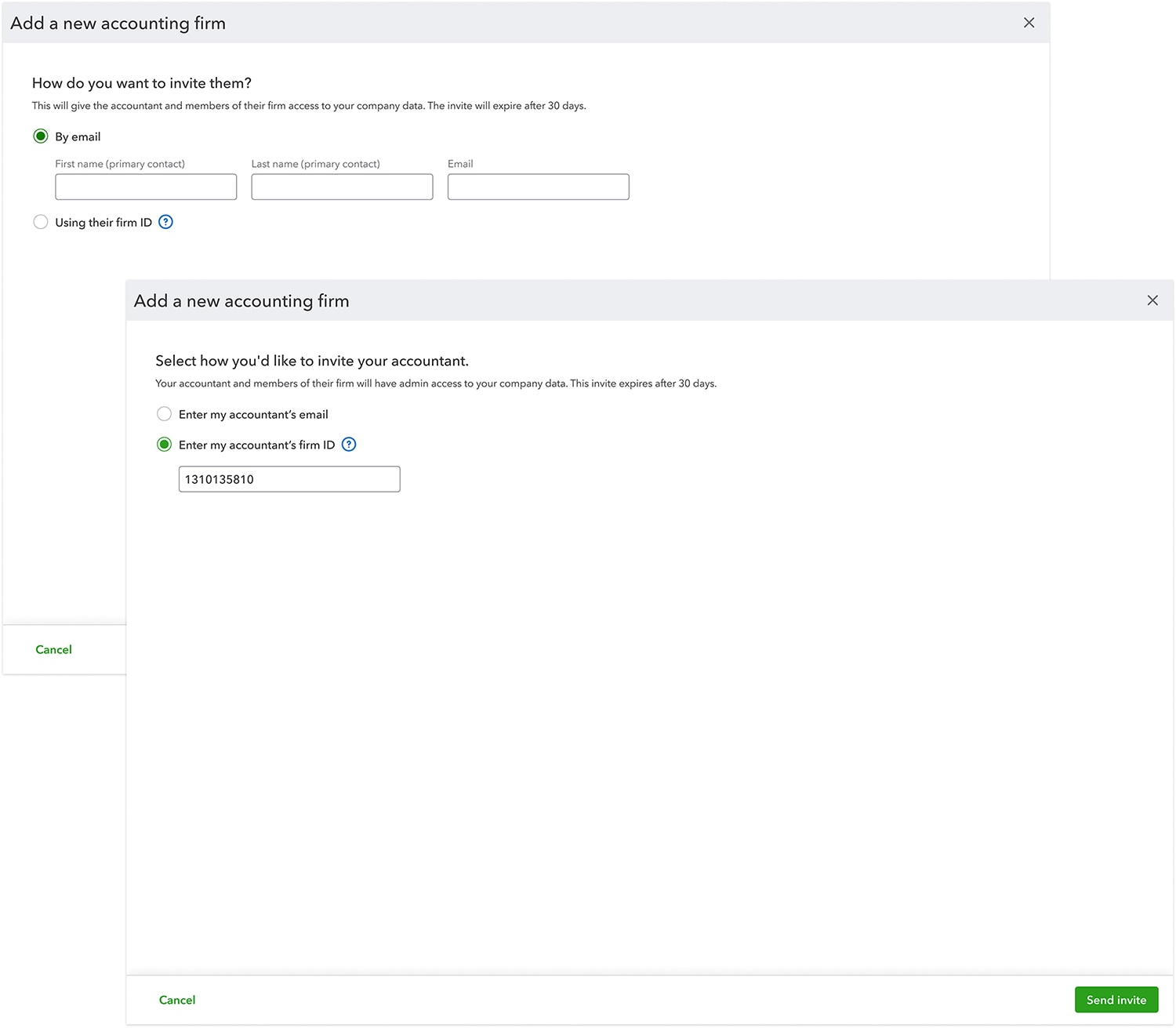

New user experience in QuickBooks Online
In a nutshell: On October 1, your clients were automatically switched to the new user interface experience in QuickBooks Online. Their data and settings did not change.
We want to share why this new interface will be powerful for your clients and help you navigate the changes.
- Simplicity and convenience, all in one place: With the launch of our customizable interface, we’re combining even more QuickBooks business tools and third-party apps to work seamlessly together. We’re making it easier to do the most critical jobs, all in one place, including customer management, accounting, expenses, payments, and payroll. Data flows between tools, enabling intelligent insights.
- Customizable Accountant toolbox at your fingertips: We’ve listened to your feedback. You can now customize your Accountant toolbox, now called My Menu. It is located at the top of the left side navigation bar, and provides a customizable experience, so your most-used pages, actions, and tools are easier to access right up front.
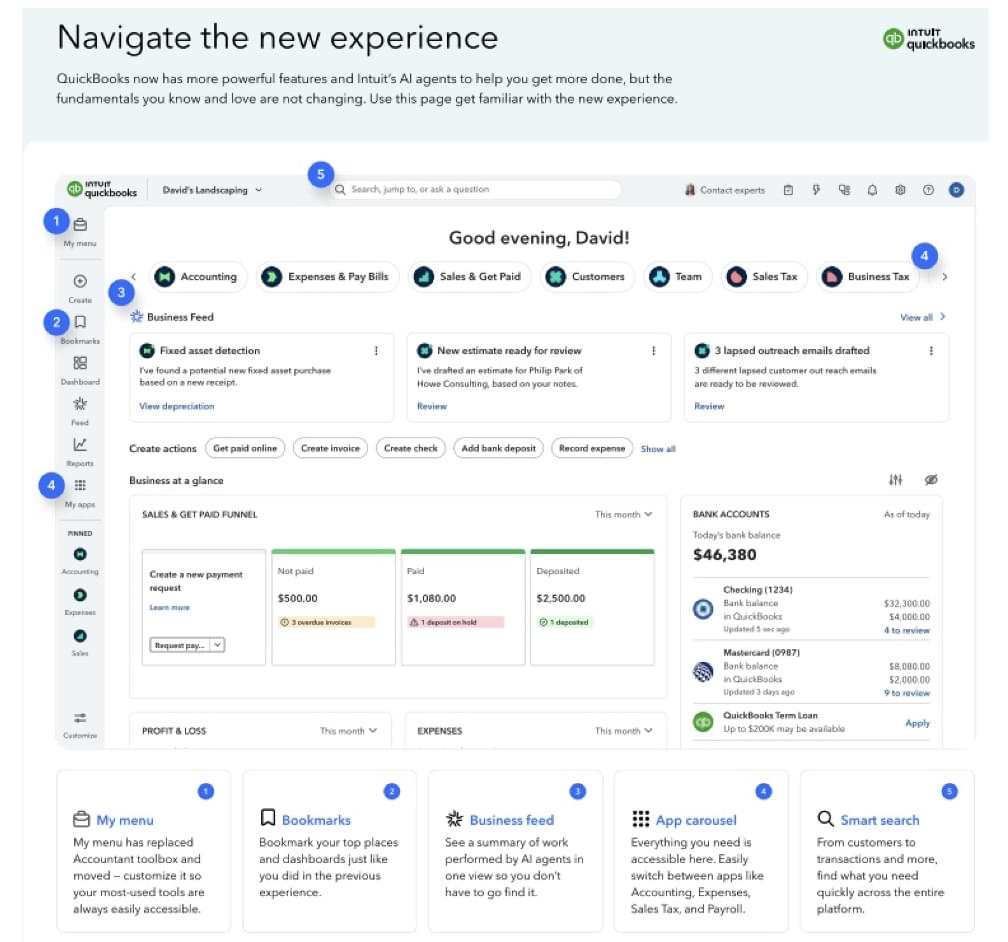
Important pricing details and product information
The ProAdvisor Revenue Share Program offers a one-time $3,500 bounty for each new active Intuit Enterprise Suite contract executed for an entire business, inclusive of all its entities that have access to the product, as a result of referrals made by Participants enrolled in the ProAdvisor Revenue Share Program and you can sign up here. Participant enrollment must be complete prior to the client's first payment. The one-time bounty cannot be combined with any other promotional offers. The Intuit Enterprise Suite referral bounty is paid the month after the first billing event post-contract signing Bounty payments are non-transferable and subject to Participant’s tax obligations. To be eligible, such referral must have originated within the Participants QuickBooks Online for Accountants software. An Intuit Enterprise Suite contract for an accounting firm’s own use is not eligible for a referral bounty. We reserve the right to modify or terminate the program and resolve disputes at our sole discretion.
Table of contents
Table of contents
Recommended for you
Get the latest to your inbox
Get the latest product updates and certification news to help you grow your practice.
Thanks for subscribing.
Relevant resources to help start, run, and grow your business.