With QuickBooks® Online Accountant (QBOA), everything you need to be more efficient, and work with your clients and your staff, is in one place. In QBOA, the Work tab is ideal for practice and project management.
All Your Work, All in One Place: Work Tab in QuickBooks Online Accountant
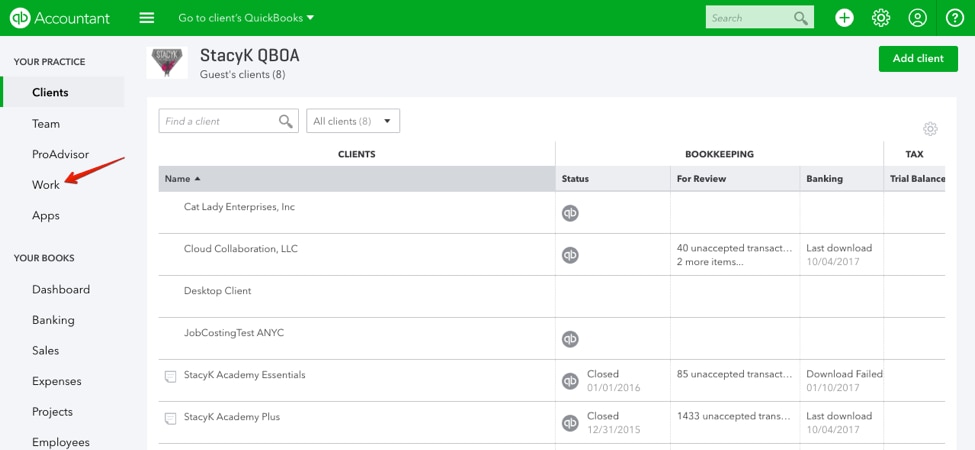
There are a few reasons why this new feature is growing on me – I’m really starting to love it.
Projects & Tasks: We can create a project, assign the project to a team member and then add tasks to the project. Two cool things here: first, a project can be assigned to a team member (i.e., project/account manager) and each task within that project can be assigned to different team members, and second, you can set projects to repeat!
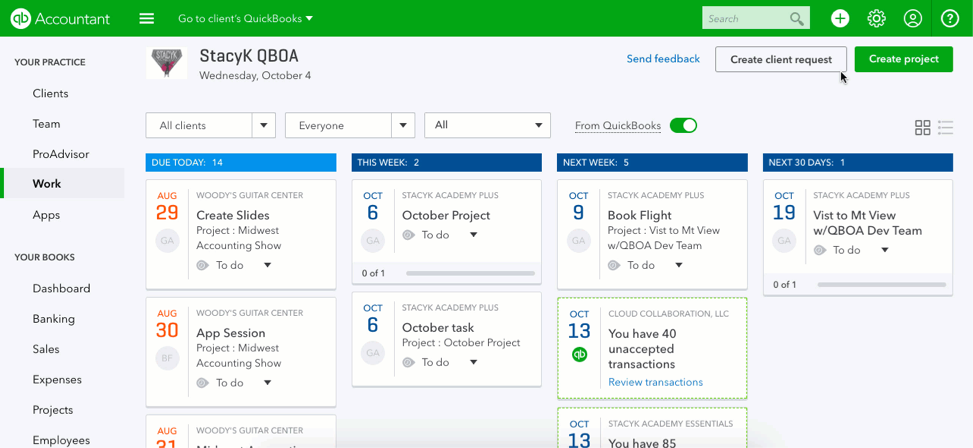
Deadlines: I can see, at a glance, what projects and tasks are coming due for myself and my entire team, so I have the confidence that everyone is on track and the work is getting completed on time.
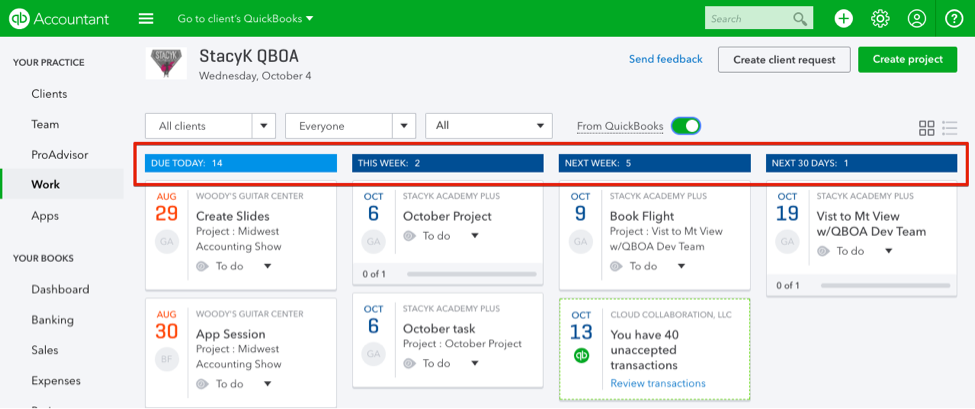
Client Requests: With QBOA Work, we can create requests for documents/information for our clients, and everyone can see these requests when they log into QuickBooks Online.
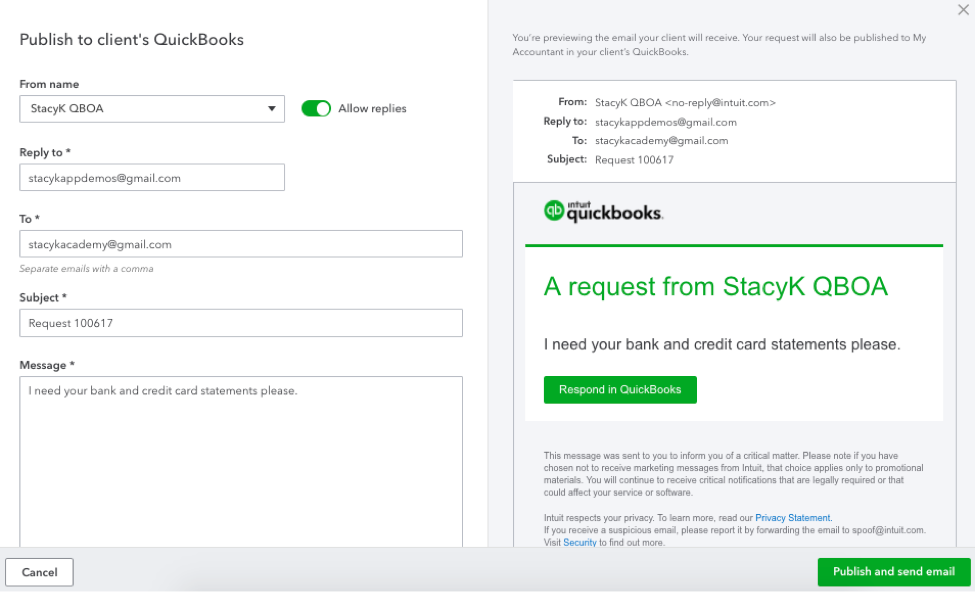
We see the request from our Work tab:
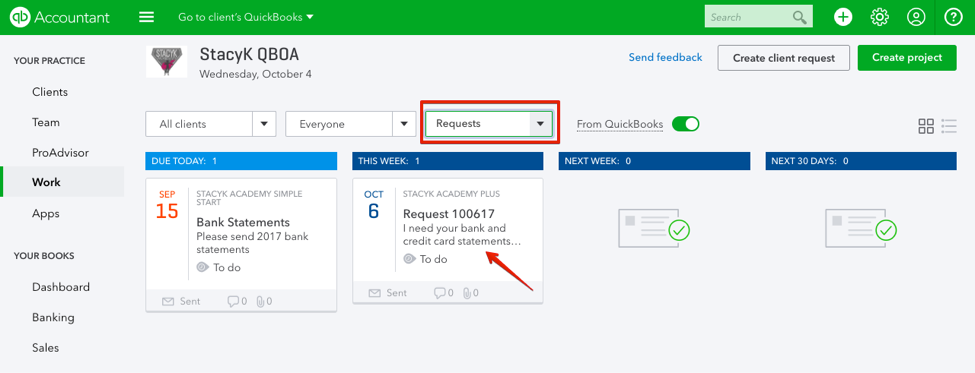
And the client sees it from the My Accountant tab:
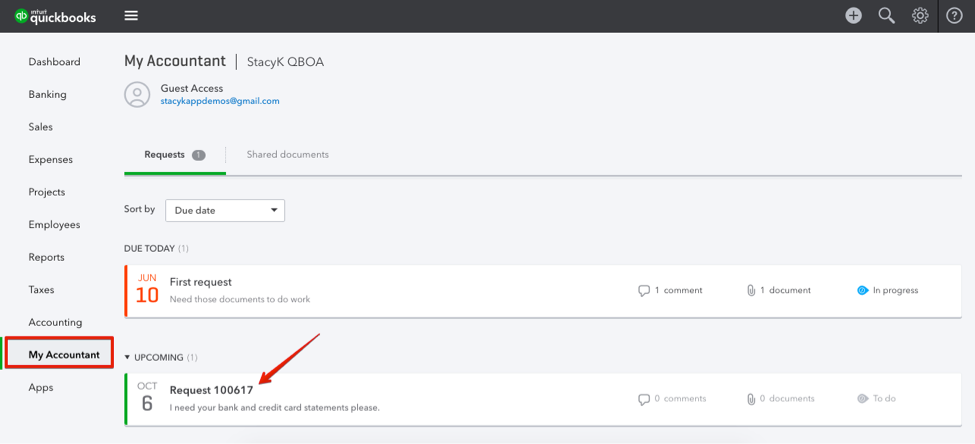
One Place: The biggest draw for us is that now we can see all of the tasks we need to complete, and we see them within the app we’re DOING the tasks. No more flipping between QuickBooks Online, calendar and to-do apps. It’s all right there for the entire team to see!
I’ll leave you with this: if you’re looking for confidence that you’re not missing deadlines, keeping you and your team organized by creating and assigning projects, creating recurring tasks, sending client requests, AND getting tasks, such as payroll due dates and transactions, to manage from the bank feed directly from within QuickBooks Online, then go check out QuickBooks Online Accountant Work. It gives you all of that and you’ll find it all in one place.
Editor’s note: Be sure to check out the other articles in our One Place series:
Get the latest to your inbox
Get the latest product updates and certification news to help you grow your practice.
Thanks for subscribing.
Relevant resources to help start, run, and grow your business.