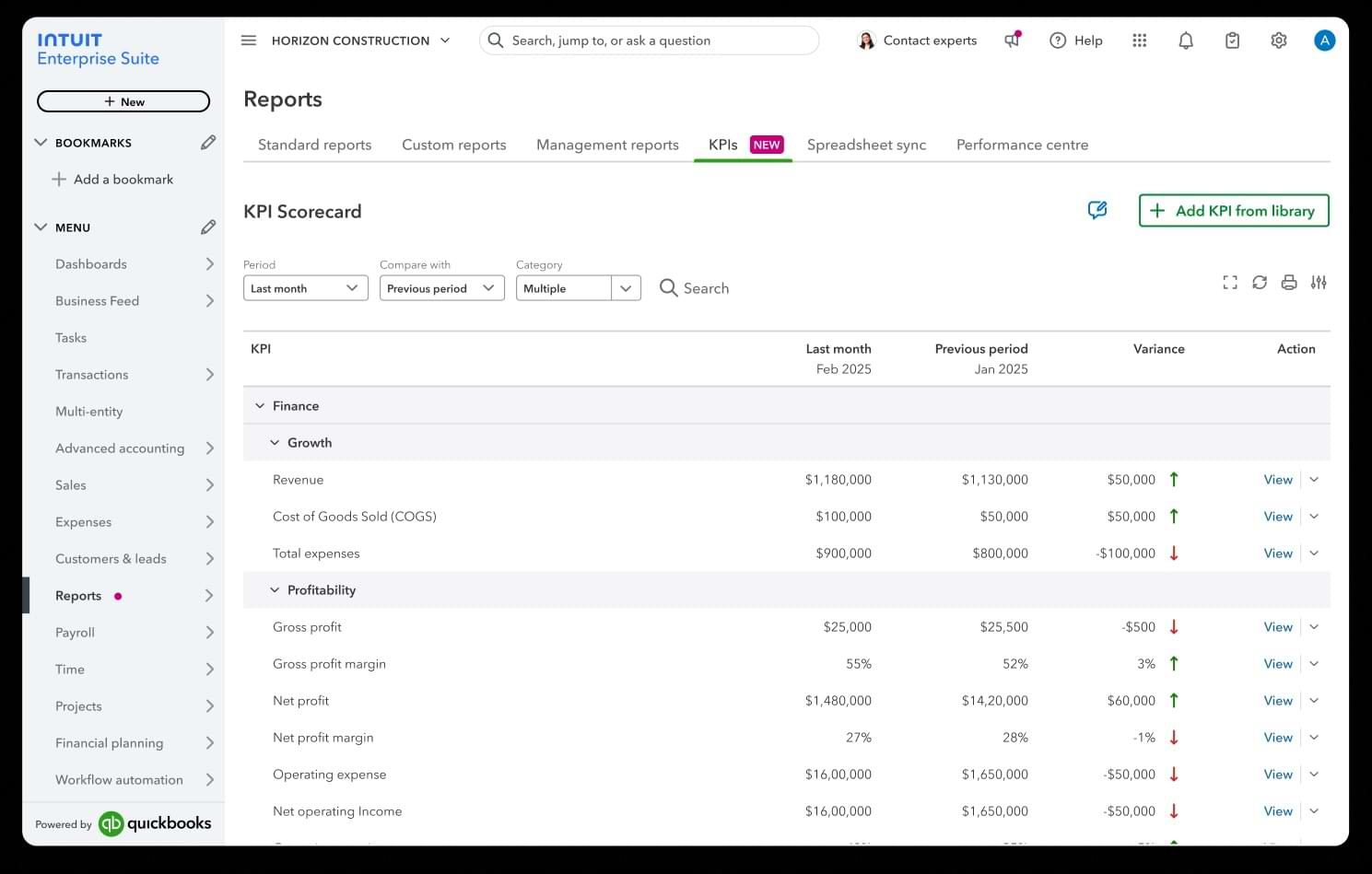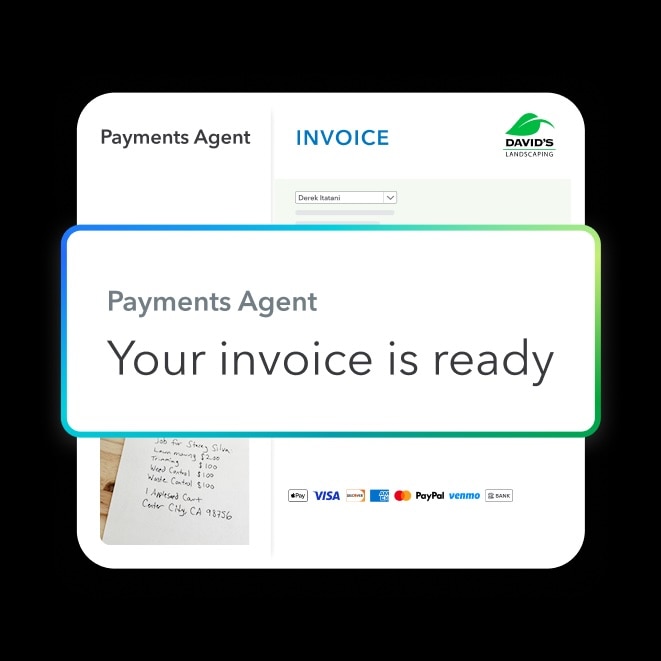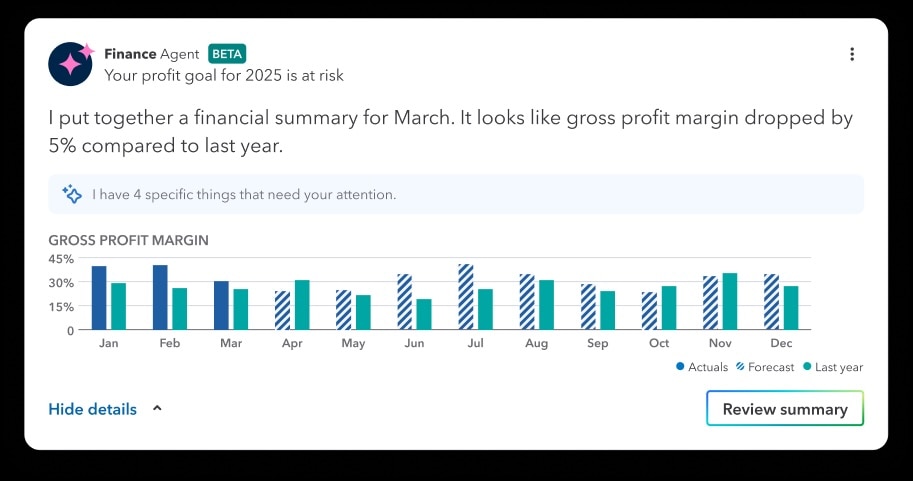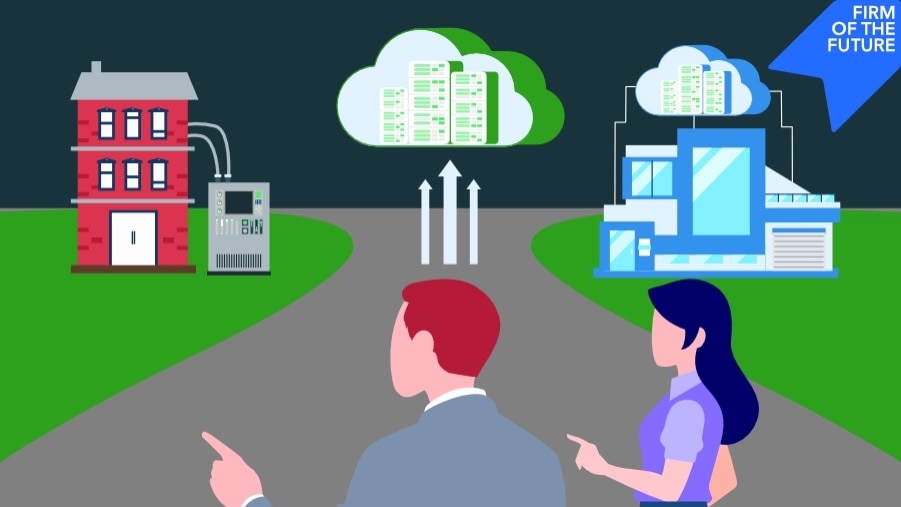We’re continually bringing new innovations to Intuit Enterprise Suite to make work better for your clients. Our latest updates focus on growth, productivity, and business intelligence features that complement your expertise so you can deliver even better service. See this document for the full release notes and check out this webinar specifically on the new features.
Manage multi-entity finances with ease
- Multi-entity reporting and dashboards: Get a comprehensive view of multi-entity business’s AP, AR, vendor expenses, and transactions with four new consolidated reports. Plus, get a holistic picture of intercompany debits and credits right in the multi-entity hub without having to navigate to each entity. Simplify analysis across entities that use similar categorization by filtering or configuring consolidated reports by cross-entity lists for the chart of accounts (COA) or dimensions.
- Intercompany allocations for checks, plus done-for-you multi-entity allocations: Now, assign intercompany allocations to checks, and see proactive suggestions for intercompany allocations for checks, bills, expenses, and bank feeds, letting you review and modify as needed. Allocations can now be calculated based on percentage of sales, expenses, or assets across relevant entities down to the item, product, or service level.
- Intercompany sales: Streamline intercompany sales with the ability to invoice other entities that then appear as bills. Once accepted, the bills become linked transactions that flow into your consolidated reports. These linked transactions can be reviewed separately from external transactions in the multi-entity hub.
- Shared dimensions and COA: Standardize your COA and dimensions across your entities. Dimensions will also be available on your intercompany journal entries. When you update your Shared COA or Shared lists, the changes will automatically be applied to all relevant entities and transactions