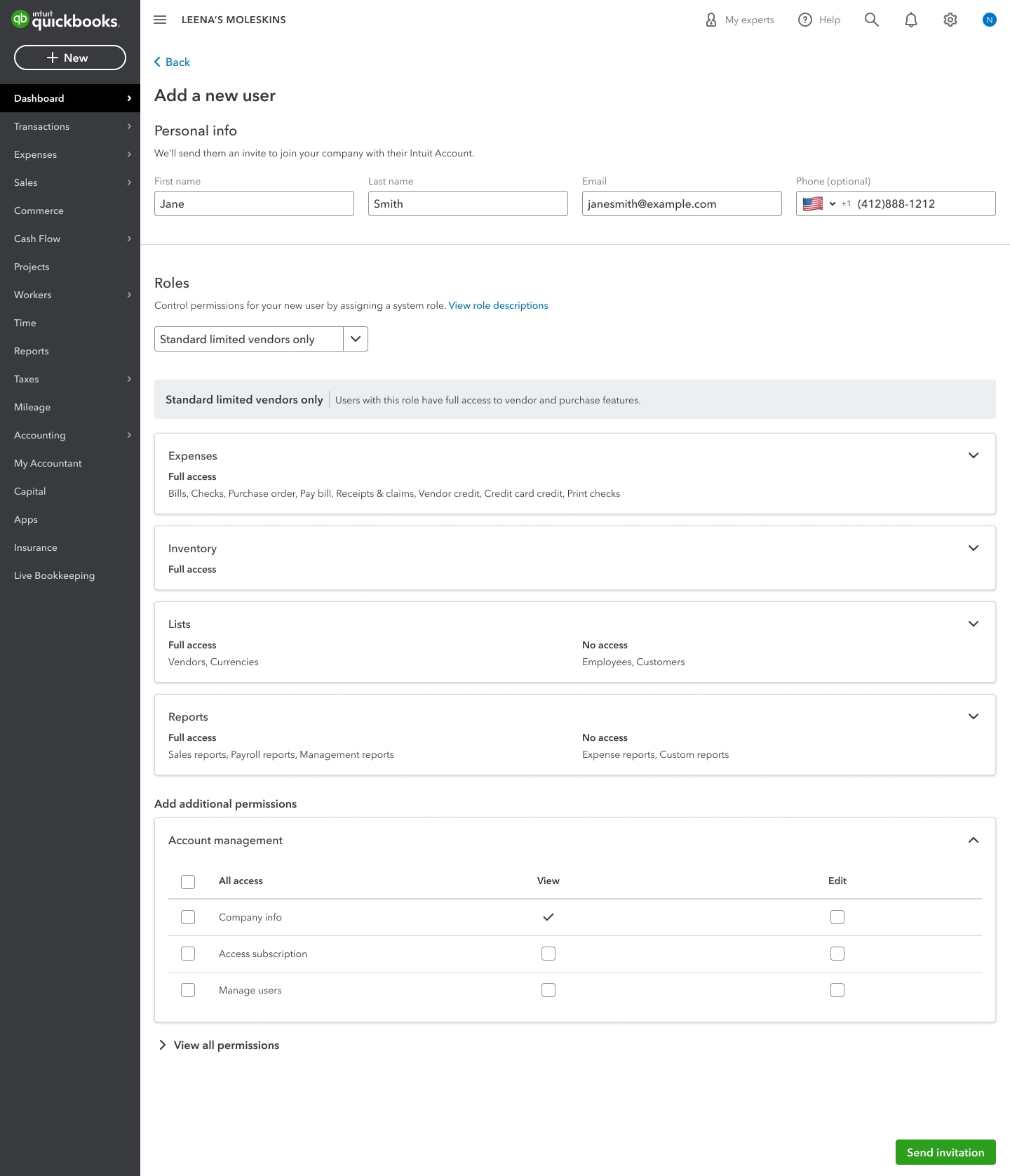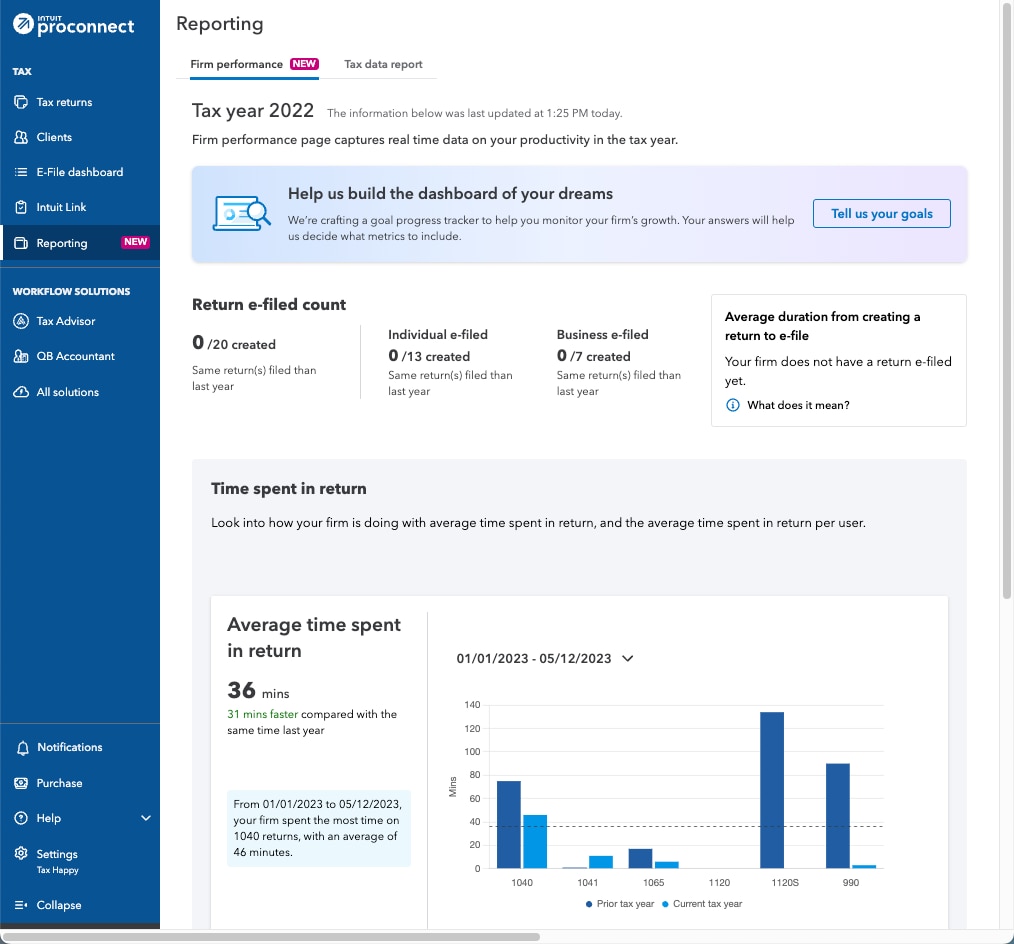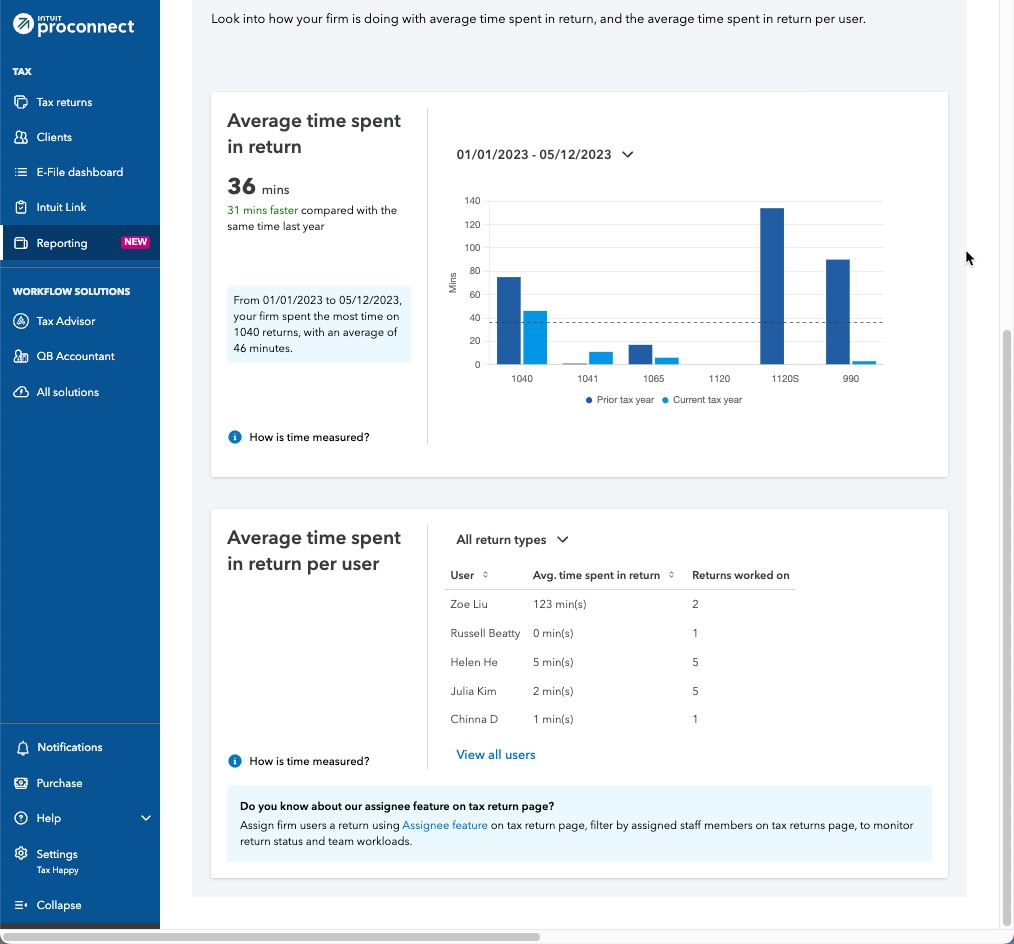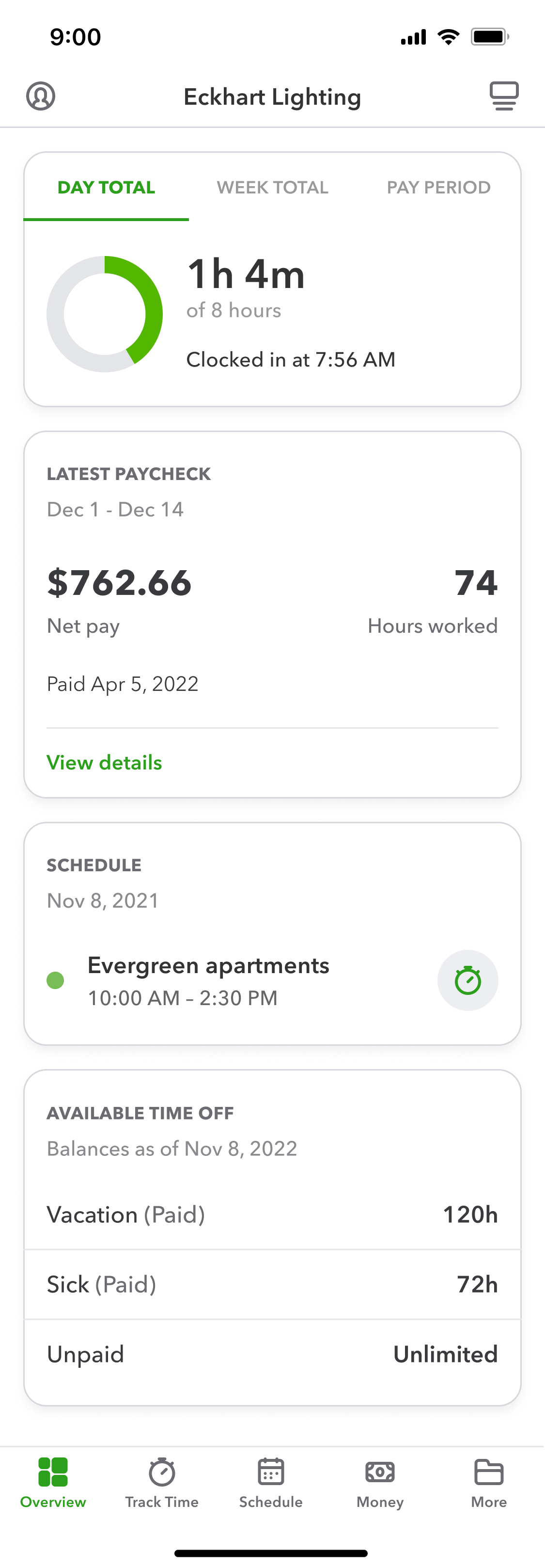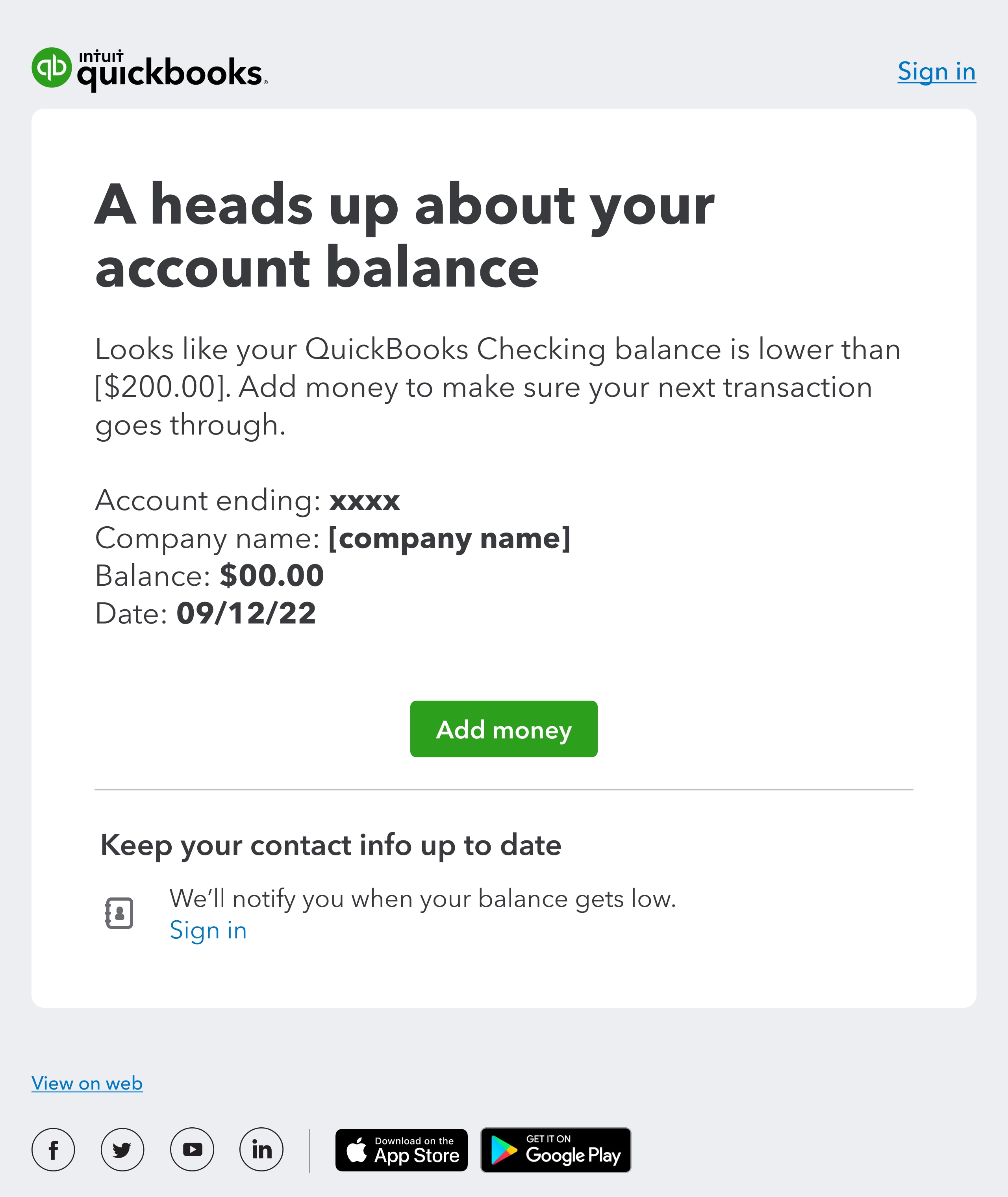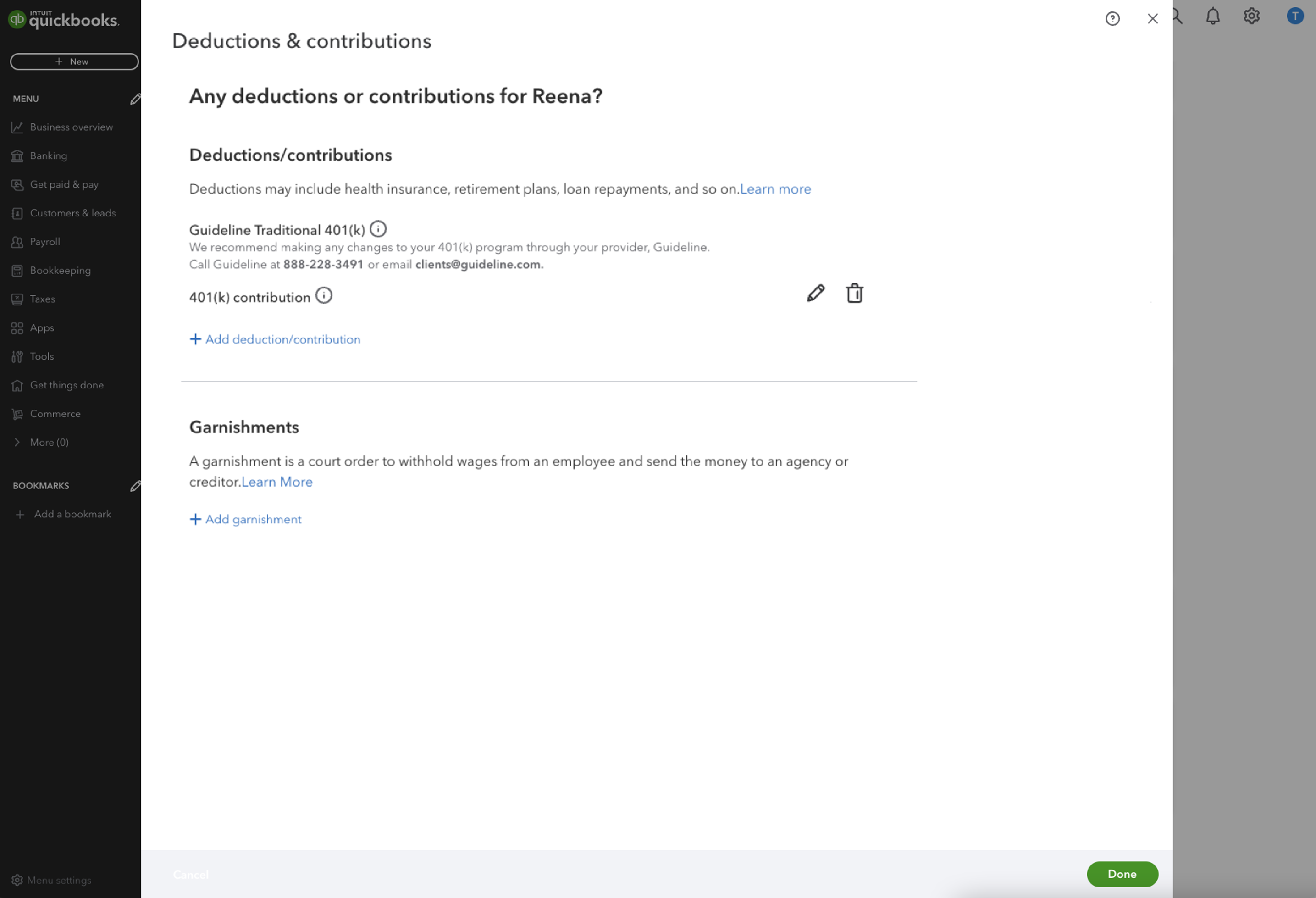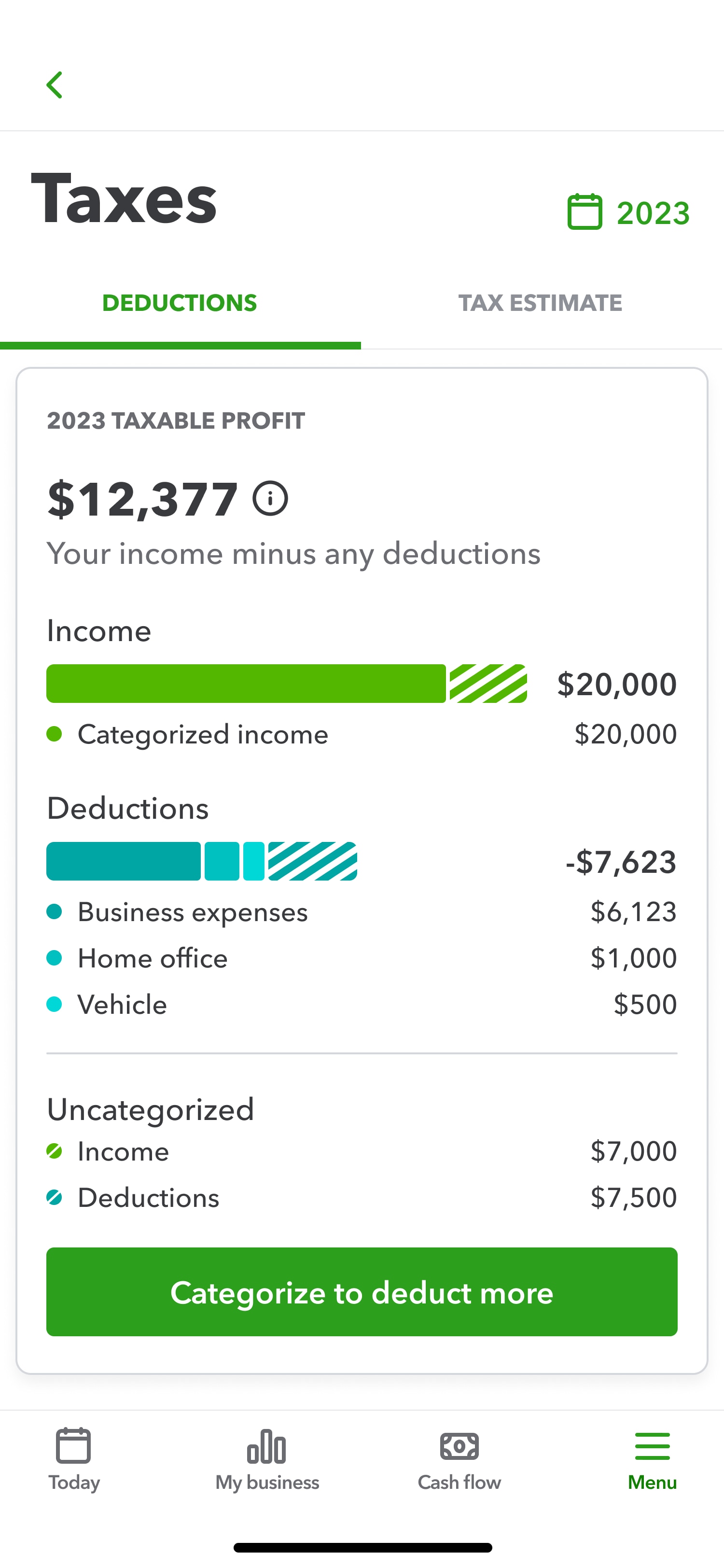The arrival of June means welcoming another summer and enjoying more daylight. Be sure to check out our updates this month that will save you time—so you can enjoy more of your sunny summer days.
Share QuickBooks updates with your clients—send them this link for QuickBooks innovations relevant to business owners and admins.
In the Know Webinar
Register today for the next In The Know Webinar on Thursday, June 22 at 11:00 AM PT, a monthly webinar for accountants to learn more about the latest and greatest product feature updates. This month, among other news, join us to learn about new feature updates in QuickBooks Online Accountant to help you streamline your processes and save you time. Reserve your spot
Your Feedback in Action
Your Feedback in Action is a regular series of articles where we share relevant product updates specifically driven by feedback from accountants. See all the editions here.