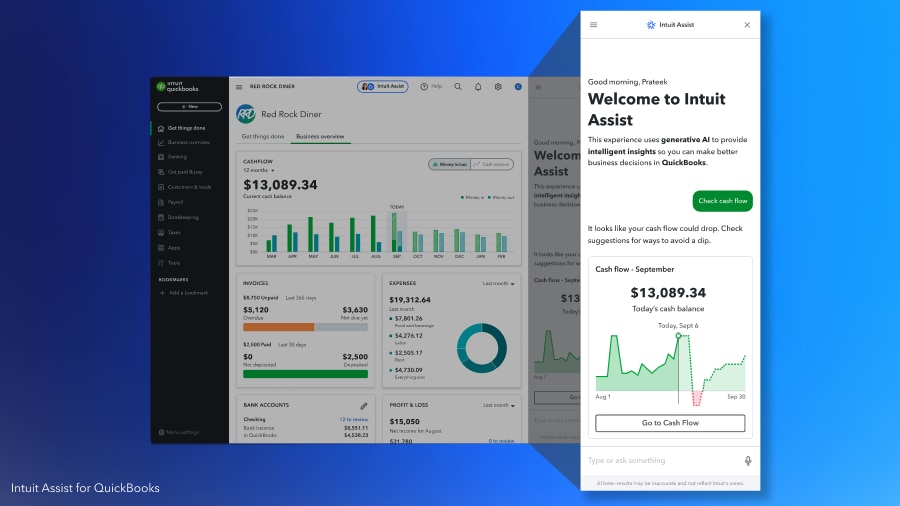At this year’s QuickBooks Connect conference in Las Vegas, Nov. 13-15, more than 2,500 accountants learned about many new product and feature innovations that will help them serve their clients through the QuickBooks Online ecosystem.
Across three days of programming, attendees fostered relationships, heard from influential and inspirational leaders, earned CPE credits, and saw the latest updates from Intuit QuickBooks.
“Accounting professionals are our most valued partner," said Jeremy Sulzmann, vice president of the QuickBooks Accountants Segment. QuickBooks Connect allows us to foster deeper relationships with them so we can work better together to empower and fuel small business success. Our 2023 event is doubling down on how AI-driven innovations can help accountants and the small businesses they serve gain insights to make more informed business decisions. Together, we’re unlocking new ways to power prosperity.”
Here is a summary of the innovations announced at QuickBooks Connect.
Introducing QuickBooks Ledger
QuickBooks Ledger is a new, cost-effective product designed exclusively for accountants to help them serve all their clients on one standardized platform, including those with basic accounting needs, including year-end tax filing.
QuickBooks Ledger harnesses the power of automation—streamlining manual workflows so accountants can focus on higher-value services. Features include automated bank feeds, bank reconciliation, financial statements, 1099 tracking, and a seamless transition to tax preparation. QuickBooks Ledger is fully integrated and accessible only through QuickBooks Online Accountant, so accountants can manage end-to-end workflows for all their clients from one place. QuickBooks Ledger will first be available to accountants in the United States, followed soon by those in Canada, the United Kingdom, and Australia.
QuickBooks Online Accountant improvements
QuickBooks Online Accountant (QBOA) is the one place accounting professionals go to manage their firm and their QuickBooks clients. New QBOA improvements announced at QuickBooks Connect further help accountants save time and streamline their workflows so they can spend more time advising their clients. QBOA innovations include the following:
- Expanded roles and permissions: As accounting firms grow and serve more complex clients, more granular, and customizable roles and permissions are needed to access the books of the firm and clients. QuickBooks is currently rolling out new advanced roles and permissions in QBOA to meet these needs. Accountants will be able to manage what their team can see and do on behalf of a client, choosing a role that limits access or views to banking, sales, or expense data. Accountants also will be able to delegate highly sensitive tasks to more experienced employees, such as paying invoices or running payroll to help avoid the risk of mistakes and liability.
- Chart of Accounts templates: Now available in QBOA, Chart of Accounts templates save accountants time by streamlining the creation, customization, and saving of chart of accounts for new and existing clients. Accountants can build templates from scratch or customize ready-made product-based or service-based business charts of accounts. Accountants can also import templates from Microsoft Excel.
- Improved add client experience: Now through the QBOA dashboard, when an accountant connects a new client, they can add QuickBooks Payroll and QuickBooks Time, and soon will be able to add QuickBooks Bill Pay and QuickBooks Payments. This streamlines their workflow and makes it easier and faster to bring the benefits of the integrated QuickBooks ecosystem to their clients.