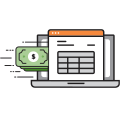Welcome to the fourth of several articles about apps for your clients. These articles are designed to help you educate and inform your clients on apps that will help them be more efficient and productive.
We’ve written these articles for your clients so you can simply cut and paste this info and send to clients. Here we go!
When you work for yourself, time is money – and nothing takes up quite as much of that precious resource as your two stacks of receipts and bills, both of which never seem to stop growing. Manually entering receipt data, mileage, credit card statements and paying bills with checks drives productivity down and increases the chance of mistakes.
It’s a good thing there are multiple apps that solve this very problem, all of which integrate with QuickBooks® Online. These apps streamline your expense and bill pay workflow, put time back into your schedule, provide an overview of your finances, and let you focus on doing what you love.